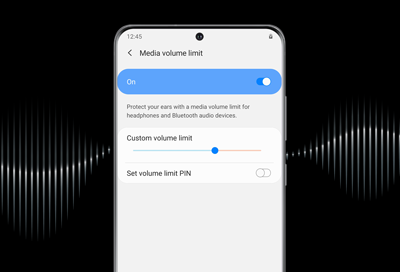
Galaxy phone or tablet displays volume limit reached message
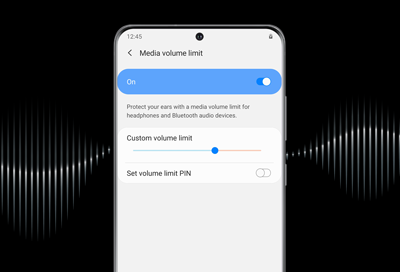
The Media volume limiter feature on your phones or tablets prevents the volume from rising above a set level to protect your ears from hearing damage. The limitation is only applied when you use headphones or Bluetooth speakers, and can be protected by a PIN. If the feature is on, a "Volume limit reached" popup will appear each time you increase the volume to the set volume limit.
We're here for you
Contact Samsung Support
Contact us online through chat and get support from an expert on your computer, mobile device or tablet. Support is also available on your mobile device through the Samsung Members App.

Call or Text Us
Give us a call
How can we help you?
1-800-SAMSUNG
1-800-SAMSUNG
1-800-726-7864
1-800-726-7864
-
Mobile 8 AM - 12 AM EST 7 days a week
-
Home Electronics & Appliance 8 AM - 12 AM EST 7 days a week
-
IT/Computing 8 AM - 9 PM EST 7 days a week
-
Text Support 24 hours a day 7 Days a Week

