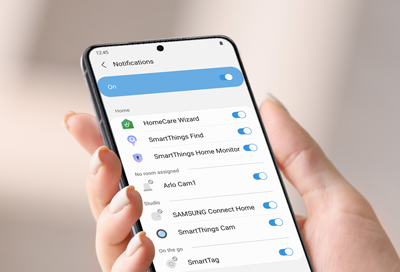
Manage SmartThings notifications, messages, and activities
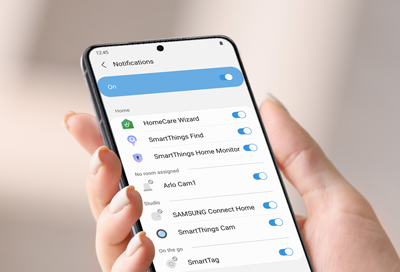
SmartThings has two types of notifications: traditional notifications that appear in your Notification panel and activity notifications that appear in the SmartThings app. You can manage both types of notifications depending on what you'd like to see.
We're here for you
Contact Samsung Support
Contact us online through chat and get support from an expert on your computer, mobile device or tablet. Support is also available on your mobile device through the Samsung Members App.

