How to fix DE / DC error in Samsung washing machine?
Your Samsung washing machine will display a DE / DC error code when the door is left open.

Note: Make sure to switch off the power outlet and unplug the machine before performing the following steps.
Top Load Washing Machine
- Do not open the door during a running cycle
- Do not forget to close the door properly
- If any piece of cloth is stuck between machine door and body, then remove it
- Do not overload the Washing Machine.
Re-plug and restart the washing machine by pressing the START/PAUSE button.
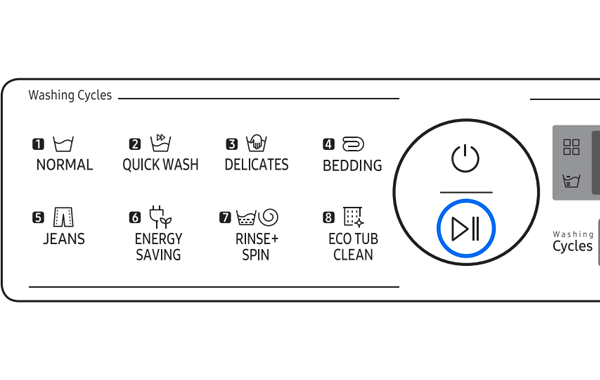
Front Load Washing Machine
- If any piece of cloth is stuck between machine door and body, then remove it
- Do not overload the Washing Machine
- Clean the door gasket with dry cloth after wash
Re-plug and restart the washing machine by pressing START/PAUSE button.
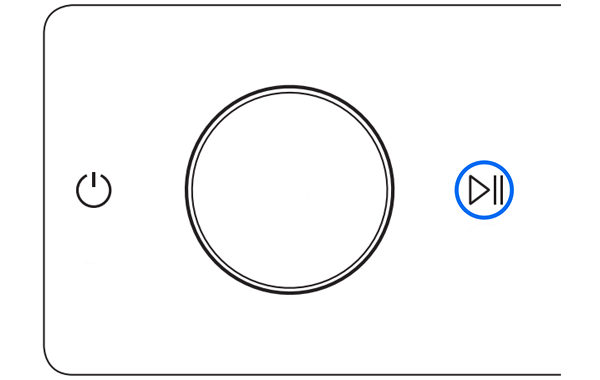
Note: If you have any questions after verifying the above-mentioned solutions, please call our contact center to get help with your inquiry. Our helpful agents will be there to help you.
Thank you for your feedback!
Please answer all questions.