How to use Interpreter app?
Last Update date : 2024-02-12

You can set and use live translation of spoken conversations through Interpreter app, either as text or voice reading it aloud.
- For set : Settings > Advanced features > Advanced intelligence > Interpreter
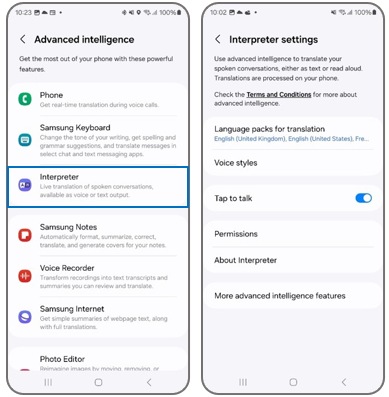
- For use: Quick Panel > Interpreter (swipe left to see it on the next screen) > set the language option to translate > tab Talk button
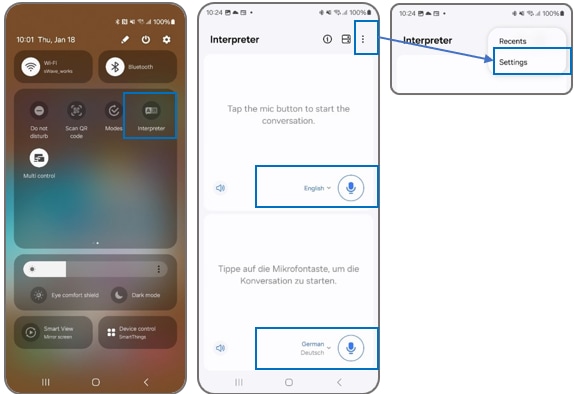
Note:
- Some of specific option or availability may vary by model code, region or country, carrier and SW version.
- If you have any questions please call our contact center to get help with your inquiry. Our helpful agents will be there to help you
Thank you for your feedback!
Please answer all questions.