Photo Visibility Issues in certain Apps
Some apps may not display certain photos on your device, requiring manual selection for use. This issue is addressed in One UI 6.0 (Android U OS) with the introduction of the 'Select photos and videos' permission, enhancing security measures.
To grant an app access to all photos and videos: If the app prompts for access each time, follow the below steps:
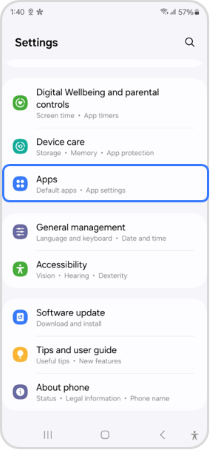
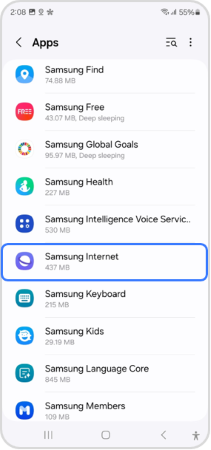
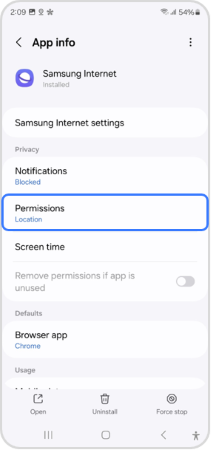
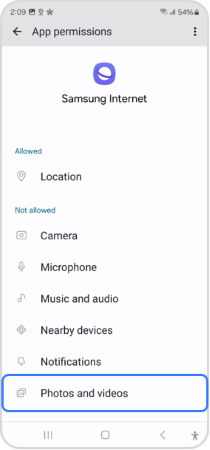
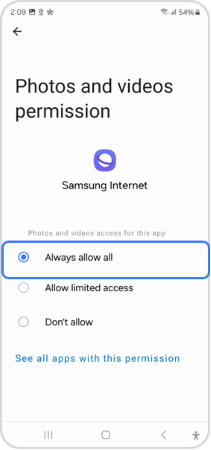
To specify which photos and videos an app can access: You can configure the 'Allow limited access' option within each app's settings. This setting allows you to designate specific media permissions for individual apps, ensuring enhanced security and privacy.

Note: If you have any questions, please call our contact center to get help with your inquiry. Our helpful agents will be there to help you.
Thank you for your feedback!
Please answer all questions.