How to reset sound settings on Samsung TV?
When your Samsung TV isn't performing well like audio issues, distorted sound, or out-of-sync dialogue, resetting the sound settings can often be the solution.

Reset the current Sound settings to default settings.
1. From the Home screen, press left on the remote.
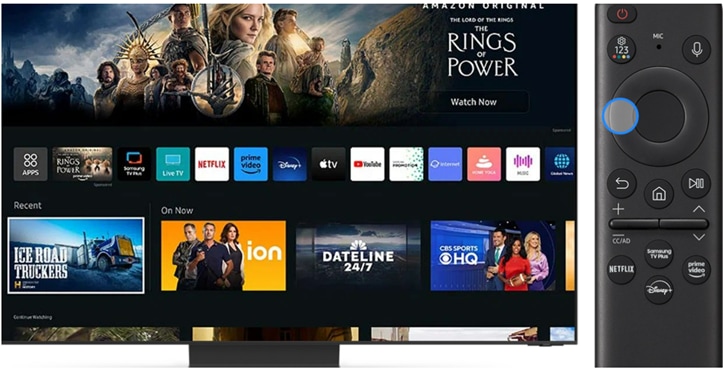
2. Navigate to and select Settings.

3. Navigate to and select All Settings.

4. Navigate to and select Sound.

5. Select Expert Settings.
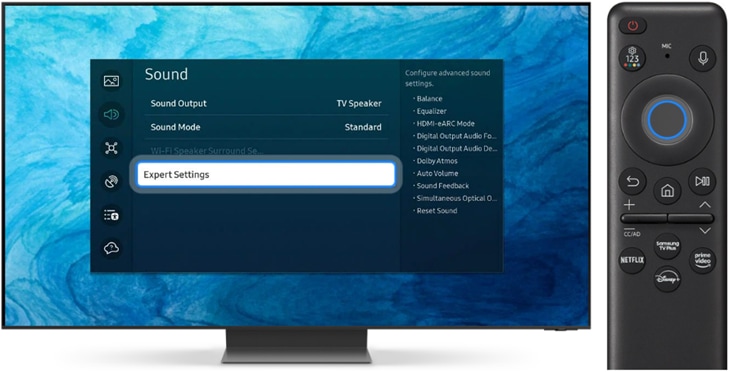
6. Navigate to and select Reset Sound.

7. Select Reset.

Note: If you still need more assistance, please call our contact center and our helpful agents will help you.
*The features mentioned can be available on specific models. Please refer to your user manual for more information.
Thank you for your feedback!
Please answer all questions.