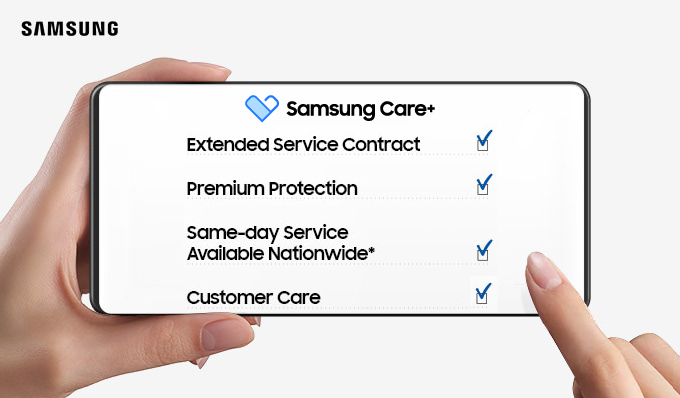32” The Frame Art Mode LS03C
{{priceAnchor.priceWrapper.info.noLineOrignal}}
{{priceAnchor.priceWrapper.info.ceExchangePrice}}
{{priceAnchor.priceWrapper.info.savingInformation}}


Amazing additions
- Selected items()
- My eVoucher Balance
- Extra Charge
32” The Frame Art Mode LS03C
Gallery popup


Click or tap to zoom out


Click or tap to zoom out


Click or tap to zoom out


Click or tap to zoom out


Click or tap to zoom out


Click or tap to zoom out


Click or tap to zoom out


Click or tap to zoom out


Click or tap to zoom out


Click or tap to zoom out


Click or tap to zoom out


Click or tap to zoom out


Click or tap to zoom out


Click or tap to zoom out


Click or tap to zoom out


Click or tap to zoom out


Click or tap to zoom out


Click or tap to zoom out


Click or tap to zoom out


Click or tap to zoom out


Click or tap to zoom out


Click or tap to zoom out
32” The Frame Art Mode LS03C
Please scan the QR Code with your mobile device and you can virtually see how the device will look in your home.
Choose your Colour
Choose your size
Choose your Between
Personalize your TV
-
Preset your Smart TV by choosing your favourite apps and voice assistant before making your purchase.
Pre-purchase check
-
![]()
![]() Buy Now Pay Later
Buy Now Pay Later0% APR financing on select purchases for up to 36 mos. with Affirm and approved credit.
-
Delivery & returns
2 day Shipping Available
15-day returns
Optional Haul Away -
What size TV should I get?
Use our guide to find the ideal size for your room, setup, and viewing distance.
{{price.priceWrapper.info.salePriceFormatted}}
{{item.name}}
{{item.summaryPrice}}
Samsung Reward points
{{rewards.formatted.totalPoint}}
{{price.priceWrapper.info.totalPrice}} {{price.priceWrapper.info.vatText}}
{{price.priceWrapper.info.orignalPriceAddText}}
{{price.priceWrapper.info.lowestWasPricetext}}
Earn 5% back in rewards
{{price.priceWrapper.info.walkoutQtyText}}
{{price.priceWrapper.info.homeDeliveryQtyText}}
{{price.priceWrapper.info.salesPitch}}
{{price.priceWrapper.info.text}}
{{price.priceWrapper.info.text2}}
{{price.priceWrapper.info.text3}}
{{price.priceWrapper.info.shippingOrBack}}
{{price.priceWrapper.info.taxPriceDisplay}}
{{price.priceWrapper.info.savingInformation}}
{{upgradeResult.displayModelName}}
{{upgradeResult.discountText1}}
{{upgradeResult.description1}}
{{upgradeResult.description2}}
{{upgradeResult.description1}}
{{upgradeResult.description2}}
{{offerFinance.title}}
{{offerFinance.learnMoreCta.text}}{{offerFinance.description}}
{{galaxyForeverResult.displayModelName}}
{{galaxyForeverResult.discountText1}}
{{galaxyForeverResult.description1}}
{{galaxyForeverResult.description2}}
Choose your colour
Customizable bezels sold separately
Choose your skin colour
Customizable skin sold separately
-
{{item.name}}
Out Of Stock
Modern style
-
{{item.name}}
Out Of Stock
Beveled style
-
{{item.name}}
Out Of Stock
Skin colour
-
{{item.name}}
Out Of Stock
Bezel style


- Modern style
The Frame's custom bezels magnetically click into place. Now, you can switch between styles in a snap.
Bezel style


- Beveled style
The new Beveled style bezel design offers an elegant 45-degree angled inner edge bezel.
{{tradeIn.title}}
{{tradeIn.learnMoreCta.text}}{{tradeIn.description}}
You have maximum number of Trade-in in cart already. If you wish to add in Trade-in, please remove from cart.
{{tradeInResult.displayModelName}}
{{tradeInResult.discountText1}}
{{tradeInResult.discountText2}}
{{tradeInResult.discountText3}}
{{tradeInResult.discountText4}}
{{tradeInResult.discountText5}}
{{tradeInResult.discountText6}}
{{tradeInResult.specialDiscountText}}
{{tradeInResult.description}}
{{tradeInResult.contentText}}
DeleteDealer stock quantity
You can check the stock quantity for each region
Please select city
Only {0} left in stock.
Sorry, this product is not currently available in selected city.
{{assuredBuyBack.title}}
{{newAssuredBuyBack.title}}
{{newAssuredBuyBack.learnMoreCta.text}}{{newAssuredBuyBack.description}}
Please select Samsung Assured Buyback or no coverage
{{care.title}}
{{care.learnMoreCta.text}}{{care.description}}
Please select Samsung Care+ or No to continue
-
{{item.specialText}}
-
{{warranty.title}}
{{warranty.description}}
{{warrantyResult.displayModelName}}
{{warrantyResult.discountText1}}
{{warrantyResult.description1}}
{{warrantyVd.title}}
{{warrantyVd.description}}
{{warrantyVdResult.title}}
{{warrantyVdResult.priceDisplay}}
{{delivery.headline}}
{{delivery.errorMessage}}
{{deliveryResult.priorityText}}
{{deliveryResult.mainText}}
{{deliveryResult.subText}}
Standard installation charges may apply.Click here for more details.
{{deliveryResult.decText}}
{{item.disclaimer}}
{{tariffOptionResult.displayModelName}}
{{tariffOptionResult.discountText1}}
{{tariffOptionResult.description1}}
{{tariffOptionResult.description2}}
{{tariffOptionResult.description}}
{{tariffOptionResult.price}}
{{tariffOptionResult.disclaimer}}
{{embedAddon.title}}
{{embedAddon.description}}
-
{{item.iconTitle}}
{{item.name}}
{{item.modelCode}}
{{item.description}}
{{item.finalPrice}}
{{item.originalPrice}}{{item.savePrice}} Out Of Stock
-
{{item.iconTitle}}
{{item.name}}
{{item.modelCode}}
{{item.description}}
- {{item.dotList1}}
- {{item.dotList2}}
- {{item.dotList3}}
{{item.finalPrice}}
{{item.originalPrice}}{{item.savePrice}} Out Of Stock
{{message.item.tcCTAText}}
{{message.item.periodText}}
Highlights
Matte Display
Modern Frame Design
Customizable Frame
Art Mode
Features
TV when it's on. Art when it's off.
* Actual product may differ from image shown. Please see our product gallery.

Matte Display
Enjoy what's on, not the reflections
Don’t let the sunlight interrupt the midday match, or any lamp reflection ruin your evening movie. With our new Matte Display, you can enjoy what's on the screen and feel the textures of the art the way it’s meant to be. Enjoy art as art, TV as TV.


* Based on testing standards set by UL. I.e., UGR<10 for reflection glare, UGR<22 for discomfort glare, UGR<34 for disability glare.
Modern Frame Design
Designed to look like a slim picture frame
The Frame's minimalist-inspired design blends flawlessly with your interior. It's redesigned to be slimmer with a monochrome finish on the back to create a sophisticated look from every angle.


Customizable Frame
Match your space with customizable bezels
The Frame offers a variety of customizable, magnetic bezels so you can easily choose or even change your favourite colour to best suit your space.


* Customizable bezels sold separately. Available colours may vary by region.
Art Mode
TV when it's on, Art when it's off
The Frame transforms into art when you're not watching TV. Choose from the Samsung Collection or upload your own pieces to reflect your personality.


Design


Multi Position Stand
Simple Stand
Place The Frame in a traditional position to comfortably watch your favourite movies and TV shows or showcase stunning landscapes.
* Supported content may vary depending on the horizontal/vertical installation method of the screen.

Multi Position Stand
Lean Back
Adjust The Frame's stand legs to mimic a standing picture frame - perfect for viewing masterpieces in smaller spaces.
* Supported content may vary depending on the horizontal/vertical installation method of the screen.

Multi Position Stand
Vertical
When you want to display beautiful portraits, simply switch up the position to view The Frame vertically.
* Supported content may vary depending on the horizontal/vertical installation method of the screen.

Slim Fit Wall Mount
Hangs like a real frame
Installing The Frame is simple and quick. Gorgeous from all sides, it fits perfectly in your space.
* Horizontal or vertical installation is possible with the Slim Fit Wall Mount, which is included in the purchase of 32 inch The Frame.** The distance between the wall and TV may vary depending on the wall type and installation method.
*** A small gap between the wall and TV may occur if the wall is not 100% flat or is constructed off-angle to the floor or if installed incorrectly
Art


Art Store
World famous galleries in your living room
Choose from over 1,600 works of art from globally renowned institutions on Art Store. Art Store gives you access from beloved classics to modern marvels to stunning photography.
* Art Store subscription required to access full selection. Fees apply to subscription service.** Art pieces in the Art Store are subject to change without prior notice.
*** The Art Store may not be available in some countries.
**** You will need a free Samsung Account to access our Smart TV features and other network based smart services. If you choose not to log-in, you will get access to over-the-air (OTA) television content (via tuner or antennas) and external devices connected via HDMI.


A father is touching his daughter's face on the beach. The moment is captured on The Frame, which is hanging on a wall in a room.
My Photo
Frame your most loved moments
You can easily upload and exhibit your own photography or a new family portrait. Simply send your photos to The Frame via your phone or a USB flash drive.
* Requires SmartThings app download and installation to upload personal photos to The Frame via mobile device.** The Frame only supports JPEG. Photos are recommended 1920*1080 16:9 in size.


Mat Canvas
Your art, your way
Add a matte canvas behind your photo or artwork to make it look even more realistic. Choose from 5 matte backgrounds and 16 colours to find the perfect fit.




Brightness Sensor
Senses the light for ideal brightness
Your art always looks how it's meant to look with the Brightness Sensor. It detects surrounding light and automatically optimizes the screen's brightness and colour tone for a natural look.
* Performance may vary depending on the lighting condition.** Image is simulated and for illustration purposes only.
Picture Quality


100% Colour Volume with Quantum Dot
See the world in QLED Technology
Samsung Quantum Dot technology delivers 100% colour volume, so you see incredibly realistic colour that preserves rich detail and texture — even at wide angles.
* 100% colour volume measured to DCI-P3 standard, certified by VDE.Sound
A person on a motorcycle is zipping past from one side to another. Built-in speakers follow the sound of the motorcycle as it moves.
Object Tracking Sound Lite (OTS Lite)
Virtual sound that tracks the action
A 3D surround sound with our virtual top channel audio will allow you to be fully immersed in the audio experience.


Only sound from the Soundbar was activated when Q-Symphony was off, but sound from both the TV and Soundbar turned on when Q-Symphony turned on.
Q-Symphony
TV and soundbar orchestrated in perfect harmony
Surround yourself with sound from TV and soundbar orchestrated in harmony. Q-Symphony uniquely allows TV and soundbar speakers to operate simultaneously for better surround effect without muting TV speakers.
* Check for Q-Symphony compatibility on soundbar product specifications.** Soundbar sold separately.
Smart Features


Smart Hub
Discover your favourite content in one place
Optimize content curation and discovery, so you spend less time searching and more time streaming movies, games and shows you love.
* Content services and recommendation may vary by regions.** Agreement of the Smart Hub Terms and Conditions and Privacy Policy is required before use.
*** Some services are available to watch after registration and subscription.
**** Requires Samsung account.
***** UI is subject to change without prior notice.
****** You will need a free Samsung Account to access our Smart TV features and other network based smart services. If you choose not to log-in, you will get access to over-the-air (OTA) television content (via tuner or antennas) and external devices connected via HDMI.


Mobile Mirroring
Mirror your mobile device
Easily go from watching your favourite show on your mobile device to a bigger screen like The Frame. Mirror content quickly from your smartphone or tablet with SmartThings*, or pair with your iOS devices with AirPlay 2
* This service only works when TV and mobile are turned on.** Samsung Galaxy mobile devices are supported via the Smart View menu.
*** Apple and AirPlay are trademarks of Apple Inc., registered in the U.S. and other countries. AirPlay requires iOS 12.3 or later, or macOS 10.14.5 or later.
**** Apple AirPlay may not be supported depending on the model or geographical area.
***** You will need a free Samsung Account to access our Smart TV features and other network based smart services. If you choose not to log-in, you will get access to over-the-air (OTA) television content (via tuner or antennas) and external devices connected via HDMI.


A woman packs her bag and leaves. The Frame, which was displaying an artwork, turns off once it sensed there was no one in the room.
Motion Sensor
Senses your presence
The Frame automatically turns on to display your artwork when it senses you've entered the room. When you leave the room, it is switched off to save energy.
* Motion sensor gets activated after turning it on in the setting.** Availability of motion sensor may vary by country.
*** You will need a free Samsung Account to access our Smart TV features and other network based smart services. If you choose not to log-in, you will get access to over-the-air (OTA) television content (via tuner or antennas) and external devices connected via HDMI.
Why Samsung TV


AI Energy Mode
AI Energy Mode
Energy saving with AI Energy mode and SmartThings
With AI Energy Mode, you can conserve power. Surrounding light levels are automatically detected and analyzed to adjust the brightness, reducing overall power consumption.
* AI Energy Mode is exclusive to 2023 new models of CU7000↑ and 32" LS03C. The actual power reduction may vary by model and is based on internal testing. It is supported only in certain regions. The SmartThings app is required to utilize AI Energy Mode. Please note that AI Energy Mode does not support Game, Intelligent, Art, Screen Mirroring, Ambient or Retail Mode. For NA, LATAM, KR, SE Asia, SW Asia: In environments where the surrounding light exceeds 120 lux, certain aspects of the AI energy-saving feature may not function, resulting in reduced energy savings. For EU, CIS, Africa: In environments where the surrounding light exceeds 80 lux, certain aspects of the AI energy-saving feature may not function, resulting in reduced energy savings. Energy saving rate may vary according to regions, models, sizes, viewing conditions or types of content.

Samsung Knox
Your privacy. Secured. On Samsung TVs
Feel at ease with a multi-layered security solution shielding your data, such as pin codes and passwords. Even Home IoT devices connected to your TV are secured. Regular updates further protect your TV from harmful attacks.
* UI is subject to change without prior notice.** Samsung Knox applies to Samsung TVs powered by Tizen®, launched since 2015.
*** Security software update is guaranteed for at least three years from TV product launch.
**** Latest TV software update is required.


SolarCell Remote
Remote controller charged with sunlight and indoor lighting
Now you don’t need to use disposable batteries. The SolarCell remote has a solar panel on its back that uses both indoor and outdoor light for charging.
* To charge the remote with solar energy, set the TV remote down with the solar panel facing up.** Place it in your living room while your lights are turned on, or you can place it near a window where it will soak in natural sunlight.
*** If SolarCell Remote’s battery is drained, it would need to be charged with a USB-C cable.
**** The battery level of SolarCell Remote can be checked through the pop up guide on TV screen.
***** The design and button layout of the SolarCell remote may vary by regions.