Differences between the Galaxy Book Pro and Galaxy Book Pro 360

If you are a fan of the Galaxy Book laptop series, it is time to get excited because this lineup has two new members: the Galaxy Book Pro and the Galaxy Book Pro 360. Both laptop additions allow you to mix and match their specs before purchase, creating a customized experience like never before. For example, you can pick between different screen sizes, processors, storage, and RAM amounts! Use this guide to learn about the options these two laptops have to offer.
Note: Information provided applies to Galaxy Book sold in Canada. Available screens and settings may vary for laptops sold in other countries.
Both the Galaxy Book Pro and Galaxy Book Pro 360 come in two size variations - a 13.3” display size or a 15.6” display size.
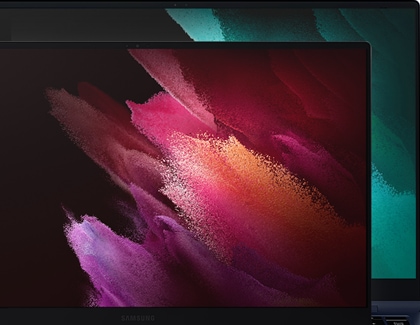
The sizes obviously offer different viewing experiences and affect the size of the laptop itself. But there is something else to take into consideration when choosing a screen. Depending on what size you get, the laptop will come with different features. For example, there is a 13.3” Pro model with 256GB of internal storage and then a 15.6” Pro model with 512GB of storage. Please see the Performance and memory section for more details.
Both the Galaxy Book Pro and Galaxy Book Pro 360 have batteries that will last all day long, whether you are working or playing computer games. But the battery’s size and life vary depending on what size laptop you have.

No matter if you get a Galaxy Book Pro or a Galaxy Pro 360, models with a 13.3” screen will have a 63Wh battery and a battery life of 21 hours. Meanwhile, 15.6” models have a 68Wh battery and a 20-hour battery capacity.
Note: Neither the Galaxy Book Pro or Galaxy Book Pro 360 supports Wireless power sharing.
This is where things get a little tricky. The Galaxy Book Pro and Galaxy Book Pro 360 have multiple variants when it comes to their processors, RAM, and memory.
The Galaxy Pro comes with either an Intel Core i5 processor or an Intel Core i7 processor. The Galaxy Pro 360, on the other hand, only comes with Intel Core i7 processors. Based on the processor and screen size, the laptop will come with a different amount of RAM and internal storage. Because the Galaxy Book Pro has two processor options, figuring out what each model includes is slightly more complicated, but we have broken it down for you below.
Galaxy Book Pro models with an i5 processor
- The 13.3” display includes 8GB of RAM and 256GB of storage.
- The 15.6” display includes 8GB of RAM and 512GB of storage.

Galaxy Book Pro models with an i7 processor
- The 13.3” display includes 8GB of RAM and 512GB of storage.
- The 15.6” display includes 16GB of RAM and 512GB of storage.
Galaxy Book Pro 360 (all with i7 processors)
Galaxy Book Pro 360 models are more straight forward since they come with only one type of processor.

Below are the four available options for memory and storage:
- A 13.3” display with 8GB of RAM and 256GB of storage.
- A 13.3” display with 16GB of RAM and 512GB of storage.
- A 15.6” display with 8GB of RAM and 512GB of storage.
- A 15.6” display with 16GB of RAM and 1TB of storage.
Note: For more information on which features come with specific models, please see the Galaxy Book Pro and Galaxy Book Pro 360 product page.
When it comes to wireless connectivity, the Galaxy Book Pro and the Galaxy Book Pro 360 are exactly the same. Each comes with Wi-Fi 6E technology as well as Bluetooth v5.1 technology.

However, the two models have different physical connection ports, so make sure to check before purchasing.
- Galaxy Book Pro: A Thunderbolt 4 port, a USB 3.2 port, and a USB-C port.
- Galaxy Book Pro 360: A Thunderbolt 4 port and two USB Type-C ports.
That is right, the Galaxy Book Pro 360 comes with its very own S Pen, allowing you to write on the screen. To make things even better, the 360 has a 2-in-1 design, so you can fold it over to use it like a tablet. The screen is touch sensitive as well, meaning you can select things with your fingertips (or S Pen).

Note: These features are not available on the Galaxy Book Pro.
The Galaxy Book Pro and the Galaxy Book Pro 360 may have some key differences, but they both have plenty in common too.

Check out the list below to see which features are available on both models, no matter their screen size:
- Windows 10 Home operating system
- A microSD card reader, with up to 2TB for SD
- A fingerprint reader
- AKG stereo speakers
- A headphone out/mic-in combo
Thank you for your feedback!
Please answer all questions.
The coding for Contact US > Call > View more function. And this text is only displayed on the editor page, please do not delet this component from Support Home. Thank you