How to reset your Samsung Galaxy with 5 different methods

Are you preparing to send your Galaxy phone or tablet in for repair, or planning to pass it on to a friend or family member? If you need to wipe your device's data for any reason, performing a factory reset is a surefire way to erase all personal information, ensuring your phone or tablet is returned to a clean slate. Additionally, if you prefer not to erase apps or personal data, Samsung Galaxy devices offer the flexibility to reset specific settings like general management, mobile network, Wi-Fi and Bluetooth, and accessibility, keeping your essential data intact.
Note: The availability of specific screens and settings may vary depending on your wireless service provider, software version, and the model of your phone or tablet.
When it comes to resetting your Samsung Galaxy phone or tablet, selecting the right method depends on your specific needs. Here’s a breakdown of each reset method and the scenarios for which they are most suitable:
- Reset all settings: This method is ideal if you want to restore your device's settings to their defaults without losing your apps or personal data (including passwords). Use this reset if your device feels cluttered or sluggish due to changed settings but you want to keep all personal content and installed applications intact.
- Factory data reset: Choose this comprehensive reset if you are preparing to give away your device or need a completely clean slate due to major operational issues. It erases all data including apps, photos, and personal settings, essentially returning the device to its original system state. Remember to backup your data before proceeding.
- Reset Wi-Fi and Bluetooth settings: If you're experiencing connectivity issues with Wi-Fi or Bluetooth devices, this reset can help. It’s a targeted approach that fixes issues without affecting your apps or data, making it suitable for troubleshooting without major disruptions. After resetting, you will need to reconnect to your preferred Wi-Fi networks and Bluetooth devices.
- Reset mobile network settings: This is the best option if you are facing problems with network connectivity, such as issues with calling or messaging. It resets all network-related settings to default, which can resolve these problems without erasing personal data or apps. After the reset, you may need to contact your mobile provider to re-establish connection to the mobile network.
- Reset accessibility settings: If you’ve experimented with various accessibility settings and need to revert to the standard setup, this reset is appropriate. It clears all custom accessibility configurations, helping those who need to recalibrate features like TalkBack or visual adjustments.
By understanding the specific benefits and intended uses of each reset method, you can choose the one that best meets your needs without unnecessary loss of data or functionality.
Resetting your phone or tablet to its default settings without erasing apps or data is an effective way to resolve issues without losing your personal information or downloaded applications. This reset type will revert general settings to their original state while preserving security and language settings, user accounts, and all personal data. It’s ideal if you need a fresh start for your device’s system settings without affecting your personal content.
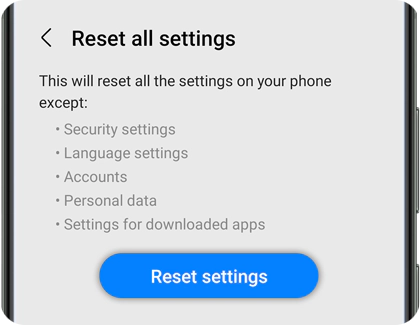
Important: Before performing a factory reset, save any essential information as your personal data may not be recoverable. If you have an encrypted microSD card, it must be decrypted before the reset to ensure your device can access the data afterwards. To decrypt, navigate to Settings, search for Decrypt SD card, and follow the on-screen instructions.
Be aware that a factory reset will completely erase all data from your device, including apps, settings, and personal files—absolutely everything. Always backup your personal data to avoid losing it during the reset process.
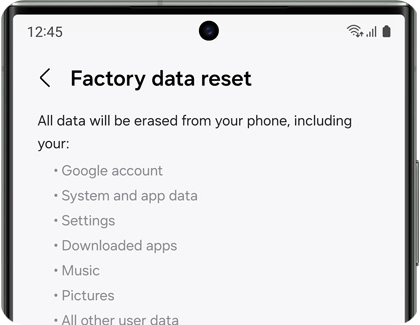
Note: If you are unable to reset your device or complete the initial setup due to account credentials stored on the device, please contact us for assistance.
If you are experiencing connectivity issues with Wi-Fi or Bluetooth, this reset option is ideal. It will revert all network settings to their default state without erasing your apps or personal data. After performing this reset, you will need to reconnect to your preferred Wi-Fi networks and Bluetooth devices, as all previously saved connections will be cleared.
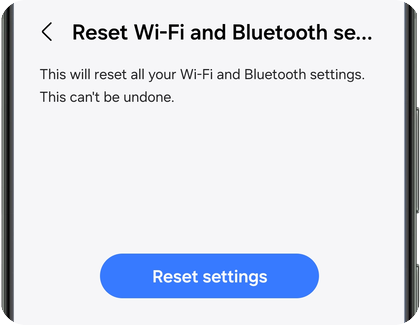
Note: Be aware that there is no confirmation option; once you tap Reset settings, the settings are immediately reset.
If you are experiencing issues with calling or messaging, resetting your mobile network settings can help. This action restores all network-related settings to their default state but will not affect your installed apps or personal data. After performing this reset, you may need to contact your mobile provider to re-establish any specific network configurations.
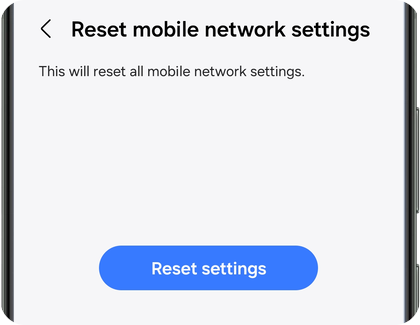
If you need to revert your device’s accessibility settings back to their original state, this reset option is available. This action will erase all customized preferences, including those for TalkBack, Spoken Assistance, and other accessibility features, allowing you to start fresh with standard settings.
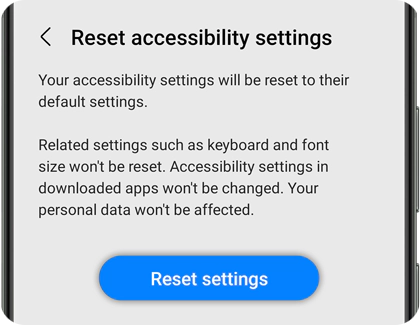
Thank you for your feedback!
Please answer all questions.
The coding for Contact US > Call > View more function. And this text is only displayed on the editor page, please do not delet this component from Support Home. Thank you
