How to shoot videos with Galaxy SuperSteady Mode
Last Update date : Mar 15. 2023
SuperSteady is an action camera function that allows you to shoot steady videos when moving at high speed. In such situations the Galaxy SuperSteady function allows stable shooting as if you were using a gimbal or stabilization device.
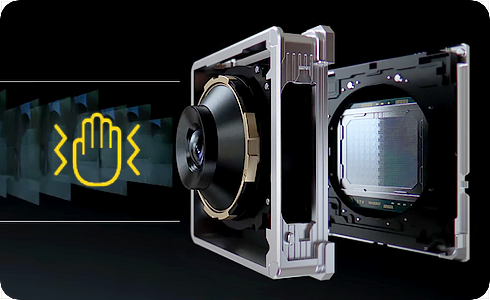
How to activate Galaxy SuperSteady Mode
Please note:
- SuperSteady mode may reduce shutter speeds and this could affect video quality and generate image noise in low light. Always try to use SuperSteady in well-lit environments.
- In abnormal lighting conditions (such as fluorescent lighting) SuperSteady mode may increase shutter speeds and the flicker frequency could result in black streaks on screen.
- The Super Steady Action Cam can shoot in QHD/FHD resolution and cannot be used simultaneously with the HDR10+ video option.
- When the SuperSteady mode if activated, it is recommended to shoot with at least a meter between the camera and the focal point. Shooting at close distance or with 0.6x mode may result in a blurry screen.
Thank you for your feedback!
Please answer all questions.
The coding for Contact US > Call > View more function. And this text is only displayed on the editor page, please do not delet this component from Support Home. Thank you





