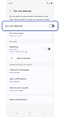Ensuring your Galaxy Phone vibrates for calls and notifications
If your Galaxy phone is not vibrating when you receive calls or notifications but it is supposed to, there may be a straightforward solution. In this article, we will guide you through various troubleshooting steps to help you restore your phone’s vibration function.

Check the call vibration settings
Check the notification vibration settings
Check the vibration intensity settings
Check the Do not disturb mode settings
If Do not disturb mode is enabled, vibrations and notifications may not work.
Check the app notification settings
If notifications for specific apps are turned off, you may not receive notifications from those apps.
Depending on the mode, such as Sleep, Theater, or Relax, notifications may not work if the settings are incorrect.
Thank you for your feedback!
Please answer all questions.
The coding for Contact US > Call > View more function. And this text is only displayed on the editor page, please do not delet this component from Support Home. Thank you