ใช้คำสั่งเสียงเพื่อค้นหา YouTube บน Samsung Smart TV และ Smart Monitor ของคุณ

แอป YouTube บน Samsung Smart TV และ Smart Monitor ของคุณเข้ากันได้กับคำสั่งเสียง! ซึ่งหมายความว่าคุณสามารถค้นหาวิดีโอในแอป YouTube ได้โดยใช้เสียงของคุณเมื่อต้องการค้นหาวิดีโอใดวิดีโอหนึ่งหรือเนื้อหาอื่นๆ คุณสามารถดูคำแนะนำโดยละเอียดเกี่ยวกับการใช้เสียงกับแอป YouTube ในคู่มือนี้
หมายเหตุ: คำแนะนำต่อไปนี้ใช้กับ Smart TV และ Smart Monitor รุ่นปี 2023 และใหม่กว่า รวมถึงรุ่น Freestyle 2nd Gen

หมายเหตุ: คุณจะได้รับแจ้งให้อนุญาตการเข้าถึงไมโครโฟนเมื่อใช้แอป YouTube เป็นครั้งแรก
ขั้นตอนต่อไปนี้จะช่วยคุณค้นหาเนื้อหาที่คุณชื่นชอบในแอป YouTube


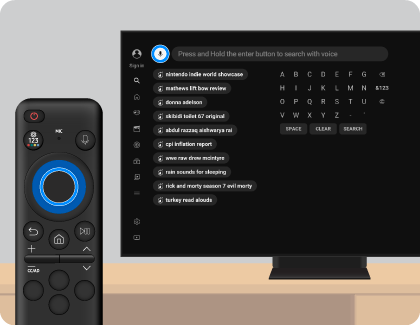
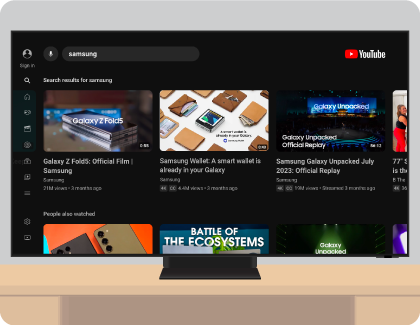
ขอบคุณสำหรับความคิดเห็นของคุณ
โปรดตอบคำถามทุกข้อ
RC01_Static Content









