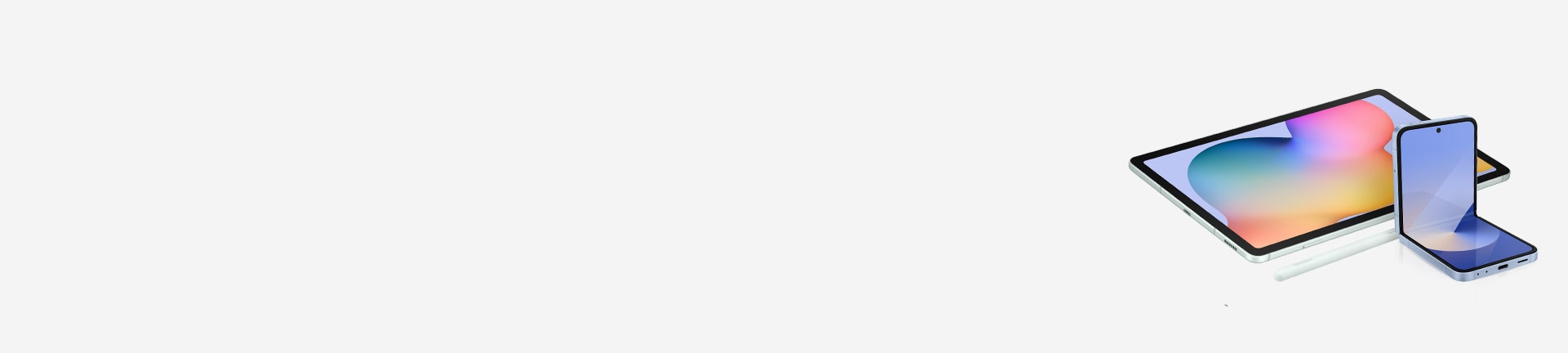Vision
- * How to turn on : Settings > Accessibility > TalkBack
- * The existing Voice Assistant and Google's TalkBack are newly integrated into one unified screen reader feature. The new TalkBack feature combines the strengths and identities of each screen reader. Try it for yourself. Features of Voice Assistant along with Google TalkBack will continue to be provided (One UI 3.0 and above)
- * How to apply : Settings > Accessibility > Vision enhancements > Display mode
- * This feature will be available from One UI 4.0 and above
- * How to apply : Settings > Accessibility > Vision enhancements > High contrast theme
- * How to apply : Settings > Accessibility > Vision enhancements > High contrast fonts
- * How to apply : Settings > Accessibility > Vision enhancements > High contrast keyboard
- * How to apply : Settings > Accessibility > Vision enhancements > Highlight buttons
- * How to apply : Settings > Accessibility > Vision enhancements > Relumino outline
- * This feature will be available from One UI 6.1
- * Availability of the feature may vary depending on the model specification
- * How to apply : Settings > Accessibility > Vision enhancements > Color inversion
- * How to apply : Settings > Accessibility > Vision enhancements > Color correction
- * How to apply : Settings > Accessibility > Vision enhancements > Color filter
- * Availability of the feature may vary depending on the model specification
- * How to apply : Settings > Accessibility > Vision enhancements > Reduce animations
- * How to apply : Settings > Accessibility > Vision enhancements > Reduce transparency and blur
- * This feature will be available from One UI 4.0
- * How to apply : Settings > Accessibility > Vision enhancements > Extra dim
- * This feature will be provided from One UI 4.0
- * This feature may not be supported depending on the model specification
- * How to apply : Settings > Accessibility > Vision enhancements > Magnification
- * How to apply : Settings > Accessibility > Vision enhancements > Magnifier
- * How to apply : Settings > Accessibility > Vision enhancements > Cursor thickness
- * How to apply : Settings > Accessibility > Vision enhancements > Pointer size and color
- * How to apply : Settings > Accessibility > Vision enhancements > Font size and style
- * How to apply : Settings > Accessibility > Vision enhancements > Screen zoom
- * How to apply : Settings > Accessibility > Vision enhancements > Speak keyboard input aloud
- * How to apply : Settings > Accessibility > Vision enhancements > Audio description
- * How to apply : Settings > Accessibility > Vision enhancements > Bixby Vision for accessibility
- * Scene Describer mode currently supports English (US), French, German, Italian, Korean, Mandarin Chinese, Portuguese, Russian and Spanish (Spain)
- * Object Identifier mode supports 60 languages, which are the same as the languages supported in the translation feature
- * How to apply : Settings > Accessibility > Vision enhancements > Voice label
Hearing
- * How to apply : Settings > Accessibility > Hearing enhancements > Live transcribe
- * Powered by Google’s speech recognition technology
- * Conversations only stay on your phone, not stored on other servers
With the Live Caption in Calls option, you can read the call in automated captions and respond by typing text which will be read out to the recipient using Speech Service by Google.
- * How to apply : Settings > Accessibility > Hearing enhancements > Live Caption
- * Availability of the feature may vary depending on model specification
- * Captions may not be created for certain content
- * How to apply : Settings > Accessibility > Hearing enhancements > Caption preference
- * Not all apps support the caption preferences
- * How to apply : Settings > Accessibility > Hearing enhancements > Sound notifications
Stream media and route call audio feature are supported with a Bluetooth Low Energy (BLE) hearing aid connection. (One UI 2.0 and above)
- * How to apply : Settings > Accessibility > Hearing enhancements > Hearing aid support
- * This feature may not be supported depending on model specification
Current ASHA Certified Models
Samsung has several models that offer Audio Streaming for Hearing Aids. Android smartphones and other devices use ASHA to connect to hearing aids. ASHA stands for Audio Streaming for Hearing Aids. ASHA means audio content such as phone calls, music, podcasts can be streamed into the hearing aids without the need for additional devices such as headphones.
- * How to apply : Settings > Accessibility > Hearing enhancements > Amplify ambient sound
- * This feature may not be supported depending on model specification
- * How to apply : Settings > Accessibility > Hearing enhancements > Adapt Sound
- * How to apply : Settings > Accessibility > Hearing enhancements > Mute all sounds
- * How to apply : Settings > Accessibility > Hearing enhancements > Mono audio
- * How to apply : Settings > Accessibility > Hearing enhancements > Left/right sound balance
- * This feature does not apply to call volume
Mobility
- * How to apply : Settings > Accessibility > Interaction and dexterity > Universal switch
- * How to apply : Settings > Accessibility > Interaction and dexterity > Assistant menu
- * How to apply : Settings > Accessibility > Interaction and dexterity > Voice Access
- * This feature will be provided from One UI 4.0
- * Voice Access currently supports English, French, Italian, German, Spanish, Portuguese with plans to support more languages in the near future
- * How to apply : Settings > Accessibility > Interaction and dexterity > Answering and ending calls
- Touch and hold delay: Adjust the length of time an interaction is recognized as a hold.
- Tap duration: Adjust the interaction period to reduce unintended tap actions.
- Ignore repeated touches: Set a duration to ignore any repeated touches after the initial one.
- * Where to find : Settings > Accessibility > Interaction and dexterity > Touch settings
- Auto action after pointer stops: Make an action run automatically after the mouse pointer stops moving or when you move the pointer to each corner.
- Sticky keys : Press one key at a time for a combination instead of holding down all the keys at once.
- Slow keys : Adjust the length of a key press to be recognized as input, reducing unintended interactions.
- Bounce keys : Set a waiting time for a second press of the same key to help avoid accidentally pressing the same key.
- Mouse keys : Control the mouse pointer using designated keys on the keyboard.
- * Where to find : Settings > Accessibility > Interaction and dexterity > Mouse and physical keyboard
Cognition
- * How to apply : Settings > Accessibility > Interaction and dexterity > Interaction control
- * Where to find : Settings > Accessibility > Recommended for you
- Use the Quick Panel button
- Use the Accessibility button/gesture
- Quickly press the Side and Volume Up keys
- Press and hold the Volume Up and Down keys
- * How to apply : Settings > Accessibility > Advanced settings > Accessibility shortcuts
- * How to apply : Settings > Accessibility > Advanced settings > Flash notification
- * This feature may not be supported depending on the model specification
- * How to apply : Settings > Accessibility > Advanced settings > Time to take action
- * How to apply : Settings > General management > Reset > Reset accessibility settings
Vision
- * How to apply : Settings > Accessibility > TalkBack
- * How to apply : Settings > Accessibility > Visibility enhancements > High contrast fonts
- * This feature will be available from One UI Watch 4.5
- * How to apply : Settings > Accessibility > Visibility enhancements > Color correction
- * This feature will be available from One UI Watch 4.5
- * How to apply : Settings > Accessibility > Visibility enhancements > Color inversion
- * How to apply : Settings > Accessibility > Visibility enhancements > Color filter
- * How to apply : Settings > Accessibility > Visibility enhancements > Reduce animations
- * This feature will be available from One UI Watch 4.5
- * How to apply : Settings > Accessibility > Visibility enhancements > Reduce transparency and blur
- * This feature will be available from One UI Watch 4.5
- * How to apply : Settings > Accessibility > Visibility enhancements > Magnification
- * How to apply : Settings > Accessibility > Visibility enhancements > Reduce animations
- * This feature will be available from One UI Watch 4.5
- * How to apply : Settings > Accessibility > Visibility enhancements > Font size
- * How to apply : Settings > Accessibility > Advanced settings > Vibration watch
Hearing
- * How to apply : Settings > Accessibility > Hearing enhancements > Mute All Sounds
- * How to apply : Settings > Accessibility > Hearing enhancements > Mono audio
- * How to apply : Settings > Accessibility > Hearing enhancements > Left/Right sound balance
- * This feature will be provided from One UI Watch 4.5
- * This feature does not apply to call volume
Mobility
- * How to apply : Settings > Accessibility > Interaction and dexterity
- * This feature will be available from One UI Watch 5.0
- Touch and hold delay: Adjust the length of time an interaction is recognized as a hold.
- Tap duration: Adjust the length of the interaction period to reduce unintended tap actions.
- Ignore repeated touches: Set a duration to ignore any repeated touches after the initial touch.
- * Where to find : Settings > Accessibility > Interaction and dexterity
- * This feature will be provided from One UI Watch 4.5
- * How to apply : Settings > Accessibility > Advanced settings > Time to take action
- * This feature will be provided from One UI Watch 4.5
- Triple tap with 2 fingers
- Double press the Home key
- * How to apply : Settings > Accessibility > Advanced settings > Accessibility shortcuts
Hearing
- * How to apply : Galaxy Wearable > Earbuds Setting > Accessibility > Hearing enhancement for Ambient sound
- * This feature may not be supported depending on the model specification
- * How to apply : Galaxy Wearable > Earbuds Setting > Accessibility > Hearing enhancement for Ambient sound > Ambient sound volume
- * This feature may not be supported depending on the model specification
Accessibility customer support
We are here to assist and improve your accessibility experience