
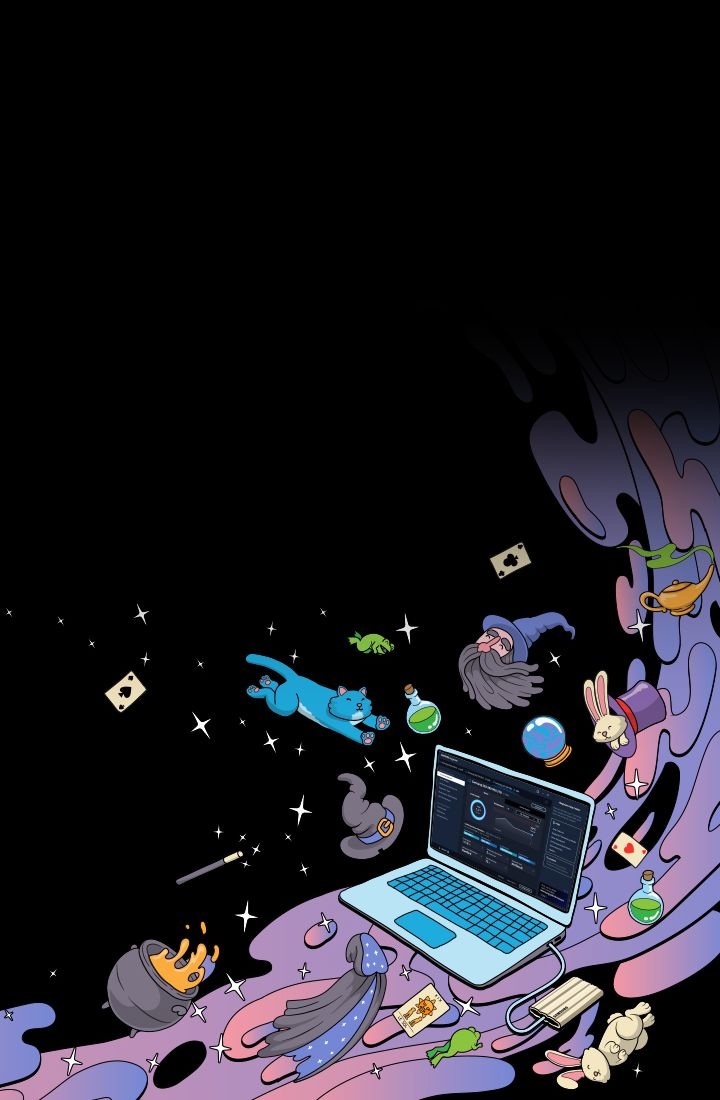
Software that’s so powerful you‘ll wonder if it’s… magic. Samsung presents the Magician Software, designed to support Samsung’s memory products from internal SSDs to portable SSDs, memory cards, to USB flash drives. The latest generation of Magician Software comes complete by integrating Data Migration Software, Portable SSD Software, and Memory Card/UFD Authentication Utility, delivering a comprehensive solution for users. What’s more, our support now extends to various operating systems, including Windows®, macOS® and Android™. With its intuitive interface and wide range of customization features, elevating your drive performance is now effortless – like magic.
- *The features supported by each product category and operating system may vary. For more details, please refer to the information provided below.
- *While some of its features support Samsung-manufactured OEM SSDs and SSDs from other manufacturers, Magician Software is designed and optimized specifically for Samsung-branded storage products.
- *Magician does not work with SSDs connected via the SCSI controller interface.


- *While some of its features support Samsung-manufactured OEM SSDs and SSDs from other manufacturers, SSD Magician Software is designed and optimized specifically for Samsung-branded SSDs.
- *Magician only shows features that are supported for the connected SSD. The features that appear may differ depending on the connected SSD.
- *Magician does not work with SSDs connected via the SCSI controller interface.
Drive status indicators at a glance


A magic touch for your drive’s health and performance


*RAPID (Real-Time Accelerated Processing of I/O Data) Mode fully supported with proper system requirements. For example:
1) Window® 7 OS and above versions
2) 2GB RAM System memory or more
*If your system suffers from cluster misalignment, Over Provisioning may fail even though enough free space is available.
Let Magician weave its data management magic


No hassle. Answers are just clicks away
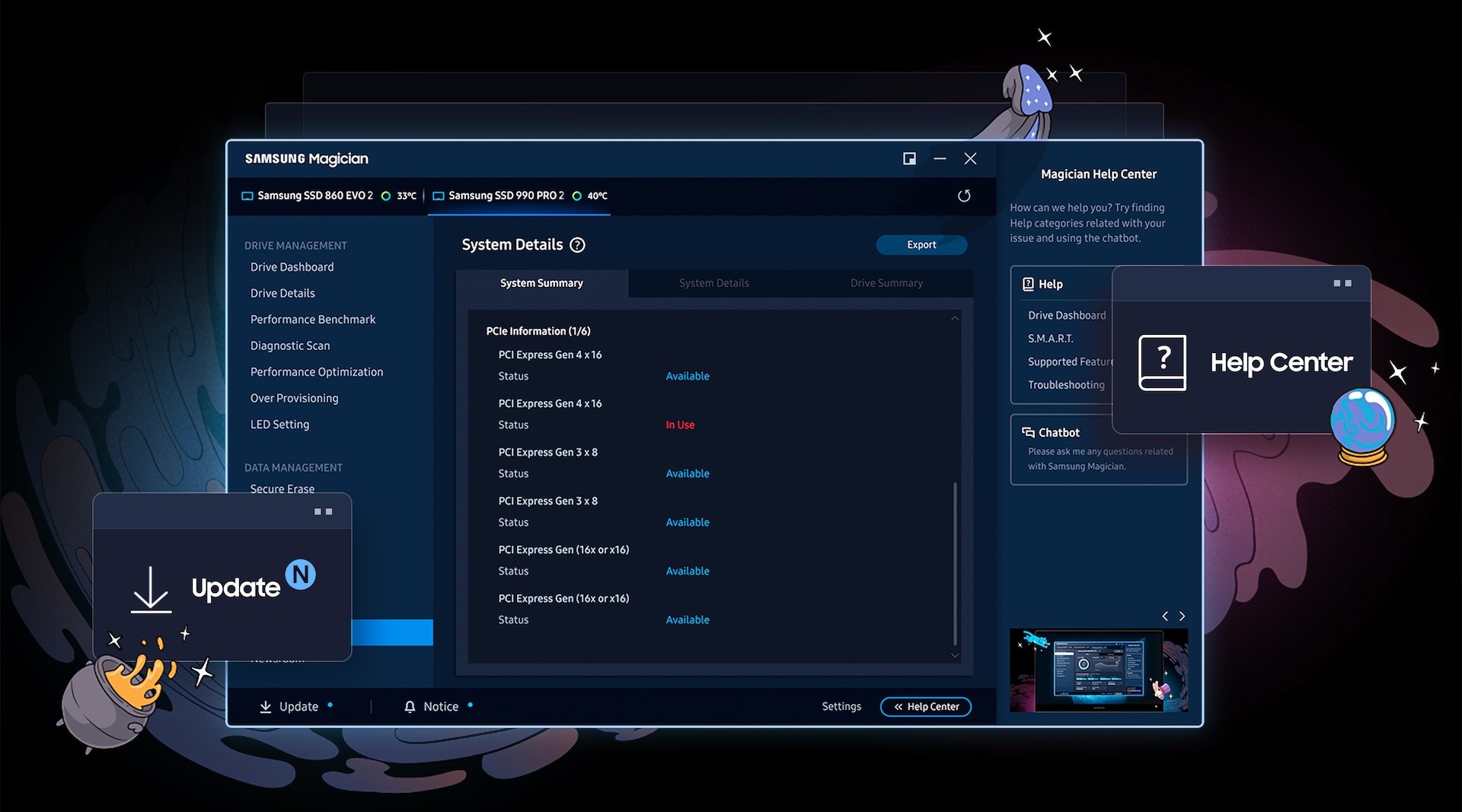
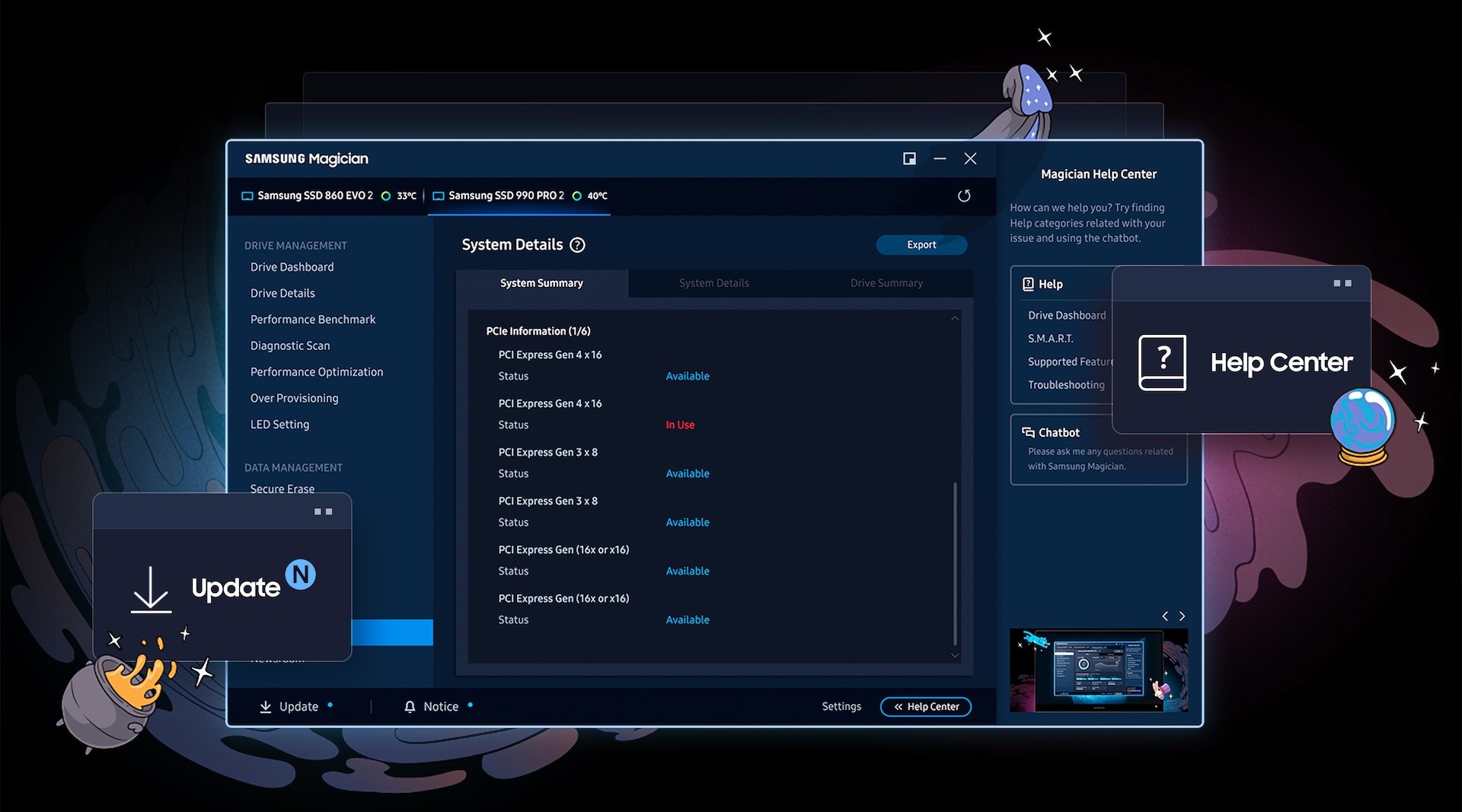
Supported Models
Magician software supports the following Samsung memory storage products.
-
 9100 PRO with HeatsinkShop now
9100 PRO with HeatsinkShop nowMZ-VAP1T0CW(1TB)
MZ-VAP2T0CW(2TB)
MZ-VAP4T0CW(4TB)
MZ-VAP8T0CW(8TB) -
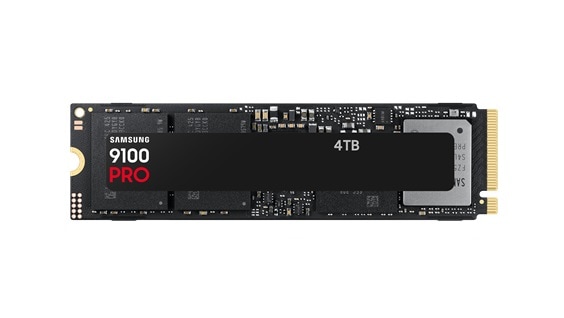 9100 PROShop now
9100 PROShop nowMZ-VAP1T0B/AM(1TB)
MZ-VAP2T0B/AM(2TB)
MZ-VAP4T0B/AM(4TB)
MZ-VAP8T0B/AM(8TB) -
 990 PRO with HeatsinkShop now
990 PRO with HeatsinkShop nowMZ-V9P1T0CW(1TB)
MZ-V9P2T0CW(2TB)
MZ-V9P4T0CW(4TB)
-
 990 PROShop now
990 PROShop nowMZ-V9P1T0B/AM (1TB)
MZ-V9P2T0B/AM (2TB)
MZ-V9P4T0B/AM (4TB) -
 980 PRO with HeatsinkShop now
980 PRO with HeatsinkShop nowMZ-V8P1T0CW (1TB)
MZ-V8P2T0CW (2TB) -
 980 PROShop now
980 PROShop nowMZ-V8P250B/AM (250GB)
MZ-V8P500B/AM (500GB)
MZ-V8P1T0B/AM (1TB)
MZ-V8P2T0B/AM (2TB) -
 990 EVOShop now
990 EVOShop nowMZ-V9E1T0B/AM (1TB)
MZ-V9E2T0B/AM (2TB) -
 990 EVO PlusShop now
990 EVO PlusShop nowMZ-V9S1T0B/AM (1TB)
MZ-V9S2T0B/AM (2TB)
MZ-V9S4T0B/AM (4TB) -
 970 EVO Plus
970 EVO PlusMZ-V7S250B/AM (250GB)
MZ-V7S500B/AM (500GB)
MZ-V7S1T0B/AM (1TB)
MZ-V7S2T0B/AM (2TB) -
 980Shop now
980Shop nowMZ-V8V250B/AM (250GB)
MZ-V8V500B/AM (500GB)
MZ-V8V1T0B/AM (1TB) -
 870 EVOShop now
870 EVOShop nowMZ-77E250B/AM (250GB)
MZ-77E500B/AM (500GB)
MZ-77E1T0B/AM (1TB)
MZ-77E2T0B/AM (2TB)
MZ-77E4T0B/AM (4TB)
-
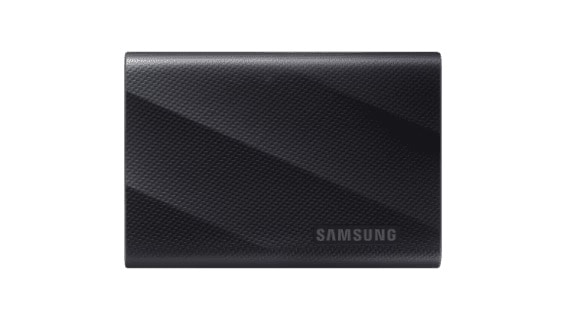 T9Shop now
T9Shop nowMU-PG1T0B/AM (1TB)
MU-PG2T0B/AM (2TB)
MU-PK2T0G/WW (2TB)
MU-PG4T0B/AM (4TB) -
 T7 ShieldShop now
T7 ShieldShop nowMU-PE1T0K/AM (1TB)
MU-PE1T0R/AM (1TB)
MU-PE1T0S/AM (1TB)
MU-PE2T0K/AM (2TB)
MU-PE2T0R/AM (2TB)
MU-PE2T0S/AM (2TB)
MU-PE4T0K/AM (4TB)
MU-PE4T0R/AM (4TB)
MU-PE4T0S/AM (4TB) -
 T7 Touch
T7 TouchMU-PC500K (500GB)
MU-PC500S (500GB)
MU-PC1T0K (1TB)
MU-PC1T0S (1TB)
MU-PC2T0K (2TB)
MU-PC2T0S (2TB) -
 T7Shop now
T7Shop nowMU-PC500R/AM (500GB)
MU-PC500H/AM (500GB)
MU-PC500T/AM (500GB)
MU-PC1T0R/AM (1TB)
MU-PC1T0H/AM (1TB)
MU-PC1T0T/AM (1TB)
MU-PC2T0R/AM (2TB)
MU-PC2T0H/AM (2TB)
MU-PC2T0T/AM (2TB)
MU-PC4T0T/AM (4TB) -
 T5 EVOShop now
T5 EVOShop nowMU-PH2T0S/AM (2TB)
MU-PH4T0S/AM (4TB)
MU-PH8T0S/AM (8TB)
-
 microSD CardShop now
microSD CardShop now
PRO UltimateMB-MY128S (128GB)
MB-MY256S (256GB)
MB-MY512S (512GB) -
 microSD CardShop now
microSD CardShop now
PRO PlusMB-MD128S (128GB)
MB-MD256S (256GB)
MB-MD512S (512GB)
MB-MD1T0S (1TB)
MB-MD128K (128GB)
MB-MD256K (256GB)
MB-MD512K (512GB) -
 microSD CardShop now
microSD CardShop now
EVO PlusMB-MC64SA/AM (64GB)
MB-MC64KA/AM (64GB)
MB-MC128SA/AM(128GB)
MB-MC128KA/AM(128GB)
MB-MC256SA/AM (256GB)
MB-MC256KA/AM (256GB)
MB-MC512SA/AM (512GB)
MB-MC512KA/AM (512GB) -
 microSD CardShop now
microSD CardShop now
EVO SelectMB-ME64SA/AM (64GB)
MB-ME128SA/AM (128GB)
MB-ME256SA/AM (256GB)
MB-ME512SA/AM (512GB)
MB-ME1T0SA/AM (1TB)
MB-ME64KA (64GB)
MB-ME128KA (128GB)
MB-ME256KA (256GB)
MB-ME512KA (512GB) -
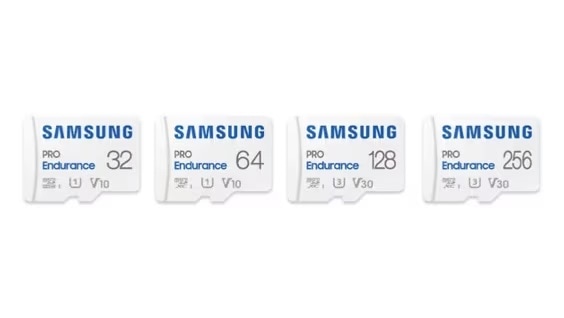 microSD CardShop now
microSD CardShop now
PRO EnduranceMB-MJ32K (32GB)
MB-MJ64K (64GB)
MB-MJ128KA (128GB)
MB-MJ256K (256GB)
MB-MJ32G (32GB)
MB-MJ64G (64GB)
MB-MJ128G (128GB) -
 SD CardShop now
SD CardShop now
PRO UltimateMB-SY64S (64GB)
MB-SY128S (128GB)
MB-SY256S (256GB)
MB-SY512S (512GB) -
 SD CardShop now
SD CardShop now
PRO PlusMB-SD64S (64GB)
MB-SD128S (128GB)
MB-SD256S (256GB)
MB-SD512S (512GB)
MB-SD32K (32GB)
MB-SD64K (64GB)
MB-SD128K (128GB)
MB-SD256K (256GB)
MB-SD512K (512GB) -
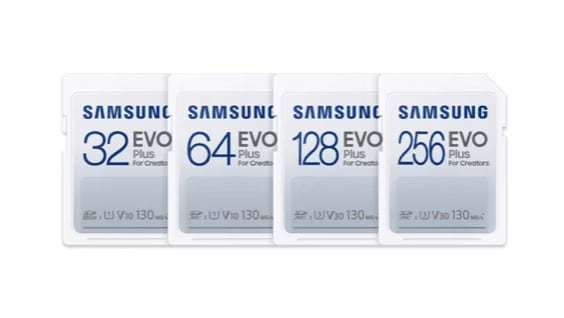 SD CardShop now
SD CardShop now
EVO PlusMB-SC32K (32GB)
MB-SC64K (64GB)
MB-SC128K (128GB)
MB-SC256K (256GB) -
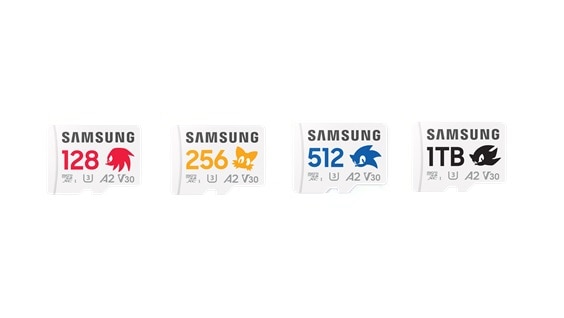 microSD CardShop now
microSD CardShop now
Sonic PRO PlusMB-MD128SA/LC1
MB-MD256SA/LC1
MB-MD512SA/LC1
MB-MD1T0SA/LC1
-
 Type-C™Shop now
Type-C™Shop nowMUF-64DA/AM (64GB)
MUF-128DA/AM (128GB)
MUF-256DA/AM (256GB)
MUF-512DA/AM (512GB)
MUF-512DA4/AM (512GB) -
 BAR PlusShop now
BAR PlusShop nowMUF-32BE4/AM (32GB)
MUF-32BE3/AM (32GB)
MUF-64BE4/AM (64GB)
MUF-64BE3/AM (64GB)
MUF-128BE4/AM (128GB)
MUF-128BE3/AM (128GB)
MUF-256BE4/AM (256GB)
MUF-256BE3/AM (256GB)
MUF-512BE4/AM (512GB)
MUF-512BE3/AM (512GB) -
 FIT PlusShop now
FIT PlusShop nowMUF-32AB (32GB)
MUF-64AB (64GB)
MUF-128AB (128GB)
MUF-256AB (256GB)
MUF-512AB (512GB)
FAQs
Samsung Magician is designed
to help users easily manage their Samsung SSD(s) and
conveniently update the firmware as well as optimize
their SSD(s) for performance and
reliability.
Samsung Magician software is
developed and distributed exclusively for owners of
Samsung SSDs (Solid State Drives).
In
addition, Samsung Magician provides different
features depending on the Samsung SSD model(s) in
use, such as System Compatibility, Performance
Benchmark, Performance Optimization, Over
Provisioning, Secure Erase, and Data
Security.
These features help users to
maximize the performance and lifetime of their
SSD(s).
* The supported features will
vary for SSDs from other manufacturers as well as
with Samsung OEM SSDs, which were pre-installed in
client systems.
For more information
about Magician, such as the system requirements and
driver support, please refer to Magician Software
Installation Guide at
https://semiconductor.samsung.com/consumer-storage/support/tools/.
Samsung Magician supports the
following versions of Windows: Windows® 7, Windows®
8, Windows® 8.1, Windows® 10 (32/64-bit), and
Windows® 11 (64-bit).
Mac and Linux
environments are not supported.
SSD Magician fully supports
Samsung-branded SSDs. For Samsung-manufactured OEM
SSDs and SSDs from other manufacturers supported
features will vary.
For detailed supported
features, please refer to the Magician Software
Installation Guide at
https://semiconductor.samsung.com/consumer-storage/support/tools/.
The Samsung SSD Magician
application supports the following 10
languages.
English / Korean/ Spanish / German /
French / Italian / Russian / Portuguese / Chinese /
Japanese
1.Please uninstall the
previous version of Samsung
Magician.
'Uninstall Samsung Magician', or go
to Control Panel - Programs and Features - Uninstall
or change a program, and select
Uninstall
2.Delete the folder where the
previous version of Magician was
installed.
default path : C:\Program
Files(x86)\Samsung\Samsung Magician(64bit) or
C:\Program Files\Samsung\Samsung
Magician(32bit)
3.Delete the registry of the
previous version of Magician.
Run - Enter
regedit - Computer -
HKEY_LOCAL_MACHINE\SOFTWARE\Samsung Magician, for
64bit
HKEY_LOCAL_MACHINE\SOFTWARE\WOW6432Node\Samsung
Magician
4.Reinstall Magician.
No, Samsung Magician does not require Internet access to run. However, to get updates for the latest firmware, features, and Samsung Magician application, it is recommended to have an internet connection.
1.Magician is designed
specifically for Samsung-branded SSDs. SSD-specific
features like Firmware Update, Disk Health Status,
Secure Erase, and Total Bytes Written are not
supported for non-Samsung SSDs.
2.Magician does
not work with SSDs connected via the SCSI controller
interface.
3.Only MBR and GPT partition types
are supported. Magician may not work with other
partition types.
4.Magician will not work on
SSDs that are locked with a user
password.
5.The user may need to manually
refresh the disk list in System Information for
Magician to accurately reflect all connected/removed
disks.
6.Benchmarking results are for a Queue
Depth of 32.
7.It may be necessary to manually
refresh the disk list in System Information before
performing benchmarking or performance optimization
on a newly attached disk.
8.The Performance
Optimization feature relies on the ATA PASS THROUGH
feature to pass the TRIM command to the SSD. This
feature may be disabled by Windows XP/2003 if your
SSD is less than 137GB in size. Microsoft provides a
hot fix for this issue at https://www.catalog.update.microsoft.com.
9.Secure
Erase is not supported for Windows 8 and 8.1
systems.
10. Performance Optimization supports
only the NTFS file system.
11. Over
Provisioning may fail, even though enough free space
is available, if your system suffers from cluster
misalignment.
12. Benchmarking may not work
with some removable storage devices.
13. If the
User cannot span or shrink volume size through disk
management of the OS administration tool, it is
possible not to work Dynamic over-provisioning
properly.
14. When the IRST driver is enabled /
Installed in the system. Then enabling of Write
cache buffer/flushing in SSD may fail (OS
Optimization).
* Also, when a specific or
latest IRST driver (IRST 12.6.0.1033, 12.8.10.1005)
is installed, the authentication function may not
work correctly. In this case, rollback to the older
version.
15. RAID on the mode in SATA
configuration is not supported by Samsung magician
and the DOS application.
16. PC will be shut
down automatically after the firmware update
(Magician counts down 20 seconds before
shutdown)
17. Security mode(Class 0, TCG/Opal
or Encrypted Drive) must be disabled(unlocked)
before removing and installing onto another
PC.
18. Firmware Update may fail on Samsung
brand SSDs connected to AMD Controller. Please retry
using the default data ahci controller(Microsoft
drivers)
19. Performance Benchmark may get
timed-out on Asmedia controllers if the driver does
not handle multi thread operations (IOs)”
20.
Always use the latest storage drivers. If a user is
using any custom storage driver, then Magician may
not function properly
21. Magician will only
retain the power option that was tuned before
installing Magician. If a user changes the power
option after installation, Magician cannot retain
that.
For more details, please refer to the
Magician installation guide.
- https://semiconductor.samsung.com/consumer-storage/support/tools/
Samsung provides 'Samsung
Data Migration' Software for data backup and cloning
SSDs. The Samsung Data Migration software is
designed to help you migrate all of your data
quickly, easily, and safely from your existing
storage device (e.g. HDD, SSD) to a new Samsung SSD.
You can easily migrate your current operating
system, application software, and user data to your
new Samsung SSD.
For detailed information and
software installation, please refer to the below
website. https://semiconductor.samsung.com/consumer-storage/support/tools/
Samsung Magician does not officially support software RAID environment.
Samsung Magician's resolution is optimized for 1920 × 1080 display. In case of other resolutions, the part of Samsung Magician application may not be displayed properly.
Firmware is a tiny software
program stored in a semiconductor chip, such as a
NAND chip.
It includes the software code and
commands necessary for operating a
device.
Firmware is designed to be updated via
software updates so that manufacturers can improve
performance and quality of the
hardware.
Samsung SSD's Firmware can be updated
via the Samsung SSD Magician software.
A system
reboot is required for the new firmware update to be
reflected on the drive.
Magician can be
downloaded from the Samsung website at https://semiconductor.samsung.com/consumer-storage/support/tools/.
You can check your firmware through the 'Drive Details' feature in the Magician Software. If there is new firmware available, an 'Updated version is available" notice will appear next to the firmware name or you can check through the 'Update' button in the software.
While the firmware update does not affect the data on the SSD, Samsung highly recommends backing up all data in the SSD before the firmware update.
Once you connect the new
storage device, it is necessary to refresh Samsung
Magician manually or reboot the PC.
If you have
a Samsung-branded SSD, confirm whether or not the
SSD is detected by the Windows device
manager.
Your SSD should be detected as either
an IDE or an AHCI device. If it is not, installing
the standard AHCI controller driver for Microsoft
Windows may fix your problem.
Some old AMD
chipsets and AMD drivers are not supported by
Samsung Magician.
Please check the ‘System
Compatibility’ tab for more information.
If the
SSD is connected to a RAID/SCSI storage device
controller, the program may fail to detect the SSD
properly.
If this is the case, please install
the MS default drivers which are automatically
installed with Microsoft operating system
installation.
To find information regarding
the version of Samsung Magician you have installed
and whether it is the most current version of
Samsung Magician, click the Information button (“ⓘ”)
on the upper right corner of the Samsung Magician
main screen. Please visit Samsung.com to check out
the latest information. Download link: To download
the latest software & manuals, please visit the
website below. https://semiconductor.samsung.com/consumer-storage/support/tools/
Please check the status of your internet connection and try again after rebooting your PC. Samsung Magician needs access to the internet to authenticate the SSD as a Samsung SSD. If the problem persists, please contact a Samsung-authorized service center.
Samsung SSD complies with the International Disk Drive Equipment and Materials Association (IDEMA) standard, which classifies approximately 93 percent of SSD’s actual physical memory capacity as usable storage space. In order to make it easier for consumers to calculate, Samsung manufactures drive capacity based on the assumption that 1 GB is equal to 1,000 Megabytes (MB) not to 1,024 MB. When estimating a capacity, the OS calculates based up on 1,024 MB, resulting in the discrepancy between the reported capacity versus the actual capacity.
1.If you have a SATA SSD,
make sure that it is correctly connected to a SATA3
port. You can check this via the Interface menu on
the Magician Home screen.
2.If you have an NVMe
SSD, check whether both the NVMe Interface and PCIe®
3.0 x 4 / PCIe® 4.0 x 4 Lane are supported and
correctly connected. You can check this via the
Interface menu on the Magician Home
screen.
3.With some mainboards, an NVMe SSD
connected to a PCle slot tends to perform better
than when connected to an M.2 slot. We recommend you
to connect NVMe SSDs to PCIe® slots.
4.When the
temperature of the system is high, the measured
speed may be slow. This is only a temporary
phenomenon caused by your Samsung SSD’s Dynamic
Thermal Guard feature, which is provided with
Samsung SSD’s firmware and may be engaged to protect
the Samsung SSD in some systems with poor thermal
management capabilities.
5.If you are running a
program that may affect system performance, please
close the program and measure speed
again.
6.Change the Power Management option to
High Performance and measure speed
again.
7.Performance results may vary depending
on measurement conditions including, without
limitation, the foregoing cases numbered from 1 to
6.
Since each type of storage interface has different maximum performance, the CPU resources required to fully achieve optimal performance on the interface will vary from interface to interface.
Drive Health and total usage information are only available for SSDs and will depend on which S.M.A.R.T. attributes your SSD supports. If S.M.A.R.T. is not supported, it is displayed as N/A.
Samsung Magician still
supports the EOLed SSD for firmware updates and
using the features. However, since it is a EOLed
product there will be no new updates other than the
last firmware.
For detail information regarding
supported features by model, please refer to the
Samsung Magician Installation Guide at https://semiconductor.samsung.com/consumer-storage/support/tools/.
*
All product specifications reflect internal test
results and are subject to variations by user’s
system configuration.
* All product images
shown are for illustration purposes only and may not
be an exact representation of the product.
*
Samsung reserves the right to change product images
and specifications at any time without notice.




