Set up your Samsung Galaxy Book for the first time

Are you ready to get your new Samsung Galaxy Book set up? You'll need to configure some basic settings and information, like your preferred language, current timezone, and Wi-Fi network. You can also link a Microsoft account if you wish. Luckily, the process is quick and simple!
Set up your Galaxy Book
Once you've fully charged and powered on your laptop, you will need to provide some information before using your new Galaxy Book.
Select your Country, Language, Keyboard Layout, and Time Zone. Then, select Yes.
Review the End-User Software License Agreement. Select Accept.
Select your Wi-Fi network, and then enter the password. Select Connect.
Note: If connecting to a wired network you may not see this step.
You can change the default name of the laptop, or skip for now.
Note: If you change the name the laptop will restart then setup will continue.
Next, select Use express settings.
Add your Microsoft account. If you do not have one you can select Create one or Sign-in options for more information.
Once you are signed in you will be able to select a device to restore settings, One Drive files, and frequently used apps from the Microsoft store. Select Next to continue or more options to change device or set up as a new device.
Select Create PIN to set up Window Hello. After entering the new PIN code select OK.
Choose your Privacy settings, then select Accept to continue.
You can select options for custiomizing your windows experience, using Office, setting up One Drive, and redeeming the Game Pass subscription offer.
Do more with your Galaxy Book

Set a lock screen Lock your Laptop or Galaxy Book using a combination of passwords to protect sensitive information or prevent others from using it.
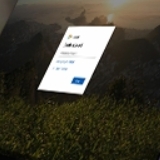
Create a Microsoft account To get the most out of all of Microsoft’s programs and features, all you need to do is log into your Microsoft account on your Galaxy Book.
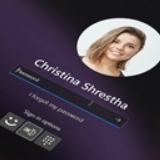
Set up a password If security is an absolute must for you, be sure to set up a solid Microsoft password or local password for your Windows 10 or Windows 11 PC.
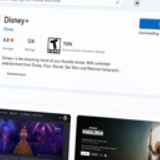
Install apps Use the Microsoft Store to download countless apps for entertainment or productivity for when you need to get work done.

Clean your screen and keyboard When spending a lot of time with your Galaxy Book, remember to wipe down the screen and keyboard often.

Update software, apps, and driversSoftware updates are a vital part of keeping your PC running its best. Learn how to check for the latest updates.
-
Mobile 8 AM - 12 AM EST 7 days a week
-
Home Electronics & Appliance 8 AM - 12 AM EST 7 days a week
-
IT/Computing 8 AM - 9 PM EST 7 days a week
-
Text Support 24 hours a day 7 Days a Week
Contact Samsung Support


