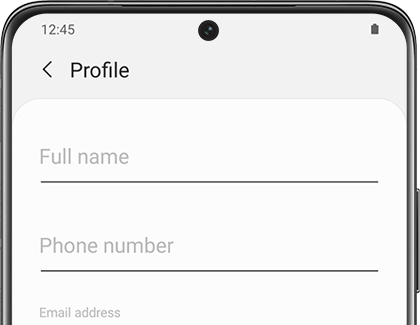Edit your profile information in Samsung Pay
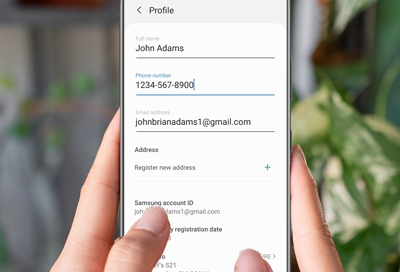
Samsung Pay makes online shopping and payments easier by saving information like your credit and debit cards, as well as other financial information. If you need to update your information, such as adding a billing address or updating your phone number, you can do so by editing your profile.
Edit your profile
Note: Your Samsung Pay profile is separate from your Samsung account profile. If you need to update the information for your Samsung Account, see our guide.
In order to use Samsung Pay, you'll need to enter certain information in your profile, such as your name and address.
To edit your profile, navigate to and open Samsung Pay, and then tap Menu (the three horizontal lines).
Tap Settings, and then swipe to and tap Profile.
You can edit your full name, phone number, and email address by tapping the desired field. You can also view your Samsung account ID, Samsung Pay registration date, and Device info from this page.
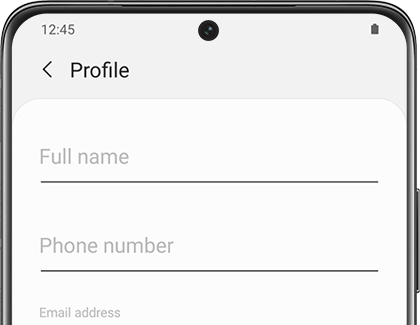
Tap Register new address to add a new address. Up to three addresses can be saved.
To set a particular address as your default, tap Edit (the pencil icon) next to your desired address, and then swipe to and select Default address.
Once you're done editing the address, tap Save to apply your changes.
-
Mobile 8 AM - 12 AM EST 7 days a week
-
Home Electronics & Appliance 8 AM - 12 AM EST 7 days a week
-
IT/Computing 8 AM - 9 PM EST 7 days a week
-
Text Support 24 hours a day 7 Days a Week
Contact Samsung Support