Upgrade your Samsung PC to Windows 11

Windows 11 is here! It includes new, intuitive features to help you navigate your PC. If you haven’t upgraded your device yet, you can use the PC Health Check app, which is available from the Microsoft website. The app will check if your PC has the recommended system requirements to install Windows 11. You can also upgrade through the Windows Update program on your PC.
Note: To upgrade to Windows 11, your device must be running Windows 10 (version 2004 or later).
System requirements
The PC Health Check app will help determine your PC’s compatibility with Windows 11. However, below are some basic requirements:
Processor: 1GHz or faster.
Memory: 4GB RAM.
Storage: 64GB or larger storage device.
Graphics card: Compatible with DirectX 12 or later with WDDM 2.0 driver.
Display Resolution: A high-definition (720p) display that is greater than 9 inches diagonally, 8 bits per color channel.
Internet connection: Microsoft account and internet connectivity.
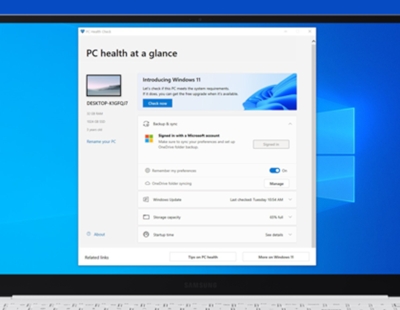
For more details, you can also review the Windows 11 FAQs and additional requirements, as well as information about the Windows Insider Program. We recommend downloading the Samsung Update app to make sure all your system software and drivers are up to date. For additional assistance, check out Microsoft Support.
Check your PC
Windows 11 is available through Windows Update. On your PC, navigate to Settings, and then select Update and Security. Select Windows Update, and then select Check for updates.
You may need to install other updates first before your version of Windows 10 can then be updated to Windows 11.
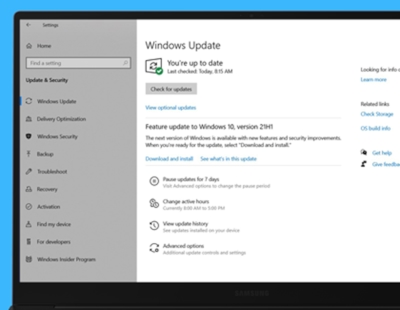
If you don't see the update, the PC Health Check app will help determine your PC’s compatibility with Windows 11. Before upgrading, install this app on your PC to ensure everything is good to go. The app will also provide you with additional information, such as your PC’s storage capacity and data backup options.
Other answers that might help
-
Mobile 8 AM - 12 AM EST 7 days a week
-
Home Electronics & Appliance 8 AM - 12 AM EST 7 days a week
-
IT/Computing 8 AM - 9 PM EST 7 days a week
-
Text Support 24 hours a day 7 Days a Week
Contact Samsung Support


