Access the user manual for your Samsung phone or tablet
Imagine if there was a complete guide to every aspect of your phone or tablet that answered every question you could ever ask. As it turns out, it does exist. It's called the user manual, and it's your go-to guide for every part of your device. You can view it on a PC or right from your phone or tablet.

Access the user manual for your Samsung phone or tablet
Access a digital user manual
On the phone or tablet

Got a question? Just check the user manual right from your device. The exact location will vary, depending on your model and carrier.
- On your phone or tablet, navigate to Settings.
- Swipe up to browse through the menu.
- Look for a section named User Manual, Tips and User Manual, Help, Tips and user guide, or Tips and Help. The name varies based on your specific device, carrier, and software version.
- Once you find the right section, select it, and then tap User Manual or User guide. There may be one more step to access it; simply follow the on-screen instructions.
- The user manual will open via your internet browser. Tap the different options to learn more, or use the search bar to find something specific.
On the web
Maybe you want to get to know your phone or tablet a little better. You can also find your device's user manual on the web. Select your device model from the following list, and then select your carrier. This step helps to provide you with the most accurate and relevant information.
If your model is not listed, navigate to the Download Center. From there, you can select your device or enter your device's model code.
Read less
User manuals for the S series phones
Galaxy S24, S24+, and S24 Ultra
Galaxy S23 FE, S23, S23+, and S23 Ultra
Galaxy S22, S22+, and S22 Ultra
Galaxy S21 FE 5G, S21 5G, S21+ 5G, and S21 Ultra 5G
Galaxy S20 FE, S20 5G, S20+ 5G, and S20 Ultra 5G
Galaxy S10e, S10, and S10+
Galaxy S9 and S9+
- Galaxy S9 and S9+ (Unlocked)
- Galaxy S9 and S9+ (AT&T)
- Galaxy S9 and S9+ (Sprint)
- Galaxy S9 and S9+ (T-Mobile)
- Galaxy S9 and S9+ (US Cellular)
- Galaxy S9 and S9+ (Verizon)
- Galaxy S9 and S9+ (Spectrum)
Galaxy S8 and S8+
- Galaxy S8 and S8+ (Unlocked)
- Galaxy S8 and S8+ (AT&T)
- Galaxy S8 and S8+ (Sprint)
- Galaxy S8 and S8+ (T-Mobile)
- Galaxy S8 and S8+ (US Cellular)
- Galaxy S8 and S8+ (Verizon)
Galaxy S8 Active
Read less
User manuals for the A series phones
Galaxy A15 5G
Galaxy A25 5G
Galaxy A14 5G
- Galaxy A14 5G (Unlocked)
- Galaxy A14 5G (AT&T)
- Galaxy A14 5G (T-Mobile)
- Galaxy A14 5G (US Cellular)
- Galaxy A14 5G (Verizon)
Galaxy A23 5G
- Galaxy A23 5G (Unlocked)
- Galaxy A23 5G (AT&T)
- Galaxy A23 5G (T-Mobile)
- Galaxy A23 5G (US Cellular)
- Galaxy A23 5G (Verizon)
Galaxy A13
- Galaxy A13 (Unlocked)
- Galaxy A13 (AT&T)
- Galaxy A13 (T-Mobile)
- Galaxy A13 (US Cellular)
- Galaxy A13 (Verizon)
Galaxy A52 5G
- Galaxy A52 5G (Unlocked)
- Galaxy A52 5G (AT&T)
- Galaxy A52 5G (T-Mobile)
- Galaxy A52 5G (US Cellular)
- Galaxy A52 5G (Verizon)
Galaxy A32 5G
- Galaxy A32 5G (Unlocked)
- Galaxy A32 5G (AT&T)
- Galaxy A32 5G (T-Mobile)
- Galaxy A32 5G (US Cellular)
- Galaxy A32 5G (Verizon)
Galaxy A35
Galaxy A02s
- Galaxy A02s (Unlocked)
- Galaxy A02s (AT&T)
- Galaxy A02s (T-Mobile)
- Galaxy A02s (US Cellular)
- Galaxy A02s (Verizon)
Galaxy A51
- Galaxy A51 (Unlocked)
- Galaxy A51 (AT&T)
- Galaxy A51 (T-Mobile)
- Galaxy A51 (US Cellular)
- Galaxy A51 (Verizon)
Galaxy A51 5G UW
- Galaxy A51 5G UW (Unlocked)
- Galaxy A51 5G UW (AT&T)
- Galaxy A51 5G UW (T-Mobile)
- Galaxy A51 5G UW (US Cellular)
- Galaxy A51 5G UW (Verizon)
Galaxy A11
- Galaxy A11 (Unlocked)
- Galaxy A11 (AT&T)
- Galaxy A11 (T-Mobile)
- Galaxy A11 (US Cellular)
- Galaxy A11 (Verizon)
Galaxy A70
- Galaxy A70 (Unlocked)
- Galaxy A70 (AT&T)
- Galaxy A70 (T-Mobile)
- Galaxy A70 (US Cellular)
- Galaxy A70 (Verizon)
Galaxy A20
- Galaxy A20 (Unlocked)
- Galaxy A20 (AT&T)
- Galaxy A20 (T-Mobile)
- Galaxy A20 (US Cellular)
- Galaxy A20 (Verizon)
Galaxy A6
- Galaxy A6 (Unlocked)
- Galaxy A6 (AT&T)
- Galaxy A6 (T-Mobile)
- Galaxy A6 (US Cellular)
- Galaxy A6 (Verizon)
Galaxy A54 5G
- Galaxy A54 5G (Unlocked)
- Galaxy A54 5G (T-Mobile)
- Galaxy A54 5G (U.S. Cellular)
- Galaxy A54 5G (Verizon)
- Galaxy A54 5G (AT&T)
Galaxy A53 5G
- Galaxy A53 5G (Unlocked)
- Galaxy A53 5G (AT&T)
- Galaxy A53 5G (T-Mobile)
- Galaxy A53 5G (US Cellular)
- Galaxy A53 5G (Verizon)
Galaxy A13 5G
- Galaxy A13 5G (Unlocked)
- Galaxy A13 5G (AT&T)
- Galaxy A13 5G (T-Mobile)
- Galaxy A13 5G (US Cellular)
- Galaxy A13 5G (Verizon)
Galaxy A03s
- Galaxy A03s (Unlocked)
- Galaxy A03s (AT&T)
- Galaxy A03s (T-Mobile)
- Galaxy A03s (US Cellular)
- Galaxy A03s (Verizon)
Galaxy A42 5G
- Galaxy A42 5G (Unlocked)
- Galaxy A42 5G (AT&T)
- Galaxy A42 5G (T-Mobile)
- Galaxy A42 5G (US Cellular)
- Galaxy A42 5G (Verizon)
Galaxy A12
- Galaxy A12 (Unlocked)
- Galaxy A12 (AT&T)
- Galaxy A12 (T-Mobile)
- Galaxy A12 (US Cellular)
- Galaxy A12 (Verizon)
Galaxy A71 5G
- Galaxy A71 5G (Unlocked)
- Galaxy A71 5G (AT&T)
- Galaxy A71 5G (T-Mobile)
- Galaxy A71 5G (US Cellular)
- Galaxy A71 5G (Verizon)
Galaxy A51 5G
- Galaxy A51 5G (Unlocked)
- Galaxy A51 5G (AT&T)
- Galaxy A51 5G (T-Mobile)
- Galaxy A51 5G (US Cellular)
- Galaxy A51 5G (Verizon)
Galaxy A21
- Galaxy A21 (Unlocked)
- Galaxy A21 (AT&T)
- Galaxy A21 (T-Mobile)
- Galaxy A21 (US Cellular)
- Galaxy A21 (Verizon)
Galaxy A01
- Galaxy A01 (Unlocked)
- Galaxy A01 (AT&T)
- Galaxy A01 (T-Mobile)
- Galaxy A01 (US Cellular)
- Galaxy A01 (Verizon)
Galaxy A50
- Galaxy A50 (Unlocked)
- Galaxy A50 (AT&T)
- Galaxy A50 (T-Mobile)
- Galaxy A50 (US Cellular)
- Galaxy A50 (Verizon)
Galaxy A10e
Read less
User manuals for the Note series phones
Note20 5G and Note20 Ultra 5G
Note 10, Note10+, and Note10+ 5G
Galaxy Note9
- Galaxy Note9 (Unlocked) Manual
- Galaxy Note9 (AT&T) Manual
- Galaxy Note9 (Sprint) Manual
- Galaxy Note9 (T-Mobile) Manual
- Galaxy Note9 (US Cellular) Manual
- Galaxy Note9 (Verizon) Manual
Galaxy Note8
Read less
User manuals for Foldable phones
Galaxy Z Fold6
Galaxy Z Fold5
Galaxy Z Fold4
Galaxy Z Fold3
Galaxy Z Fold2
Galaxy Fold
Galaxy Z Flip6
Galaxy Z Flip5
Galaxy Z Flip4
Galaxy Z Flip3
Galaxy Z Flip 5G
Galaxy Z Flip
Read less
User manuals for the Tab S series tablets
User manuals for the Tab A series tablets
Recommended Articles

Screen mirroring to your Samsung TV
Screen mirroring vs casting As technology becomes more advanced, so does the vocabulary associated with it. We all now frequently use terms like “screen mirroring” or “casting” and it gets really confusing. What do they all mean? All you really need to know is that both allow you to stream videos, photos, and other content from your phone to your S
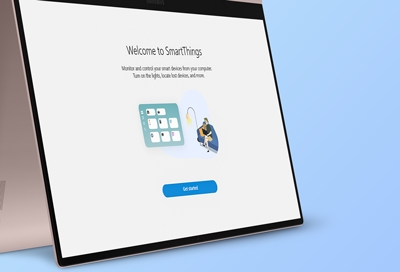
Use SmartThings on your Windows 10 and 11 PC
Getting started If you haven’t already, make sure to download the new version of the SmartThings app from the Microsoft store. The first time you open it, you’ll be asked to sign in to your Samsung account and allow different permissions. Make sure to log in to the same Samsung account that has your SmartThings devices registered. Once you’re signe
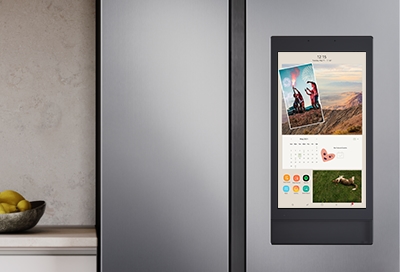
Family Hub Web Manual and frequently asked questions
See your Web Manual Each Family Hub model has a Web Manual specific to its version. You can find a link for your model's Web Manual in the following list. You can also find it on your Family Hub panel by navigating to Settings, tapping Help and contact us, and then tapping Online manual. PDF user manual For the basic user manual for the refrigerato
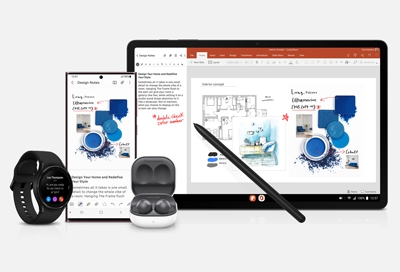
Pair Bluetooth with your Samsung devices
Connect a Bluetooth device to a phone or tablet through Settings The most common way to connect Bluetooth devices to your phone or tablet is through the Settings menu, whether it’s a pair of wireless headphones or a portable speaker. Just make sure Bluetooth is enabled, and then pairing a device will be easy as pie. To turn on Bluetooth, navigate t
We're here for you
Contact Samsung Support
Contact us online through chat and get support from an expert on your computer, mobile device or tablet. Support is also available on your mobile device through the Samsung Members App.


Call or Text Us
Give us a call
How can we help you?
1-800-SAMSUNG
1-800-SAMSUNG
1-800-726-7864
1-800-726-7864
-
Mobile 8 AM - 12 AM EST 7 days a week
-
Home Electronics & Appliance 8 AM - 12 AM EST 7 days a week
-
IT/Computing 8 AM - 12 AM EST 7 days a week
-
Text Support 24 hours a day 7 days a week
Fast, easy checkout with Shop Samsung App
Easy sign-in, Samsung Pay, notifications, and more!
Or continue shopping on Samsung.com

×
×
×
You Are About To Be Redirected To Investor Relations Information for U.S.
Thank you for visiting Samsung U.S. Investor Relations. You will be redirected via a new browser window to the Samsung Global website for U.S. investor relations information.×
Redirect Notification
As of Nov. 1, 2017, the Samsung Electronics Co., Ltd. printer business and its related affiliates were transferred to HP Inc.For more information, please visit HP's website: http://www.hp.com/go/samsung
- * For Samsung Supplies information go to: www.hp.com/go/samsungsupplies
- * For S.T.A.R. Program cartridge return & recycling go to: www.hp.com/go/suppliesrecycling
- * For Samsung printer support or service go to: www.hp.com/support/samsung
Select CONTINUE to visit HP's website.
