Docking station positioning for Samsung Jet Bot

Docking station positioning for Samsung Jet Bot
How to set up the docking station to ensure automatic docking

For automatic docking to occur, either at the end of a cleaning cycle or when the battery level drops mid-cycle, you must set up the docking station. The Jet Bot is designed to automatically navigate back to the docking station without your guidance.
Of course, you’ll still have the option to prompt the Jet Bot to return to the docking station by pressing the Charging button directly on the device or using the remote control. If you’ve added the Jet Bot to the SmartThings app, the device can be controlled using the app as well.
To ensure the Jet Bot finds the docking station, use the following guidelines:
- Choose a location for the docking station that provides easy access.
- Opt for a spot with a flat, level surface and smooth wall. If needed, adjust the station slightly away from the wall to ensure its base is level with the floor, or relocate it to a more suitable wall section.
- Avoid positioning the docking station on dark-colored flooring.
- On wooden floors, align the docking station with the floor grain.
- Ensure there's at least 1.6 feet of space on either side of the docking station and 3.3 feet of clear space in front of it.
How to place the Jet Bot on the docking station

In certain situations, you might need to place the Jet Bot on the docking station for some recharging.
When placing the Jet Bot on the docking station, make sure the charging terminals on the Jet Bot and the docking station are aligned. When charging begins, the LED status indicator on the Jet Bot will turn on. It will cycle through red, orange, and yellow while charging, and then turn green when charging is complete.
Placing the Jet Bot on the docking station may be necessary when:
- The docking station is in a corner.
- The Jet Bot’s battery depletes completely before it reaches the docking station.
- An obstacle blocks the pathway to the docking station.
- The Jet Bot is moved during a cycle and loses track of the docking station’s location.

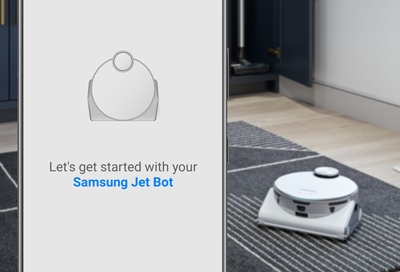

Contact Samsung Support


-
Mobile 8 AM - 12 AM EST 7 days a week
-
Home Electronics & Appliance 8 AM - 12 AM EST 7 days a week
-
IT/Computing 8 AM - 12 AM EST 7 days a week
-
Text Support 24 hours a day 7 days a week

You Are About To Be Redirected To Investor Relations Information for U.S.
Thank you for visiting Samsung U.S. Investor Relations. You will be redirected via a new browser window to the Samsung Global website for U.S. investor relations information.Redirect Notification
As of Nov. 1, 2017, the Samsung Electronics Co., Ltd. printer business and its related affiliates were transferred to HP Inc.For more information, please visit HP's website: http://www.hp.com/go/samsung
- * For Samsung Supplies information go to: www.hp.com/go/samsungsupplies
- * For S.T.A.R. Program cartridge return & recycling go to: www.hp.com/go/suppliesrecycling
- * For Samsung printer support or service go to: www.hp.com/support/samsung
Select CONTINUE to visit HP's website.
