How secure is Samsung Pay?

How secure is Samsung Pay?
How Samsung Wallet protects your data
When you add a card
When you add your payment card to Samsung Wallet, the information is encrypted and sent to Samsung servers and, ultimately, to the card issuer's payment network (such as Visa, MasterCard, or American Express) for approval. A one-time password (OTP) may be requested by the card issuer to verify you are the cardholder. If your card is ever lost or stolen, this will prevent the card from being added to Samsung Wallet fraudulently. Learn more about security and tokenization in Samsung Wallet in our FAQ guide.
This process takes place every time you add a payment card. A new token will be generated even if you are attempting to add a card that was recently removed.
Samsung does not store or have access to the payment information added to Samsung Wallet. The last four digits of the card number will be displayed on the card image in Samsung Wallet to help you manage your cards.
When you make a payment
When you make a payment, you will need to authenticate your identity by using your fingerprint or Samsung Wallet PIN before the information can be sent to the payment terminal. The merchant will only receive a token, and your payment information will be kept secure. The token will be sent to the payment network, where it will be decrypted and verified against the information stored in a secure vault on internal networks. Once authenticated, the payment will be approved and sent back to the merchant. Only the payment network and your bank will have information about the transaction.
If you lose your device
If your device is ever lost or stolen, Samsung offers a free service to remotely lock or erase Samsung Wallet. It's called SmartThings Find, and it also helps you locate your device and erase all your stored personal information.


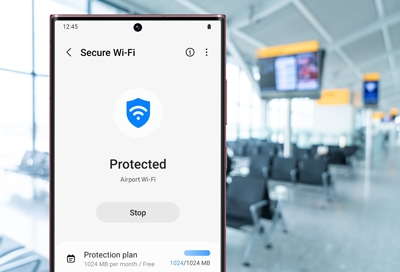

Contact Samsung Support


-
Mobile 8 AM - 12 AM EST 7 days a week
-
Home Electronics & Appliance 8 AM - 12 AM EST 7 days a week
-
IT/Computing 8 AM - 12 AM EST 7 days a week
-
Text Support 24 hours a day 7 days a week

You Are About To Be Redirected To Investor Relations Information for U.S.
Thank you for visiting Samsung U.S. Investor Relations. You will be redirected via a new browser window to the Samsung Global website for U.S. investor relations information.Redirect Notification
As of Nov. 1, 2017, the Samsung Electronics Co., Ltd. printer business and its related affiliates were transferred to HP Inc.For more information, please visit HP's website: http://www.hp.com/go/samsung
- * For Samsung Supplies information go to: www.hp.com/go/samsungsupplies
- * For S.T.A.R. Program cartridge return & recycling go to: www.hp.com/go/suppliesrecycling
- * For Samsung printer support or service go to: www.hp.com/support/samsung
Select CONTINUE to visit HP's website.
