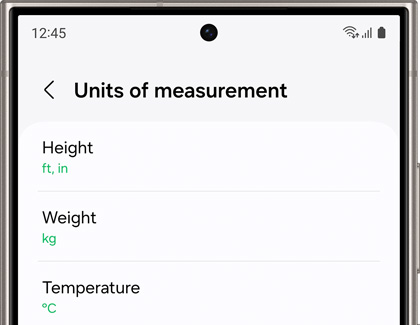Change units of measurement
If you need data in a different unit of measurement, you can change it anytime. Keep in mind that changing the units of measurement will affect all related trackers. Furthermore, calorie units cannot be changed.
- Navigate to and open the Samsung Health app, and then tap More options (the three vertical dots).
- Tap Settings, and then tap Units of measurement.
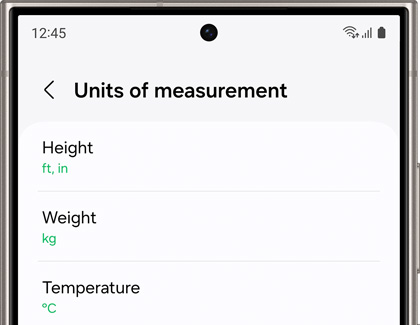
- Tap the unit you want to change, and then tap your desired unit of measurement.
- The new measurement will appear everywhere that unit was used, including on your trackers on the Samsung Health Home screen.
Here are the different measurements you can adjust:
- Height: Choose from centimeters, feet, or inches.
- Weight: Choose from pounds or kilograms.
- Temperature: Choose from Celsius or Fahrenheit.
- Distance: Choose from kilometers, miles, or feet.
- Water intake: Choose from milliliter units or fluid ounces.
- Blood glucose: Choose from milligrams per liter or millimoles per liter.
- Blood pressure: Choose from millimeter units of kilopascal units.
- HbA1c: Choose from percentage units or millimolar units.