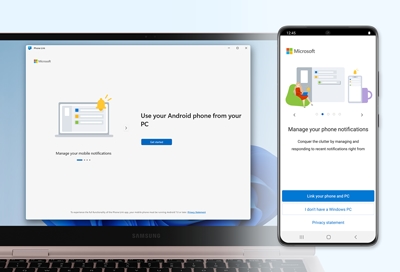Install or uninstall apps on your Samsung PC
Install apps Note: Apps may not install if storage is limited on the PC. To install apps, you'll need to use the Microsoft Store. Once you hop on the store, you could literally get lost in the countless apps. But they're all organized into categories so you can easily find what you're looking for. Navigate to and open the Microsoft Store. You can s