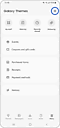Do I need a Samsung account to download a theme?
In order to download themes in Galaxy Themes, you do have to have a Samsung account logged in, if you don't have an account you can start by creating one simple and easy, you might also use another account to log in to Galaxy Themes.
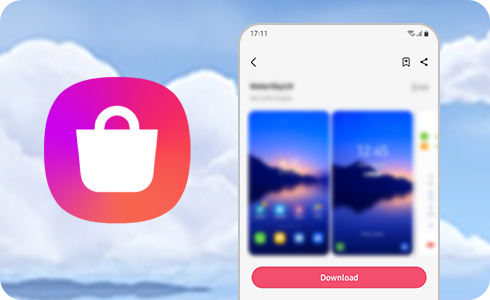
Note: If you do not remember your Samsung account and password, you can find your ID or reset your password on the Samsung account or contact us.
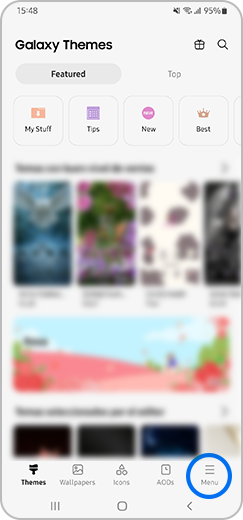
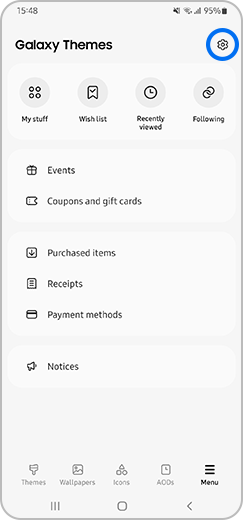
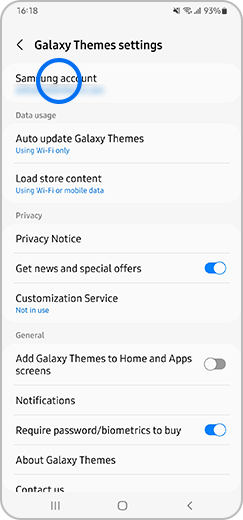
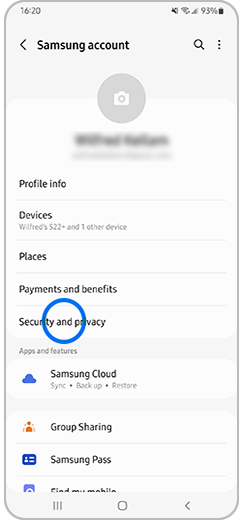
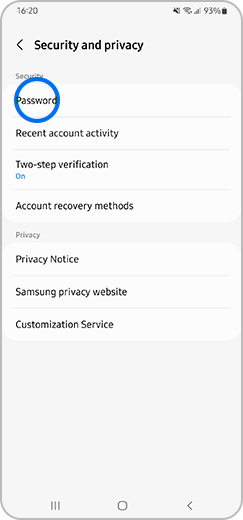
Note: If you change your password, you will be logged out of all devices connected to your Samsung account. You must log in on these devices to synchronize data for contacts, SmartThings, Samsung Pass, and more.
Thank you for your feedback!
Please answer all questions.