How do I install Samsung SmartThings Find on my device?
Last Update date : 2021-04-11
1
Get into the Tag device plugin by touching the tag device card on the dashboard.
![]()

2
It is available to see the functions of Tag device in the plugin.
![]()

3
Install the SmartThings Find plugin by tipping the STF promotion card in the plugin.
![]()

4
Agree to Terms & Conditions for SmartThings Find to use this service.
![]()

5
Choose a device what you want to know where it is
![]()

6
Now you can see where a device is via SmartThings Find
![]()
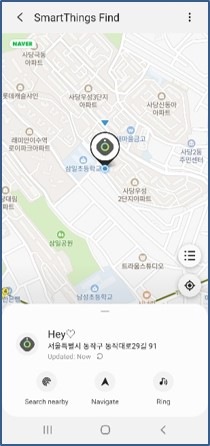
Thank you for your feedback!
Please answer all questions.