How do I turn on the Developer Options menu on my Samsung Galaxy device?
You can alter system behaviors to enhance the performance of your apps using the Developer settings menu. Depending on the version of Android that your smartphone is running, there may be a different set of developer choices.

Because they are advanced settings that most customers don’t normally need or use, the Developer options are hidden by default. To access all the hidden settings, you have to turn it on. Remember, you should only use Developer mode if you are familiar with Android app development.
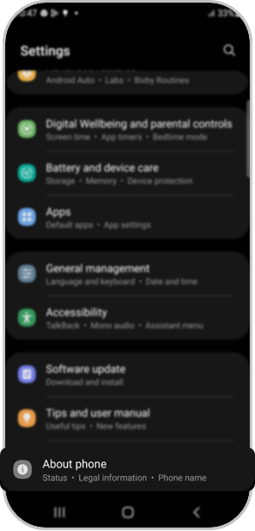
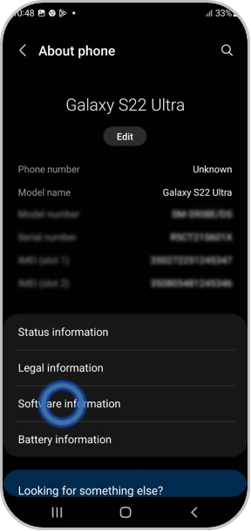

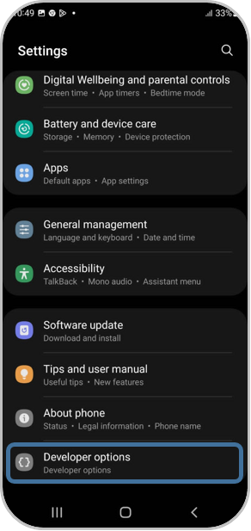
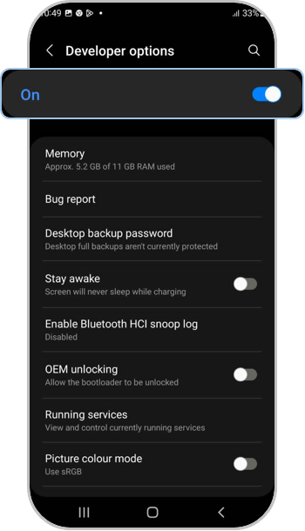
Note: If any issue occurs during the process, please contact our call center or report the issue to your Samsung Members.
Thank you for your feedback!
Please answer all questions.