How to use the TalkBack feature on Samsung Watch 5
TalkBack is a feature that assists blind and low vision users. It provides voice feedback so you can use your watch without looking at the screen. The function names vary depending on the software version, but the functions are the same. Read the guide below to enable or disable the TalkBack feature on your Warch.
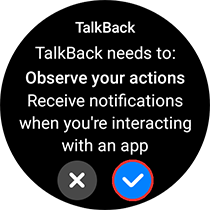
Note : The TalkBack feature on Galaxy Watch5 series is known as Screen reader and it was on the previous models
To Enable this feature on your Watch check the below steps :


Tap any item to hear it described.
Double tap it to perform the described function.
Thank you for your feedback!
Please answer all questions.