Samsung smart watch will not connect to a phone
Last Update date : 2024-10-06
If your watch will not pair with a phone, or if it randomly disconnects, restart your watch. You should also make sure the Galaxy wearable app is up-to-date, but it may be necessary to reset the app and unpair your watch.

Reboot your Samsung smart watch
1
Power off the watch, and then power it back on. While the watch is powered on, press and hold the Power key until "Rebooting..." is displayed. If you are using the Galaxy Watch 3, press and hold both the Power key and Back key simultaneously.
2
Release the key(s), and then immediately press and release the Power key repeatedly to enter the Reboot Mode menu.
Check for software updates
- If you're rebooting your watch to fix a problem, be sure to check for software updates on your watch and the Galaxy Wearable app once the reboot is complete.
Allow Google Play service permissions
![Allow Google Play Services permissions]()
1
On your phone, navigate to and open Settings, and then tap Apps.
2
Swipe to and tap Google Play services, then tap Permissions.
3
Swipe to the Not allowed list, and then allow the permissions.
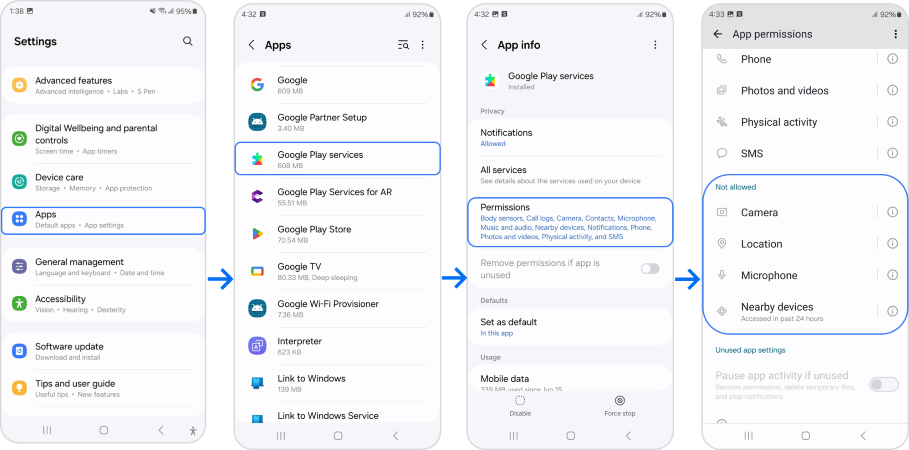
Unpair your Samsung smart watch from the phone
![Steps to unpair a watch]()
1
Navigate to Settings on the phone. Using the search bar at the top of Settings, search for and select Bluetooth. You can also tap Connections > Bluetooth.
2
Tap the Settings icon next to the watch you're trying to pair, and then tap Unpair. Now, try to pair the watch to the phone again using the Galaxy Wearable app.
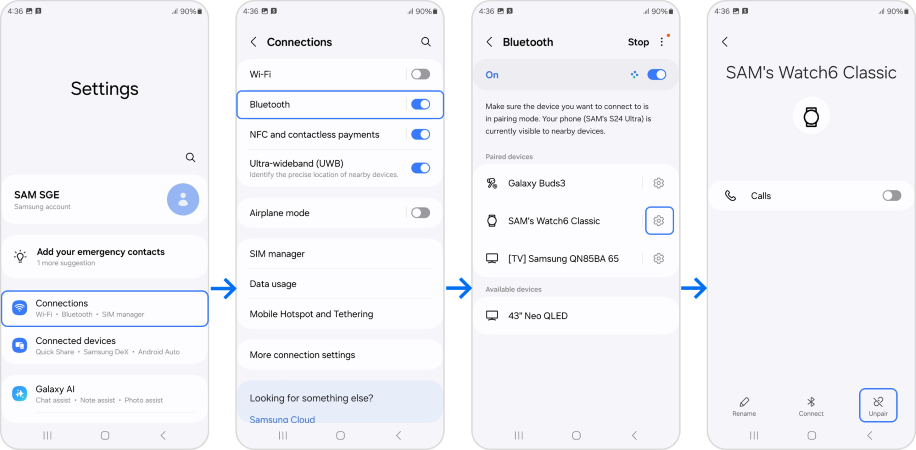
Note: If you have any questions after verifying the above-mentioned solutions, please call our contact center to get help with your inquiry. Our helpful agents will be there to help you.
Thank you for your feedback!
Please answer all questions.