Setting the Clock on your Samsung TV
Last Update date : 2024-04-15
Set the clock on your Samsung TV to ensure you don't miss the latest TV shows and movies. When connected to the internet, your TV can automatically set the time and adjust itself during Daylight Savings. When Clock Mode is set to Manual, you can directly enter the current date and time.

Setting the Clock Manually or Automatically
1
Press the  Home button on your Samsung remote control and then select
Home button on your Samsung remote control and then select  Settings
Settings
![Settings]()
 Home button on your Samsung remote control and then select
Home button on your Samsung remote control and then select  Settings
Settings
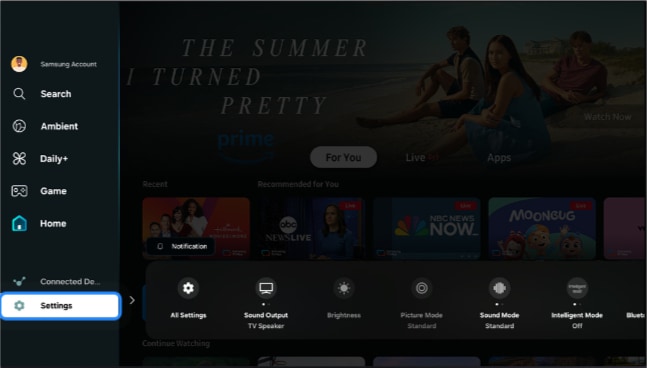
2
Head to All Settings
3
Head to General & Privacy and then System Manager
![General and privacy then system manager]()
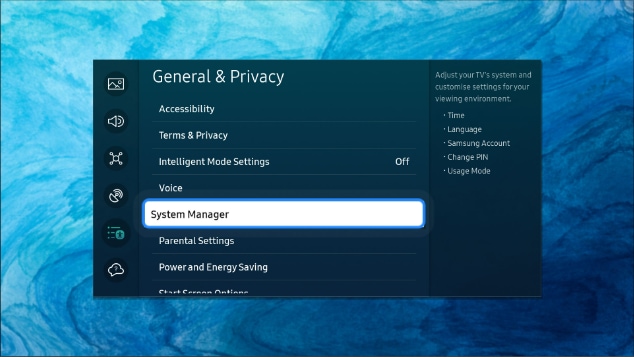
4
Select Time
![Time]()
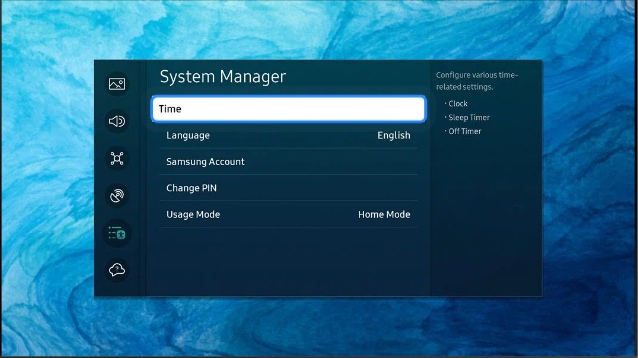
5
Click on Clock
![Clock]()
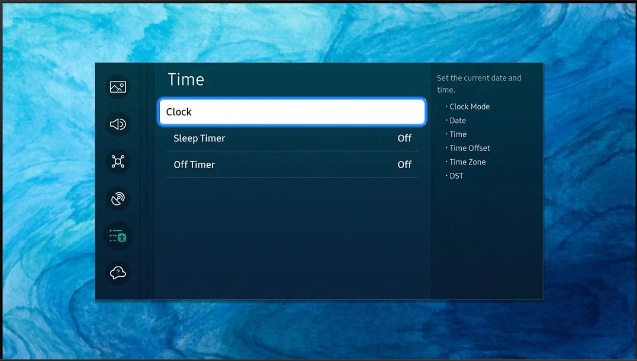
6
Choose your desired Clock Mode Auto or Manual.
![Clock mode]()
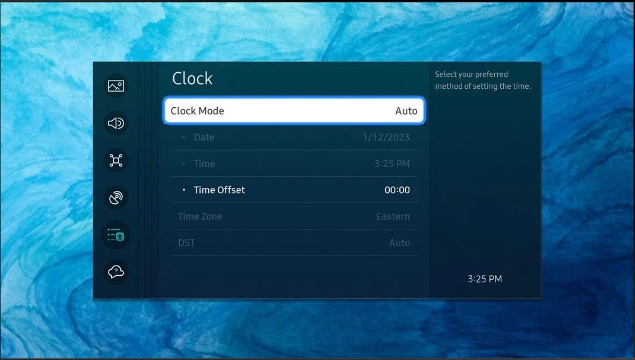
7
Adjust the Date and Time if you choose manual clock mode
![set time and date]()
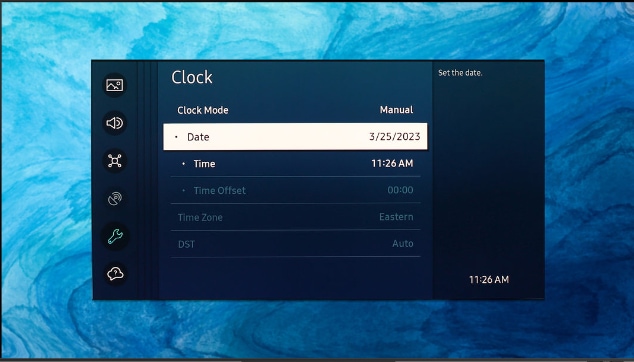
By Model Year:
- 2023 - 2022 TVs: Settings > All Settings > System Manager > Time > Clock > Clock Mode
- 2021 - 2017 TVs: Settings > General > System Manager > Time > Clock > Clock Mode
- 2016 TVs: Settings > System > Time > Clock > Clock Mode
- 2015 TVs: Menu > System > Time > Clock
- 2014 TVs: System > Time > Clock
Note: For any further questions, Please Contact Us.
Thank you for your feedback!
Please answer all questions.