Attaching the Pet Mesh Filter on your Samsung BESPOKE Cube™
![]() Please Note: The information on this page is for Australian products only. Models, sequences, error codes or settings will vary depending on location and/or where the product had been purchased. To be redirected to your local support page please click here.
Please Note: The information on this page is for Australian products only. Models, sequences, error codes or settings will vary depending on location and/or where the product had been purchased. To be redirected to your local support page please click here.
The Samsung BESPOKE Cube™ comes with a pet mesh filter that you can attach for better filtration of pet dander. Follow the guide below for attaching the pet mesh filter of your BESPOKE Cube™.

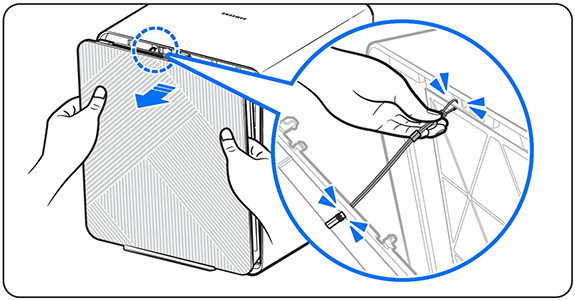

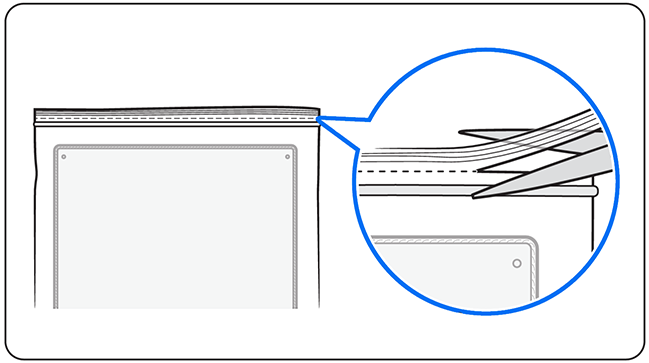
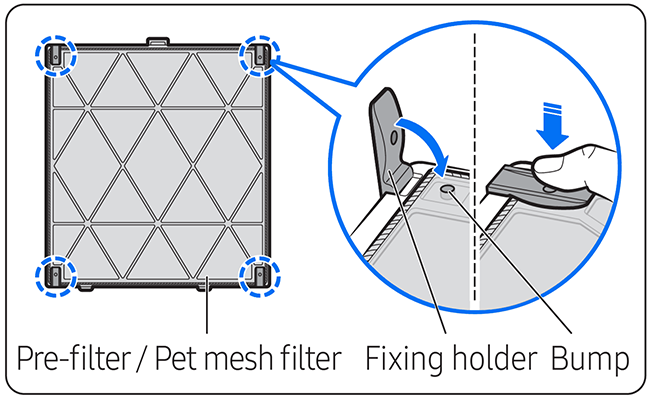
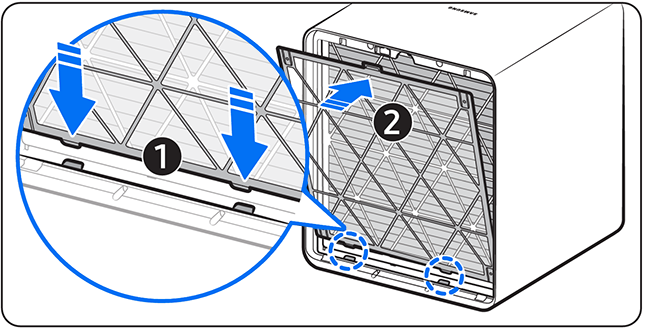
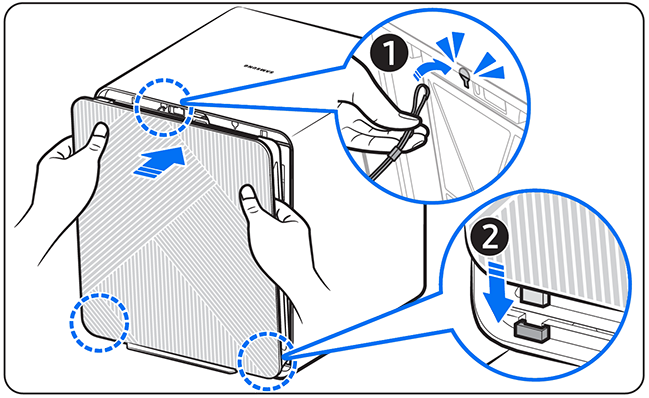
For further assistance, please contact our Chat Support or technical experts on 1300 362 603. To find your Samsung product's User Manual, head to Manuals & Downloads.
Thank you for your feedback!
Please answer all questions.