Using the Built-in Sink for Prewashing on your Samsung Top Loader
![]() Please Note: The information on this page is for Australian products only. Models, sequences, error codes or settings will vary depending on location and/or where the product had been purchased. To be redirected to your local support page please click here.
Please Note: The information on this page is for Australian products only. Models, sequences, error codes or settings will vary depending on location and/or where the product had been purchased. To be redirected to your local support page please click here.
With selected* Samsung top load washing machine models, you can use its Built-in Sink and Water Jet feature to help you hand-wash before a washing cycle begins.
Water Jet is available only when the door is open with the water level set to less than High. For prewashing, use the Built-in sink that is designed to facilitate the hand-wash.
*Available on top load model WA85N6750BV, WA11M8700GW, WA13M8700GV.

Note:
- Do not abuse Water Jet. Excessive use of Water Jet increases water consumption.
- When running water to the tub, do that gently. Otherwise, water may overflow the tub.
For prewashing, use the Built-in sink that is designed to facilitate the hand-wash. Do not use for anything other than prewashing clothing (e.g. cannot be used for washing shoes, etc.).
• If you want to hand-wash while the machine is operating, press START/ PAUSE to stop operation, and then follow the steps below.
• If you open both the door and the Built-in sink, lower the Built-in sink manually for prewashing.
• Water Jet is available only when the door is open with the water level set to less than High.
• For the first-time use, Water Jet supplies water to the detergent drawer for 1 second to extract air from the water hose. After the first use, Water Jet stops automatically after 5 minutes of water supply.
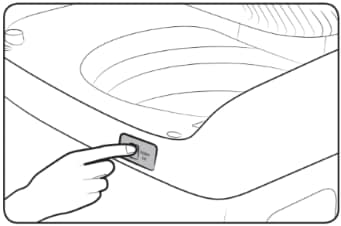
• To reuse the water, run the water down to the tub manually.
• To drain the water, press 'Activ Dual Wash', and then select 'Drain'.

For further assistance, please contact our Chat Support or technical experts on 1300 362 603. To find your Samsung product's User Manual, head to Manuals & Downloads.
Thank you for your feedback!
Please answer all questions.