Active Voice Amplifier on Samsung TVs
Let your TV automatically adjust its volume when your surrounding environment gets noisy. Active Voice Amplifier uses the TV's sound sensor to analyse noise in real time while you are watching TV and adjust the TV's volume so that voice audio can always be heard clearly. Switching on this setting allows it to amplify dialogue from your TV to make it more audible over surrounding noises.
Note:
- This function is available only when the microphone switch at the bottom of the TV is active and the sound output is set to TV Speaker. The location of the microphone switch may vary depending on the model or geographical area. The microphone on TV is not supported depending on the model or geographical area.
- While using this function, the TV does not save the data.
- This function may not be supported by some modes or apps (e.g., Game Mode).
- The information on this page is for Australian products only. Models, sequences or settings will vary depending on location and/or where the product had been purchased. To be redirected to your local support page please click here. Performance may vary depending on the environment.
Enabling Active Voice Amplifier
To enable Active Voice Amplifier, head into your compatible TV's Intelligent Mode Settings / AI Mode Settings.
Note:
- For 2025 model TVs, AI Mode is available on 2025 TV models from QN70 and above (excluding 32” TVs).
- For 2024 TV models, Intelligent Mode is available on the LS03D and up.
- For 2020 - 2023 TV models, Intelligent Mode is only available on Q70 and upwards.
 Settings and then All Settings
Settings and then All Settings
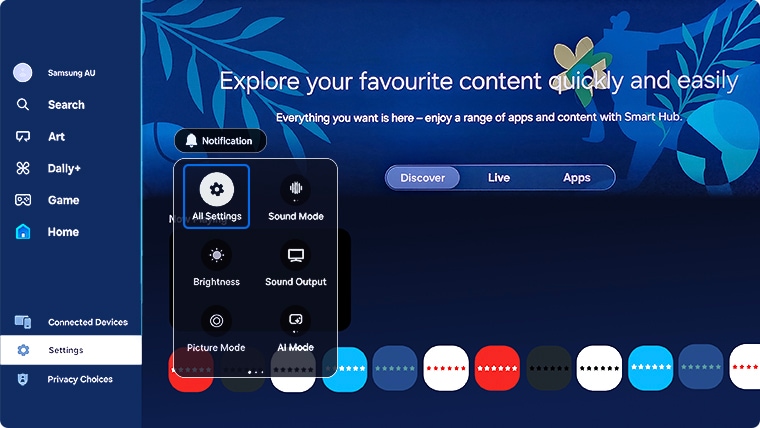
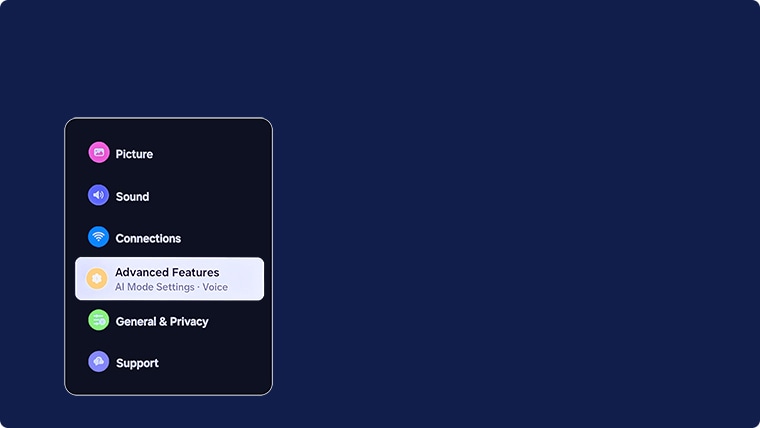


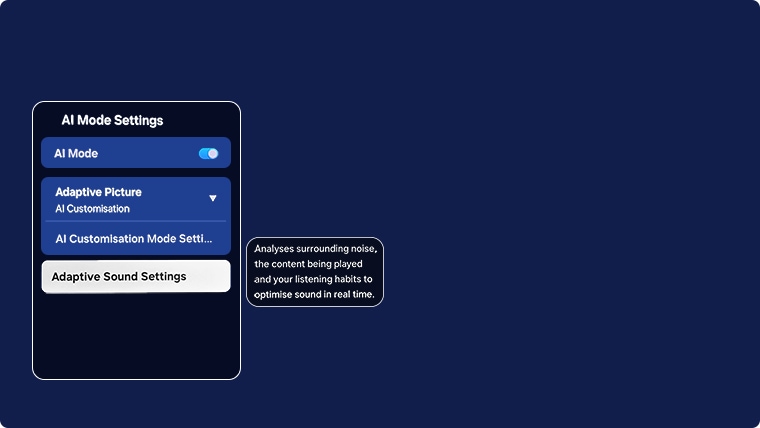
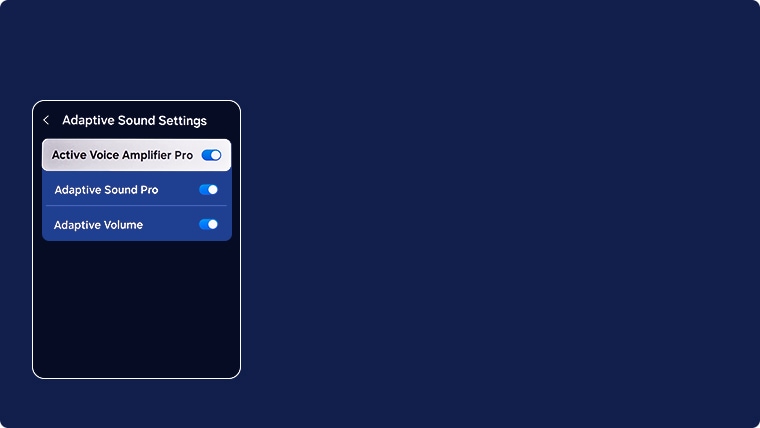
 Home button on your remote control and then head to Settings
Home button on your remote control and then head to Settings
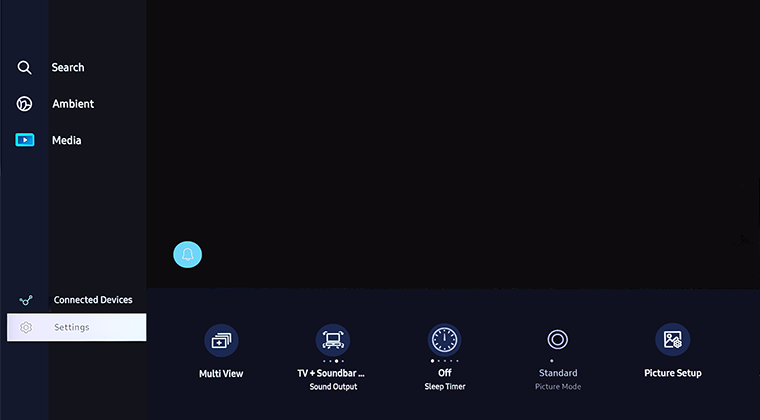
 All Settings
All Settings
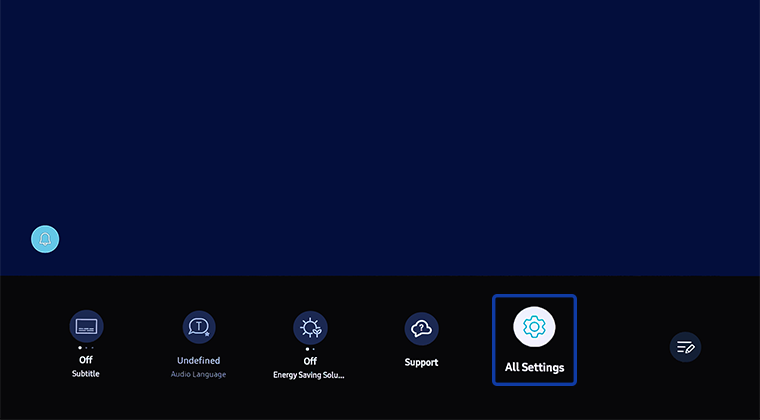
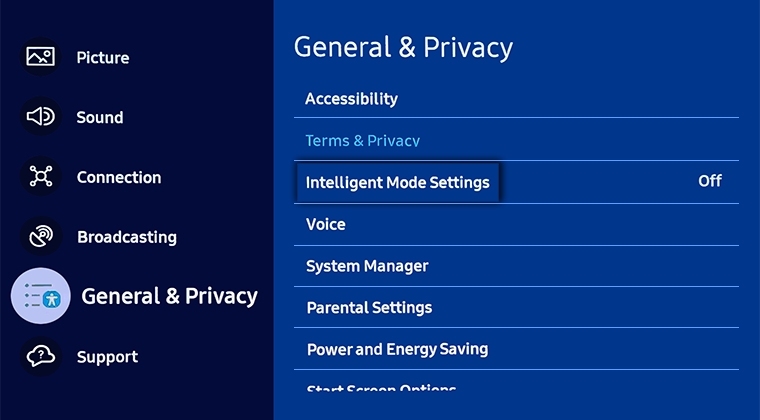
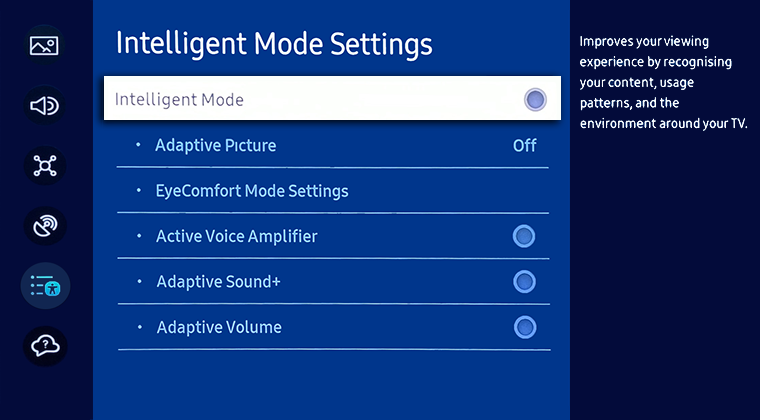

Note: The image above was taken on a 2023 model TV. Settings and layout may vary depending on the year, model and software version of your TV.
 Home button on your remote control and then select Menu
Home button on your remote control and then select Menu
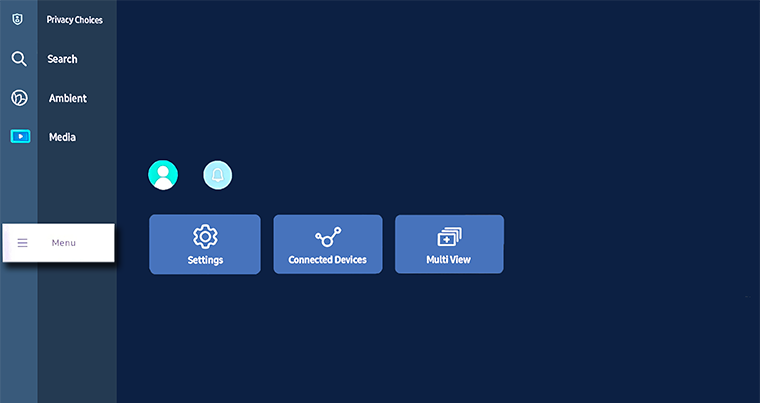
 Settings and then All Settings
Settings and then All Settings
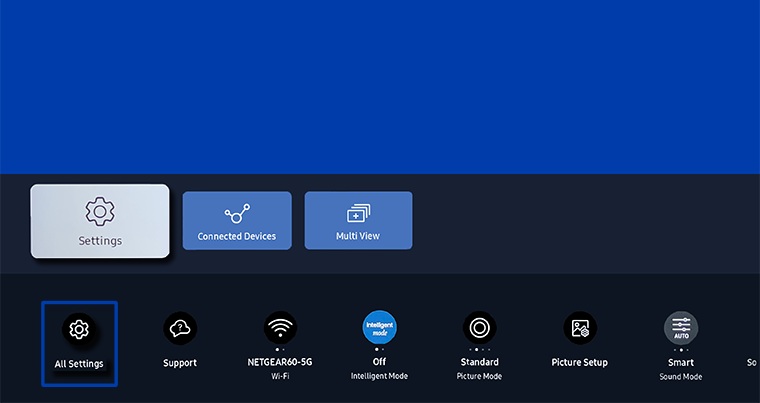
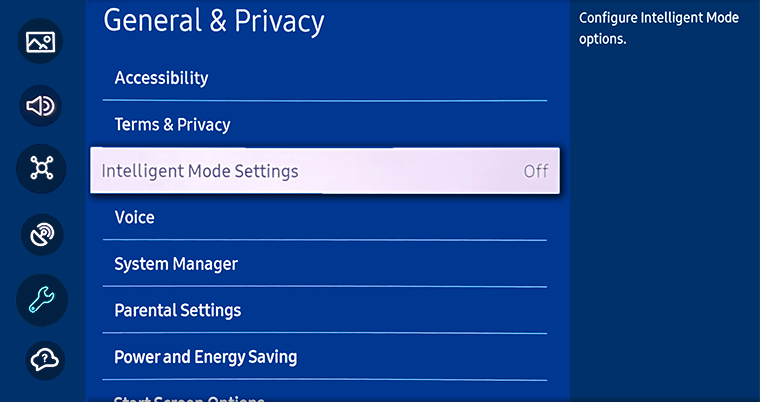
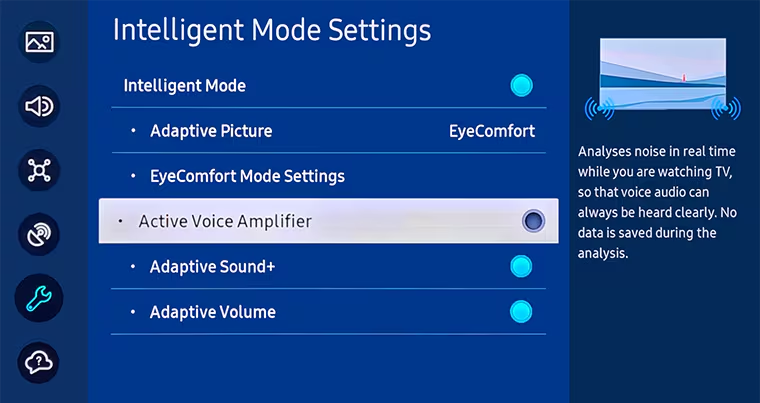
For prior compatible models:
- 2020 - 2021 Model TVs: Settings > General > Intelligent Mode Settings > turn on Active Voice Amplifier
For further assistance, please contact our Chat Support. To find your Samsung product's User Manual, head to Manuals & Downloads.
 This product should be mounted to a wall or other suitable surface to avoid serious injury. Find out more here.
This product should be mounted to a wall or other suitable surface to avoid serious injury. Find out more here.
Thank you for your feedback!
Please answer all questions.

