How to Troubleshoot Samsung TV that Keeps Turning Off by Itself
If your TV is turning off by itself, there are several possible causes. The common reasons for a TV that turns off by itself are your settings and the external devices connected to the TV.
Method 1: Unplug the TV for 30 seconds
Unplug the TV from the outlet for 30 seconds, and when plugging it back in, plug it directly into an outlet that you know works properly. This is called a ‘soft reset’ and should recalibrate the TV.
Method 2: Check your TV settings
Power and Energy Saving / Eco Solution settings
The Power and Energy Saving feature turns the TV off to save power when there's no input for a long time.
(Settings -> General -> Power and Energy Saving / Eco Solution -> Auto Power Off -> Select Off)

Sleep Timer settings
Sleep Timer turns the TV off after a preset period of time.
(Settings -> General & Privacy -> System Manager -> Time -> Sleep Timer -> Select Off)
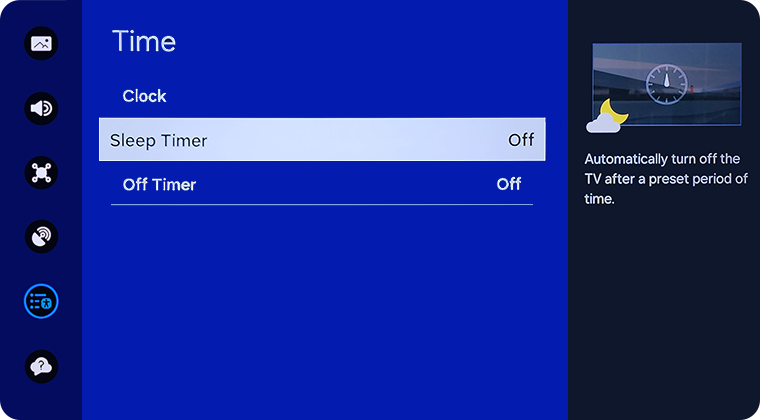
Software updates
Keep your TV's software up to date.
(Settings -> Support -> Software Update -> Update Now)

Method 3: Check your connections
- If a Set Top Box, game console, PC, or other external devices are connected to your TV, unplug the external devices and confirm if the same issue occurs. If it stops it could be triggered via External device via HDMI CEC which can be disabled.
- Make sure to use a certified HDMI cable. If you use an uncertified HDMI cable, the screen may be black, or a connecting error may occur.
Method 4: Check your remote
If your remote uses replaceable batteries, take the batteries out of the remote and test to see if your TV continues to Power off. A Faulty remote can trigger your TV to turn off.
For further assistance, please contact our Chat Support or technical experts on 1300 362 603. To find your Samsung product's User Manual, head to Manuals & Downloads.
