Make and answer calls on your Samsung smartwatch

Did you ever imagine that all those spy movies would come true? Well, they have. Depending on your smartwatch, you can make and answer calls right from your wrist! You just need to make sure the watch is connected to your phone through Bluetooth or through a mobile network. With an LTE watch model, you can even handle calls remotely.
Note: Information provided applies to devices sold in Canada. Available screens and settings may vary for smartwatches sold in other countries.
Note: You cannot make or answer calls directly on your watch unless it has a built-in mic and speaker like the Galaxy Watch Active2, Galaxy Watch3, Galaxy Watch4, Galaxy Watch4 Classic, and Gear S3. The Galaxy Fit and Galaxy Fit2 can only reject calls.
If your hands are full, you can make and answer phone calls using your watch, and then continue the conversation on your phone.
On your watch, navigate to and select Phone. Tap the Keypad icon to dial a number, or tap the Contacts icon to select a specific contact.

When you are ready, tap the green phone icon to make a call. The paired phone will make the call, and your watch will behave as a speakerphone. To transfer the call to your phone, tap the center icon on the watch. Then, use your phone the way you normally do during phone calls.
Note: If you have an LTE model, you can make calls directly from the watch without being connected to your phone.
Note: You cannot make or answer calls directly on your watch unless it has a built-in mic and speaker like the Galaxy Watch Active2, Galaxy Watch3, Galaxy Watch4, Galaxy Watch4 Classic, and Gear S3. The Galaxy Fit and Galaxy Fit2 can only reject calls.
When a call comes in, and you are away from your phone, you can answer the call by swiping the green phone icon to the right. To ignore a call, just swipe the red phone icon to the left and the call will be declined.
If another call comes in while you are already talking, no problem! If you choose to answer, just swipe the green phone icon, and then tap Hold current call, or End current call.
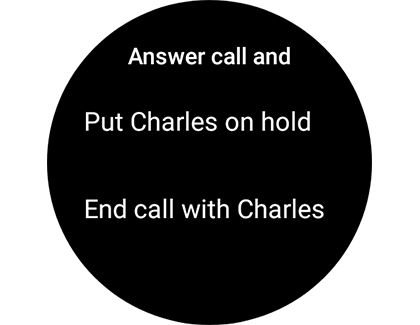
If the first call is on hold, and you would like to switch back, just tap the More options icon (the three vertical dots) and then tap Swap.
Note: The "Call & text on other devices" feature may not work with all the Canadian carriers, or with an LTE Galaxy smart watch that has active mobile service. Call forwarding will not be available. You may not receive incoming calls when connected remotely.
With a Galaxy Watch Active2, Galaxy Watch3, Galaxy Watch4, or Galaxy Watch4 Classic, you can make calls remotely over Wi-Fi in the event the Bluetooth connection between your phone and the watch disconnects.
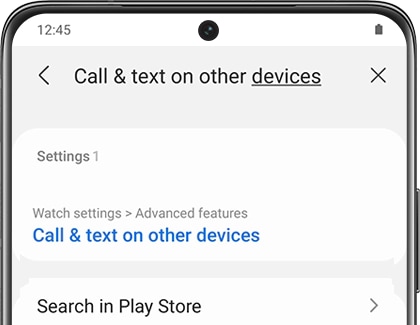
Thank you for your feedback!
Please answer all questions.
The coding for Contact US > Call > View more function. And this text is only displayed on the editor page, please do not delet this component from Support Home. Thank you
