Learn more about using the Apple TV app on your Samsung TV

A whole new world of entertainment just opened up, because the Apple TV app is now available on select 2018 to 2020 Samsung TVs. Access your existing library of shows and movies, and find new programs to stream, buy, or rent. Find out how to sign into the app, how to stream content, which Samsung TVs are compatible, and learn about Apple TV + in our guide.
Note: The provided information refers to TVs sold in Canada. The available settings and options may differ for devices sold in other countries.
Note: Before you can sign into the Apple TV application, you must have an Apple Music or iTunes account. If you have never used Apple Music or iTunes, you need to set up an account in the Apple Music app on your phone or iTunes on your PC.
Note: For more information or if you need help signing in, visit Apple Support.
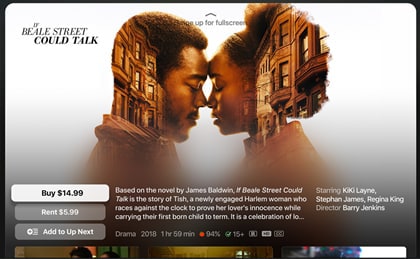
Note: You may need to enter your Apple ID password to complete your purchase.
- 2020 QLED 8K series: Q950TS, Q900TS, and Q800T
- 2020 QLED 4K series: Q90T, Q80T, Q70T, and Q60T
- 2020 Crystal UHD series: RU9000, TU8500, TU8000, and TU7000
- 2020 Lifestyle series: The Frame (LS03T), The Sero (LS05T), The Serif ( LS01T), and The Terrace (LST7T)
- 2019 QLED 8K Q900R and 2019 Serif TV
- 2019 QLED 4K Q90R, Q80R, Q70R, Q7DR, Q60R, and Q6DR
- 2019 & 2018 Frame TV LS03R/LS03N
- 2019 4K UHD TV RU8000, RU800D, RU740D, RU7300, RU730D, RU7100, and RU710D
- 2018 QLED 4K Q9FN, Q8FN, Q7CN, Q7FN, Q75FN, Q6FN, and Q65FN
- 2018 4K UHD TV NU8500, NU8000, NU740D, NU7300, NU7200, NU7100, NU710D, NU6950, NU6900, NU6900B, NU6080, and NU6070
- 2018 Smart Full HDTV N5300
Apple TV + is an exciting new streaming service that is coming this fall from Apple. It will be available exclusively on the Apple TV app and will offer original TV shows and movies across every genre. For more details, check out Apple.com.
Thank you for your feedback!
Please answer all questions.
The coding for Contact US > Call > View more function. And this text is only displayed on the editor page, please do not delet this component from Support Home. Thank you