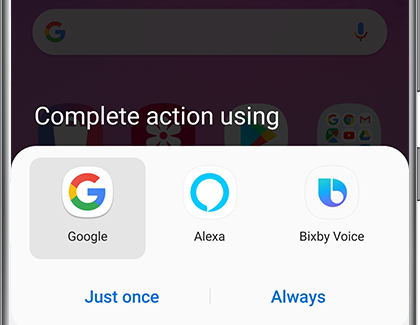Use your Samsung earbuds to control SmartThings devices

Sometimes, you don't have direct access to your phone - like when you're bicycling and it's not within reach. But did you know you can still control SmartThings devices in this situation? Yes, you can. If you have Samsung earbuds, your phone's virtual assistant (or AI assistant) can control your devices by just listening to your voice!
Control your SmartThings devices
When your hands are full, your Samsung earbuds can access your installed virtual assistant such as Bixby Voice, Google Assistant, and Amazon Alexa.
First, keep in mind that the touchpad commands in the Galaxy Wearable app must be set to Voice command in order to pull up a virtual assisant. Check your touchpad settings before moving onto the next step.
Once the touchpad command is set, simply touch and hold the touchpad on the Samsung earbud(s) until your virtual assistant launches.
Say your desired command to make your virtual assistant perform a task in SmartThings, such as turning on a light bulb.
If you have not set a default virtual assistant, you will be prompted to select one. Select your desired assistant, and then tap Always or Just once.
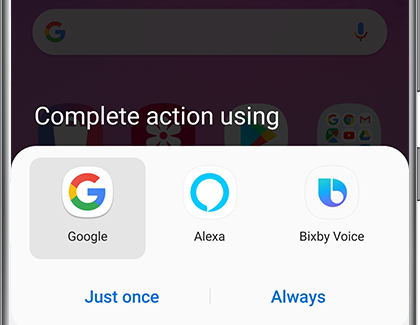
Note: If you want your Samsung earbuds to access a virtual assistant while your phone screen is off, you will need to set one of the virtual assistants as default.
Other answers that might help
-
Mobile 8 AM - 12 AM EST 7 days a week
-
Home Electronics & Appliance 8 AM - 12 AM EST 7 days a week
-
IT/Computing 8 AM - 9 PM EST 7 days a week
-
Text Support 24 hours a day 7 Days a Week
Contact Samsung Support