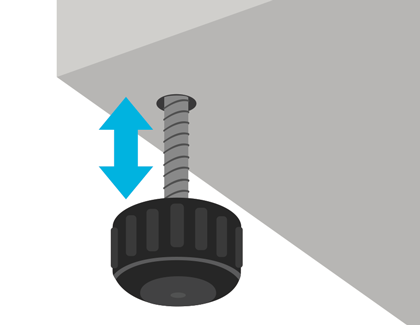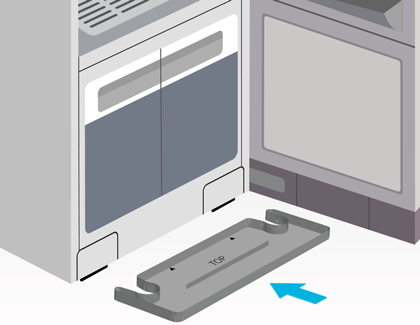How to install your Samsung AirDresser

It is excited to get a new AirDresser to freshen up your clothing, but it’s important to choose an ideal spot for it first. If you’re not sure where to install it, just use our helpful tips and guidelines so you can get the most out of your new product. Then you can start steaming and sanitizing your sweaters, coats, dresses, suits, and more.
Caution: For safety purposes, the AirDresser should be installed by at least two people. The AirDresser weighs almost 200 pounds.
Install your AirDresser
The ideal location for your AirDresser should be between 50-95°F, with enough space so you can easily access it. Once the installation is complete, you can start refreshing your clothing, bedding, pillows, and other items.
Note: Please wait at least 2 hours after installation to use your AirDresser.
When choosing a spot in your home, make sure it has a solid, level surface. The perfect place will meet these guidelines:
It should not be installed in very hot or cold places, or in direct sunlight.
If the temperature is too high or too low, your AirDresser may not ventilate properly, which could lead to condensation on the exterior walls.
Make sure you install the AirDresser in an area with enough space to access it easily. You'll also need to make sure there is enough clearance on all sides of the appliance.
Here are the AirDresser's dimensions:Width: 17 inches
Height: 72 inches
Depth: 29 inches
Top: 1 inch
Sides: 1/4 inch
Rear: 3/4 inch
And here is the necessary amount of clearance needed for the AirDresser:
Adjust the height of your AirDresser as needed, and make sure it's leveled so there is no chance of it tipping over. You can do this by turning the leveling feet clockwise or counterclockwise. Continue this until your AirDresser is level.
Note: If the AirDresser wobbles or if you want to raise the height of the rear side, assemble the provided rear leveling feet on the bottom-rear sides of the product.
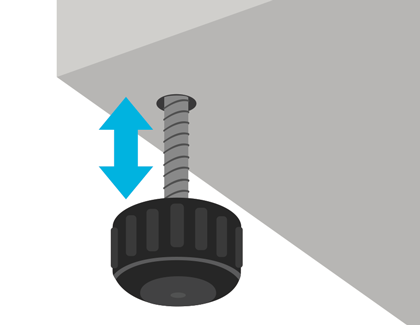
Next, insert the water tray. The side of the tray marked “TOP” should face upward.
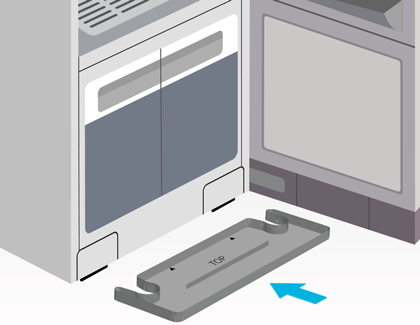
Plug your AirDresser into a 120 V/60 Hz grounded outlet. You can contact a service center for another method if you do not have grounded outlets.
If needed, you can secure your AirDresser with the anti-tip strap. This will provide extra security to prevent the AirDresser from moving or wobbling. To avoid injury, make sure you unplug the AirDresser before attaching the anti-tip strap.
Keep in mind that your AirDresser will consume extra water when used for the first time. You will need to fill the water tanks more than once.
Set the language
Your AirDresser can be set to your preferred language before you use it. You can also change the language later if you need to.
Note: Some languages may not be available in certain countries.
After installing your AirDresser, turn it on; the language selection screen will appear on the control panel’s display.
Tap < or > to select a language.
Then, press and hold Start/Pause to save your selected language.
To change the language at a later time, press and hold Normal and Delicates for three seconds, and then repeat the previous instructions.

Other answers that might help
-
Mobile 8 AM - 12 AM EST 7 days a week
-
Home Electronics & Appliance 8 AM - 12 AM EST 7 days a week
-
IT/Computing 8 AM - 9 PM EST 7 days a week
-
Text Support 24 hours a day 7 Days a Week
Contact Samsung Support