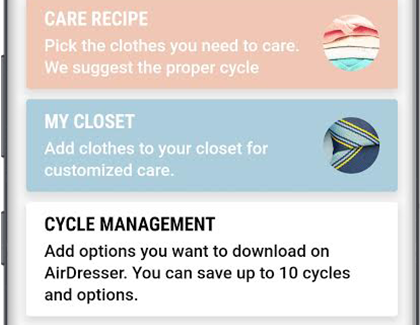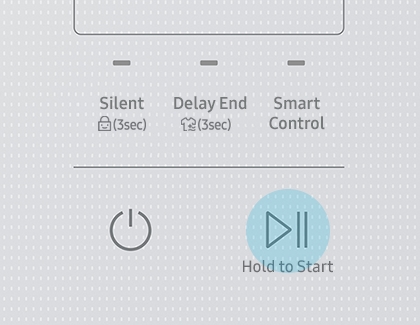Use the available cycles on the Samsung AirDresser

If you’re caught in a storm and need to quickly warm up your wet jacket, or want to freshen up that musty holiday sweater for a party later, your AirDresser has the solution. Refresh your items using care cycles for each fabric type and situation, like removing wrinkles from a dress shirt or sanitizing a blanket. Choose the specific cycle for your garments, and you’ll be ready to put on a dry, wrinkle-free, fresh outfit.
Note: Always review the care tags on your garments to make sure you are using the correct cycle.
Continue shopping with Samsung

Galaxy Buds3 Pro
Save $50 - $165
From $209.99 before trade-in
From $209.99 before trade-in

Galaxy Watch Ultra, 47mm
Save $305 - $555
From $419.99 before trade-in
From $419.99 before trade-in

32" Odyssey Neo G7 4K UHD 165Hz 1ms Curved Gaming Monitor
From $1099.99

Galaxy S25 Ultra, 512GB
Save $50 - $630
From $1419.99 before trade-in
From $1419.99 before trade-in

Galaxy S25, 128GB (Unlocked)
Save $50 - $630
From $799.99 before trade-in
From $799.99 before trade-in

Galaxy Watch7, 40mm
Save $110 - $235
From $239.99 before trade-in
From $239.99 before trade-in

Galaxy Buds3
Save $40 - $130
From $149.99 before trade-in
From $149.99 before trade-in

Galaxy Fit 3, Dark Gray
Save $10 - $20
From $59.99 before trade-in
From $59.99 before trade-in

Galaxy Z Fold6, 512GB (Unlocked)
Save $317 - $1300
From $1719.99 before trade-in
From $1719.99 before trade-in
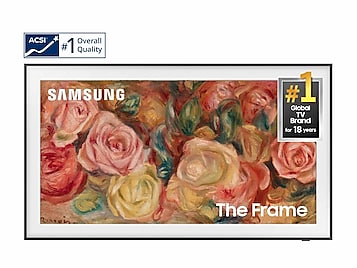
65"The Frame QLED 4K
Save $700
From $1299.99$1,999.99
From $1299.99

Galaxy S25+, 512GB (Unlocked)
Save $150 - $730
From $1019.99 before trade-in
From $1019.99 before trade-in

Galaxy Buds FE
From $99.99

Tab S10 Ultra, 256GB
Save $109 - $900
From $1099.99 before trade-in
From $1099.99 before trade-in

Bespoke 4-Door French Door Refrigerator (29 cu. ft.) with Beverage Center
Save $1200
From $2199$3,399
From $2199

Portable SSD T9 USB 3.2 Gen2x2 4TB
Save $190
From $279.99$469.99
From $279.99
We're here for you
Contact Samsung Support
Contact us online through chat and get support from an expert on your computer, mobile device or tablet. Support is also available on your mobile device through the Samsung Members App.

© 2025 Samsung Electronics America, Inc. Samsung, Samsung Galaxy and Family Hub are trademarks of Samsung Electronics Co., Ltd.
All other brands, products and services, and their respective trademarks, names and logos, are the property of their respective owners.
The above content is provided for entertainment and information purposes only. Consult user manual for more complete information.
All information included herein is subject to change without notice. Samsung is not responsible for any direct or indirect damages,
arising from or related to use or reliance of the content herein.