Listening to music together with Galaxy Buds
The Samsung Galaxy Buds have revolutionized the audio experience, providing immersive and wireless music enjoyment. But did you know that these stylish earbuds can also be used to share music with others? Whether you're on a road trip or hanging out at home, Galaxy Buds can create a shared sonic adventure.

You can listen to music on your tablet together through your Buds and your friend’s Buds. This feature is supported only on the Galaxy Buds series.
Refer to Pairing with other Bluetooth devices for how to connect.
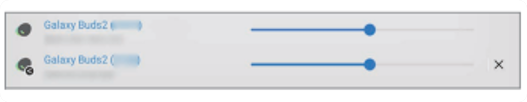
Note: If you still need more assistance, please call our contact center and our helpful agents will help you.
Thank you for your feedback!
Please answer all questions.