Using Quick Measure on my Samsung Phone
Last Update date : 2024-04-14
Quick Measure provide the AR Measurement experiences quickly and easily using your Camera and AR Technology. Galaxy phones with a DepthVision Camera allows you to capture Distance, Area, 3D Measurements, Length and Human Height. Follow the below guide to learn how to use Quick Measure on your Galaxy phone.
1
Open the Camera app
![Camera app]()

2
Swipe to MORE
![Quick Measure]()

3
Select AR Zone
![AR Zone]()

4
Tap on download icon beside Quick Measure
![Quick Measure]()

5
Select Install
![Select Install]()

6
Scan the area around you. Measuring works best in well-lit areas without much clutter.
![Scan the area around you]()

7
Once an object has been scanned you will be able to read the dimensions and distance away from target
![dimensions and distance]()
![dimensions and distance]()
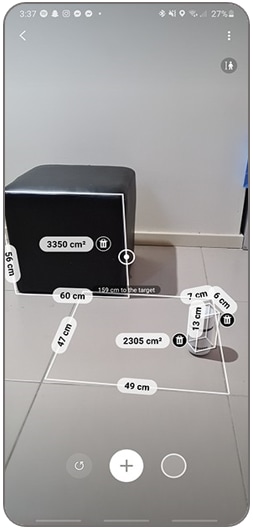

Note: If you still need more assistance, please call our contact center and our helpful agents will help you.
Thank you for your feedback!
Please answer all questions.