Update the Software on Samsung Smart Monitor
Would you like to check for the latest software updates on your Smart Monitor? Simply follow the guide below to help you with updating its software.
Please Note: This guide is designed for Australian models only. If you have an international product and require further support, please click here to get in touch with your Samsung subsidiary.

 Settings
Settings
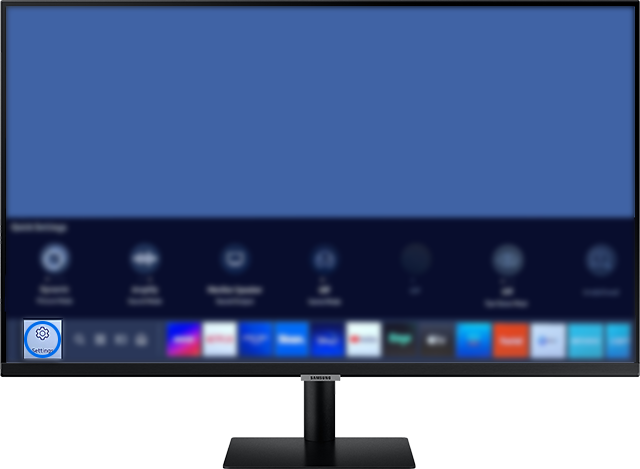



If you require further assistance, please consult the user manual from our Manuals & Downloads page or contact our Samsung Care Australia experts on 1300 362 603 (Toll Free in Australia). You can also contact our Chat Support team or reach us through Samsung Members Community.
Thank you for your feedback!
Please answer all questions.