How Should I Clean my Samsung TV Screen?
For general cleaning of both the frame and screen of your TV use a soft, clean, lint-free, dry cloth. We recommend using a microfibre cloth. Never use cleaning fluids, wax or chemicals except as recommended below. We recommend to use water sprayed directly to the microfibre cloth, not to the panel and to use circular motions to clean any marks from the panel.
Never use any type of window cleaner, soap, scouring powder or any harsh chemicals including benzene, ammonia, paint or alcohols. Never use abrasive pads or paper towels. If you do, you can scratch the screen or strip the anti-glare coating off the screen and cause permanent damage.
Cleaning your TV
Follow the steps below to learn how to clean your TV screen.
Note: The paper towels, rags, sponges and brushes that you would normally use to clean things around the house are insufficient for cleaning television screens.
How do I clean fingerprints and greasy smudges off the screen?
To clean fingerprints and greasy smudges off your TV screen, use a small amount of water and gently rub the screen with a clean, soft, dry cloth.
Tips for removing severe stains
If the dust and debris on the TV screen cannot be removed with just a soft, dry cloth, try to clean with some water. Then remove the remaining oil and moisture with a dry, microfibre cloth.
Note: Do not spray water directly on the screen. Water dripping or permeating into the TV can cause shock or component breakdown.
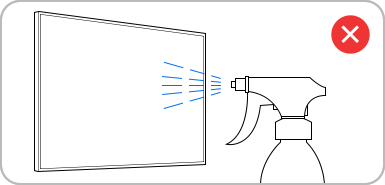
For further assistance, please contact our Chat Support or technical experts on 1300 362 603. To find your Samsung product's User Manual, head to Manuals & Downloads.
 Warning: This product should be mounted to a wall or other suitable surface to avoid serious injury. Find out more here.
Warning: This product should be mounted to a wall or other suitable surface to avoid serious injury. Find out more here.
Thank you for your feedback!
Please answer all questions.