Samsung Soundbar - Get unrivaled sound with Dolby Atmos

You do not have to hire a professional sound engineer to enjoy amazing sound quality at home. Because when you get a Samsung soundbar with Dolby Atmos, you can immerse yourself in unparalleled and dynamic sound. Each Dolby Atmos soundbar is a little different, so make sure to purchase and set up a soundbar that works best for you.
Note: The provided information refers to Samsung Soundbar sold in Canada. The available settings may differ for devices sold in other countries. Dolby Atmos works only through an HDMI connection. Depending on the manufacturer, your TV may use different phrasing for Dolby Digital.
Once you have chosen a Dolby Atmos soundbar and connected it to your TV, you need to make sure all of the right settings are in place, so you can enjoy unmatched sound quality.
Your TV may not have the Dolby Atmos settings on by default, so it's best to double check. Navigate to Settings, and then select Sound. Select Expert Settings, select Digital Output Audio Format, and then select Dolby Digital.
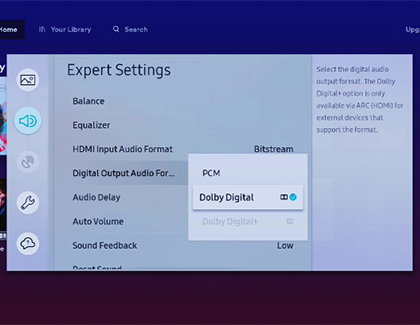
Now the connected soundbar should automatically activate Dolby Atmos whenever it detects Dolby-compatible media coming from the TV. For example, some streaming services like Netflix have Dolby Atmos media!
You can also use Dolby Atmos with compatible external devices and media, such as a UHD Blu-ray or 4K game. However, you will also need to make sure the settings are correct.
First, confirm that the content you want to play supports Dolby Atmos. When you're ready, go to your external device's sound settings and select No Encoding for the bitstream. For example, on a Samsung Blu-ray player, navigate to Settings, select Sound, select Digital Output, and then select Bitstream (unprocessed). Please check the external device's user manual for the exact instructions on changing the audio output settings.

Also, make sure to turn off secondary audio output options if you have any set up. When media with Dolby Atmos is detected, "DOLBY ATMOS" will appear on the soundbar's front display.
Note: When Dolby Atmos is active, the Soundbar's sound effect modes will not be available.
Thank you for your feedback!
Please answer all questions.
The coding for Contact US > Call > View more function. And this text is only displayed on the editor page, please do not delet this component from Support Home. Thank you
