Setting Up & Using the Jet™ Stick
The Jet™ Stick vacuum has been designed for easier operation by having the buttons in a more convenient position to operate. Not only that, the charging stand makes sure that your Jet™ Stick vacuum is ready in a moments notice, but it also has a handy spot for you store the attachments.
There are a few things however that you will need to put together yourself. Simply follow the guides below.

Note: If you would like to learn more about cleaning the dustbin and filters of your Jet Stick, please click here.
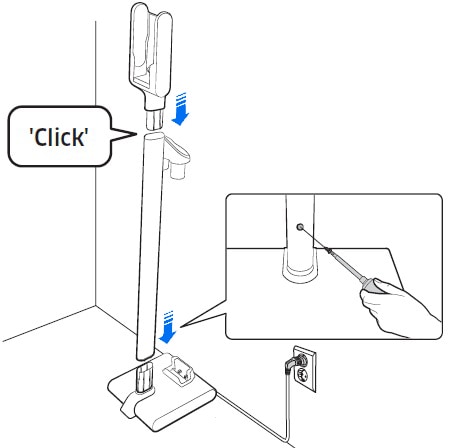
Note: Do not disassemble it after the assembly.
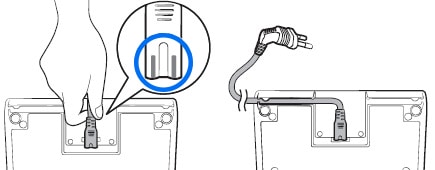
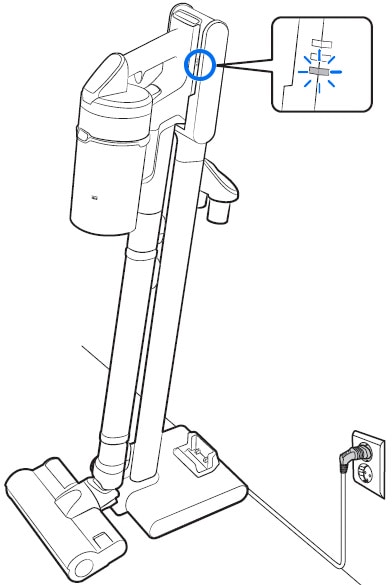
Fixing the hook


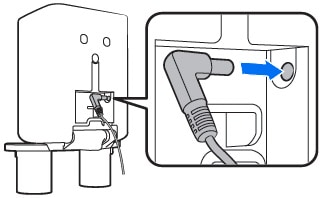
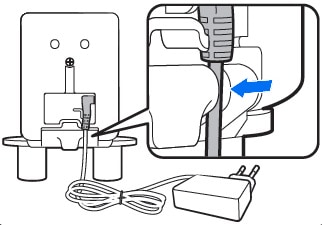
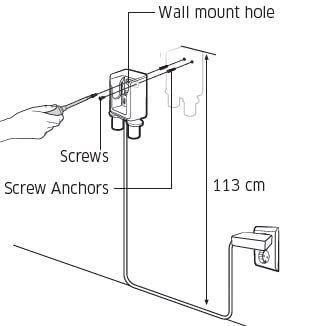
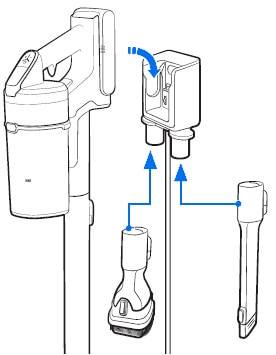
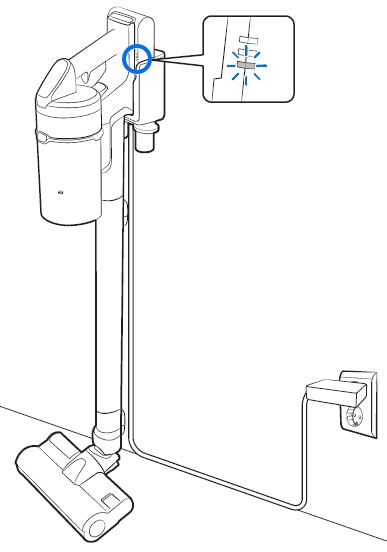
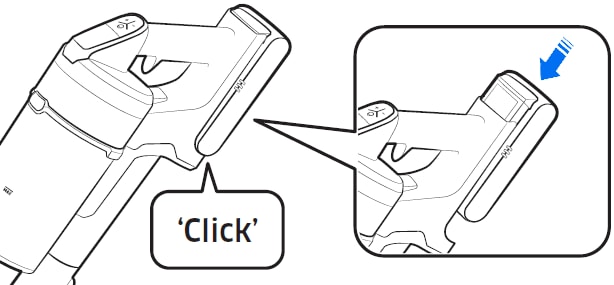
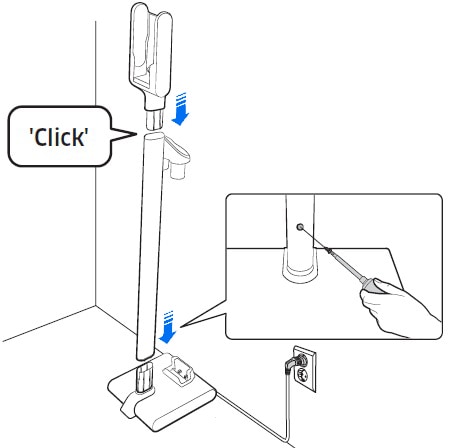
Note: Some attachments can connect directly onto the Jet™ Stick without the use of the pipe.
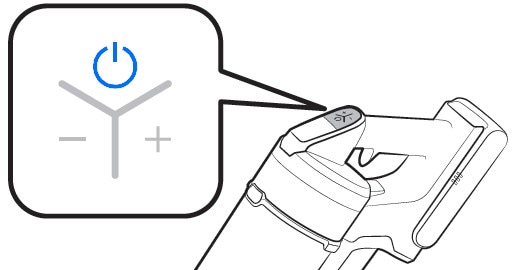
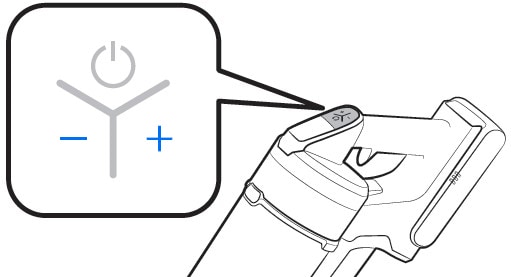
Note: For more information on the Jet™ Stick display, please click here.
Note: If you have any questions after verifying the above-mentioned solutions, please call our contact center to get help with your inquiry. Our helpful agents will be there to help you.
Need More Help?
Thank you for your feedback!
Please answer all questions.