AirDresser – Care Modes
![]() Please Note: The information on this page is for Australian products only. Models, sequences, error codes or settings will vary depending on location and/or where the product had been purchased. To be redirected to your local support page please click here.
Please Note: The information on this page is for Australian products only. Models, sequences, error codes or settings will vary depending on location and/or where the product had been purchased. To be redirected to your local support page please click here.
Do you have clothes that require different kinds of care? Your Samsung AirDresser has four different care modes, all of which help meet a range of different daily care needs: Normal, Delicates, Quick and Sanitise. If you are looking for more information on the Professional Care cycles of your AirDresser, please click here.
Below you can find more details on what each of those 4 options mean.
Note: If you would like to know more about using care recipe on the SmartThings App for your AirDresser, click here.
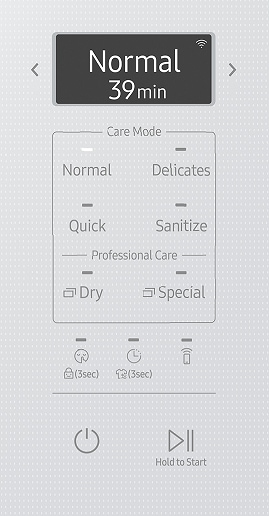
|
Cycle |
Description |
|---|---|
|
Normal |
For refreshing your everyday wear. |
|
Delicates |
For delicate items such as chiffon, lace, and items with decorations. For rayon, you must use this cycle. |
|
Quick |
To quickly care for items with light odour and wrinkles. |
|
Sanitise |
To sanitise your clothes with steam. |
For further assistance, please contact our Chat Support or technical experts on 1300 362 603. To find your Samsung product's User Manual, head to Manuals & Downloads.
Thank you for your feedback!
Please answer all questions.