Why has the BESPOKE Jet Bot AI+ stopped during cleaning?
![]() Please Note: The information on this page is for Australian products only. Models, sequences, error codes or settings will vary depending on location and/or where the product had been purchased. To be redirected to your local support page please click here.
Please Note: The information on this page is for Australian products only. Models, sequences, error codes or settings will vary depending on location and/or where the product had been purchased. To be redirected to your local support page please click here.

If the BESPOKE Jet Bot AI+ suddenly stops while cleaning, please check the causes and solutions listed below.
Please be advised that the below is a general guide and are troubleshooting steps you are able to try yourself before contacting a technician for further support.
Low battery (Lo)
Manually charge the BESPOKE Jet Bot AI+ by placing it on the docking station.
You must turn on the emergency switch to turn on the BESPOKE Jet Bot AI+. Press and release the button.

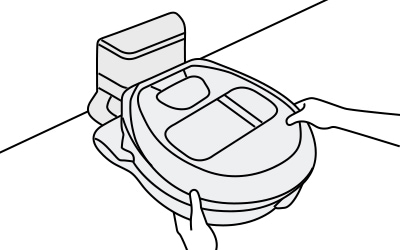
• Case 1: The battery indicator blinks at 1 sec. intervals during charging and the indicator will remain in the ON status when fully charged.
• Case 2: "_ _ _ _" will turn on according to charging progress and "FULL" will turn on when the charging is complete.

Note: The features and appearance of the racks and silverware baskets may vary from your model.
When the BESPOKE Jet Bot AI+ is stuck, jammed, or trapped
If the BESPOKE Jet Bot AI+ is stuck, jammed, or trapped in the main body while driving, or the driving wheel is lifted, it stops and displays the notification (!).
In this case, turn off the POWER SWITCH (as shown above) and remove or clean away any foreign matter that may have caused the jam. If trapped by objects, turn off the POWER SWITCH and move it away from the objects to restart cleaning again.

- If the BESPOKE Jet Bot AI+ is immobilized by an obstacle such as a cord, threshold, etc., pick the BESPOKE Jet Bot AI+ up and move it away from the obstacle.
- If any fabric or string is caught in a drive wheel, turn off the emergency switch and remove the fabric or string before using it again.
- In the case of any small furniture with short legs, it will be recognised as a threshold, so please remove any such furniture before cleaning.
For further assistance, please contact our Chat Support or technical experts on 1300 362 603. To find your Samsung product's User Manual, head to Manuals & Downloads.
Thank you for your feedback!
Please answer all questions.