How to turn off Emergency SOS on your Galaxy phone
Galaxy devices with One UI 5.0 or higher have an Emergency SOS function that lets users make an emergency call by quickly pressing the side button 5 times. You may be able to turn this off, depending on which software update your smartphone has. Find out more in the two sections below.
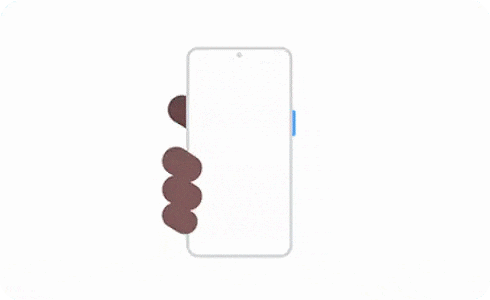
After June 2023 software update
After the June 2023 software update, it is not possible to turn off Emergency SOS automatic dialling. However, you can enter a null number to dial, effectively disabling the Emergency SOS call.
Please note: If you enter a null number, you will not be able to use the Emergency SOS shortcut to make a real emergency call.
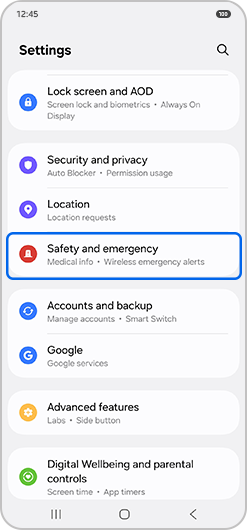
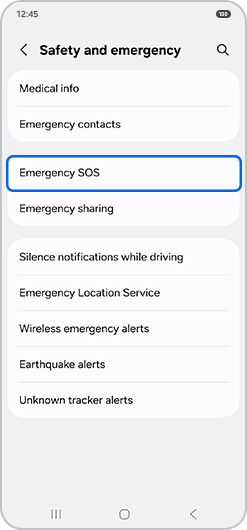
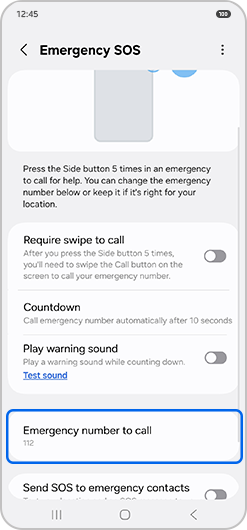
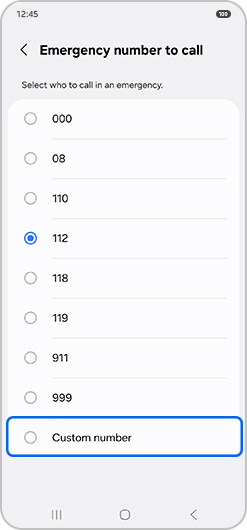
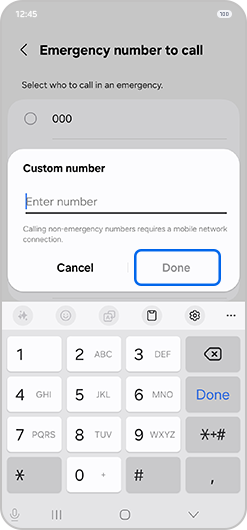
It is also possible to customise the time of the countdown before an emergency call is made:
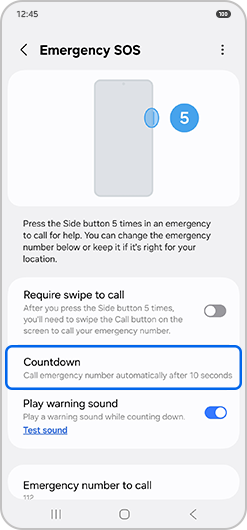
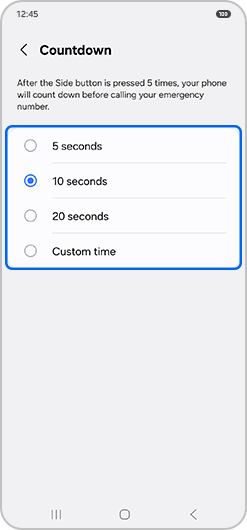
Before June 2023 software update
If your smartphone has not received the June 2023 software update, you will be able to deactivate Emergency SOS automatic dialling. To do so, follow the steps below.
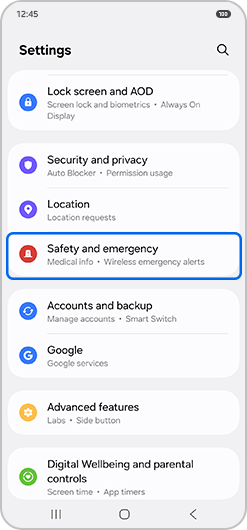
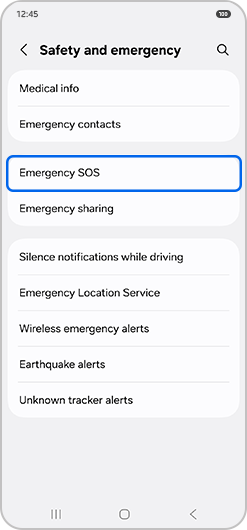
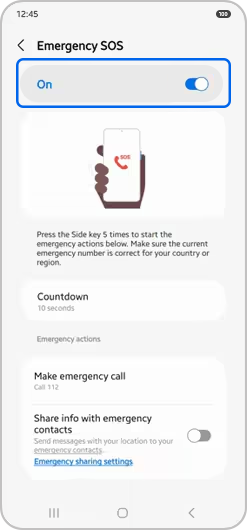
Thank you for your feedback!
Please answer all questions.