Control your Samsung TV or projector with your phone using SmartThings

Have you ever wanted to use your phone as a TV remote? With the SmartThings app, you can effortlessly control various aspects of your Samsung TV, from adjusting the volume to launching apps and switching between inputs. Before you begin trying to control your TV from your smart phone, make sure that the TV has been added to SmartThings as a device. A Samsung Account and internet connection are required.*
Control your TV or projector with SmartThings
Open the SmartThings app on your phone, and then tap Menu. Tap All devices, and then select your TV/projector. An on-screen remote will appear in the app. The options available on the remote will vary depending on the device.
The volume and channel controls work the same way they would on a normal remote. You also have access to Mute, Home, Back, and Guide. Use the arrows or the gray box at the bottom to navigate the Settings menu or apps. Tap anywhere in the box to make a selection.
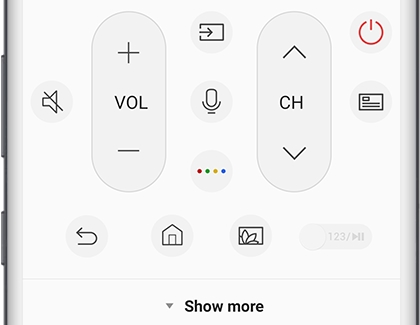
* A Samsung Account is required for network-based smart services, including streaming apps and other smart features. A separate (connected) computer, mobile, or other device may be necessary to create/log in to a Samsung Account. Without an Account login, only external device connections (e.g., via HDMI) and terrestrial/over-the-air TV (only for TVs with tuners) are available. If you do not have a Samsung Account, you can easily create one here: https://account.samsung.com/membership/intro it’s free to sign up; terms apply.
Other answers that might help
-
Mobile 8 AM - 12 AM EST 7 days a week
-
Home Electronics & Appliance 8 AM - 12 AM EST 7 days a week
-
IT/Computing 8 AM - 9 PM EST 7 days a week
-
Text Support 24 hours a day 7 Days a Week
Contact Samsung Support


