Customise Samsung Keyboard Background
Want to customise your Keyboard layout but not too sure how? Simply follow the below guide for step-by-step instructions.
Please Note: This guide is designed for Australian variant Galaxy devices, if you have an international device and require further support click here to get in touch with your Samsung subsidiary.
Prior to following the below guide ensure you have installed Keys Cafe & Theme Park from the Galaxy Store.

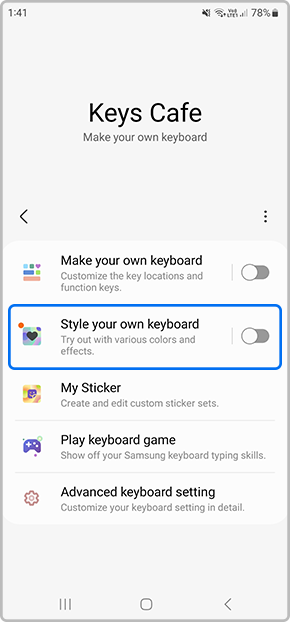
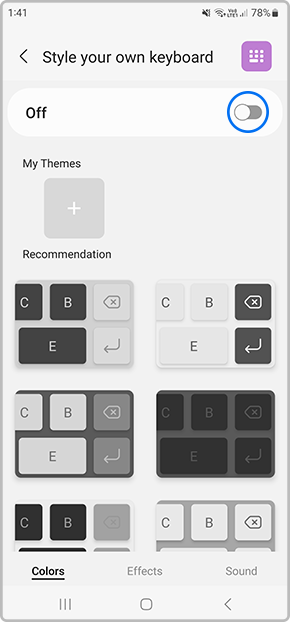
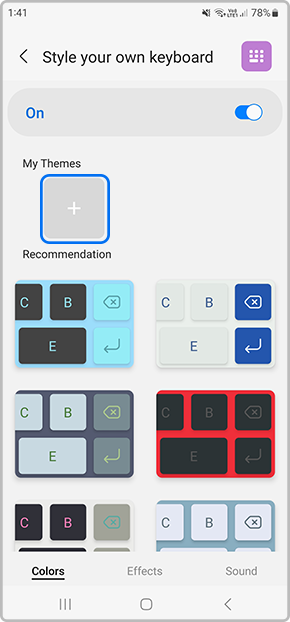
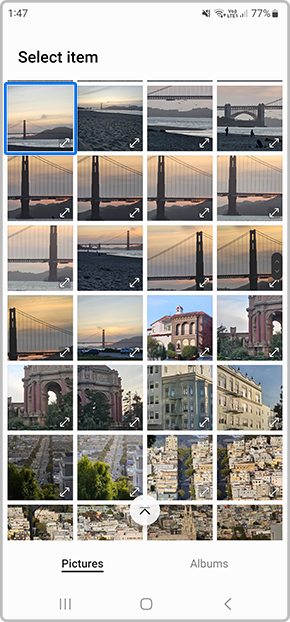
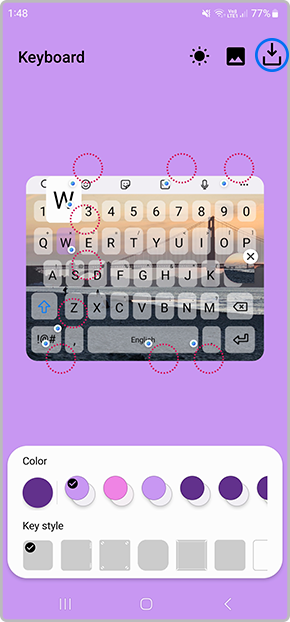
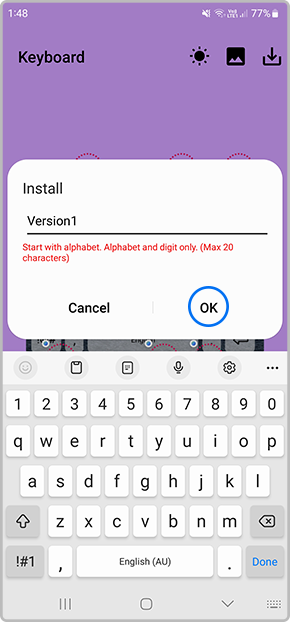
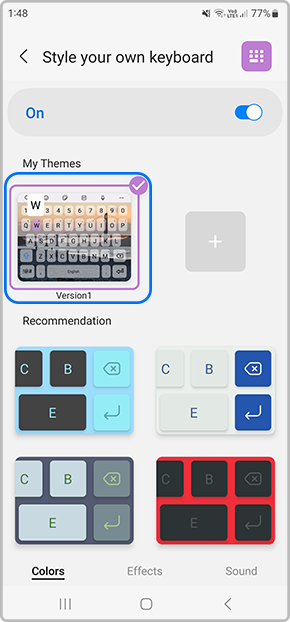
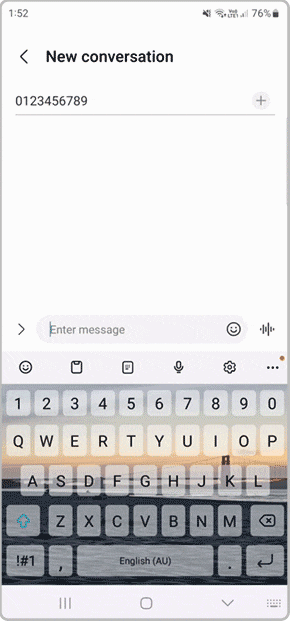
Thank you for your feedback!
Please answer all questions.
