Tips on Setting Up your Samsung Fridge
![]() Please Note: This guide is designed for Australian models only. If you have an international product and require further support, please click here to get in touch with your Samsung subsidiary.
Please Note: This guide is designed for Australian models only. If you have an international product and require further support, please click here to get in touch with your Samsung subsidiary.
Need some tips on setting up your new Samsung refrigerator to ensure optimal operation? Follow the recommendations below on installing, levelling and adjusting your fridge settings.
If you have a side-by-side refrigerator and would like a more in-depth guide on its installation, please click here.
It is important to have sufficient space for your refrigerator to prevent issue such as overheating. The refrigerator must be placed in a location where it can release its heat. If the refrigerator is blocked, it may prevent it from functioning properly. There should be a minimum of 10cm at the rear and sides, and 5cm at the top.
If the refrigerator is not levelled correctly, it can prevent it from operating properly. You can use a level tool to check this, and adjust the screws of the feet located at the bottom front of the refrigerator if needed.

We recommend using a vacuum cleaner to clean the back of the refrigerator once or twice a year. If dust accumulates, it can cause the formation of ice or the presence of moisture in the refrigerator and/or freezer compartment and increased operating noise.

It is strongly recommended that you do not place any products against these openings as moisture may appear under the vegetable drawers or ice may form on the rear wall. It must be kept clear at all times.
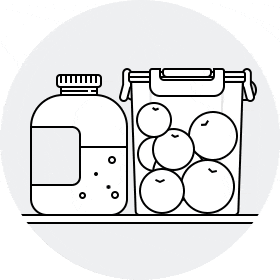
Ensure vacation mode is disabled (if applicable to your model), and check the temperature settings after initial installation - you can refer to your user manual for further information.

For further assistance, please contact our Chat Support or technical experts on 1300 362 603. To find your Samsung product's User Manual, head to Manuals & Downloads.