Active Voice Amplifier on Samsung TVs
On select Samsung TVs is a function called Active Voice Amplifier. If a noise disturbance is higher than the TV sound for over 3 seconds, Active Voice Amplifier detects this and amplifies dialogue from your TV to make it more audible over surrounding noises.
This is done by reading audio from a scene and gathering the surrounding sound data. The Quantum processor’s Active Voice Amplifier processes the incoming sound data and then optimises the audio using sound data from the Sound Sensor Engine. Dialogue can now be heard clearly, even with noise disturbances. It seems simple, right?
![]() Please Note: The information on this page is for Australian products only. Models, sequences or settings will vary depending on location and/or where the product had been purchased. To be redirected to your local support page please click here. Performance may vary depending on the environment.
Please Note: The information on this page is for Australian products only. Models, sequences or settings will vary depending on location and/or where the product had been purchased. To be redirected to your local support page please click here. Performance may vary depending on the environment.
Enabling Active Voice Amplifier
To enable Active Voice Amplifier, head into your compatible TV's Intelligent Mode Settings.
Note:
- For 2024 TV models, Intelligent Mode is available on the LS03D and up.
- For 2020 - 2023 TV models, Intelligent Mode is only available on Q70 and upwards.
 Home button on your remote control and then head to Settings
Home button on your remote control and then head to Settings
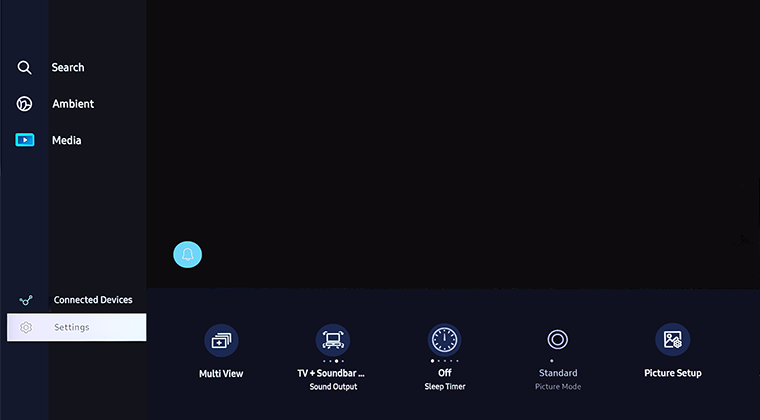
 All Settings
All Settings
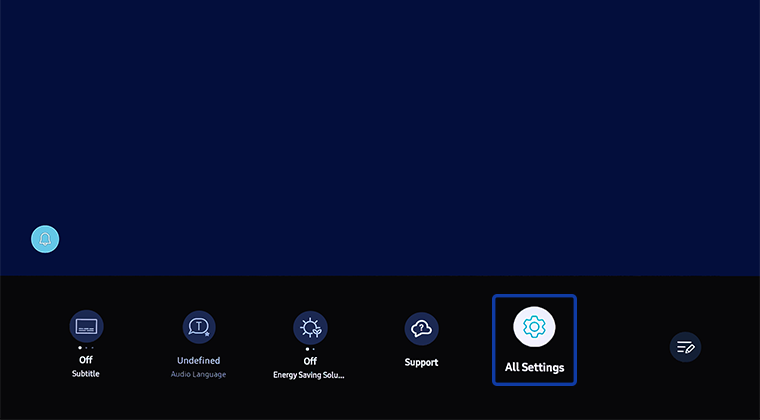
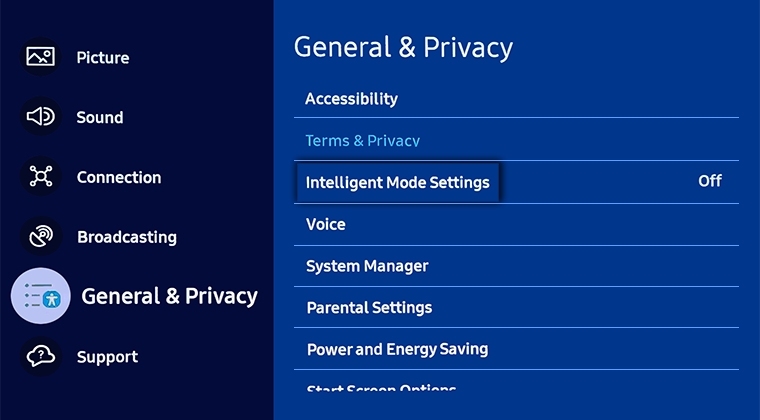
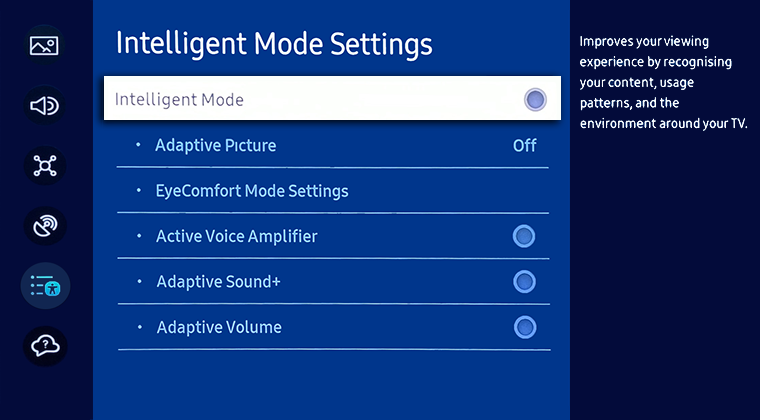

Note: The image above was taken on a 2023 model TV. Settings and layout may vary depending on the year, model and software version of your TV.
 Home button on your remote control and then select Menu
Home button on your remote control and then select Menu
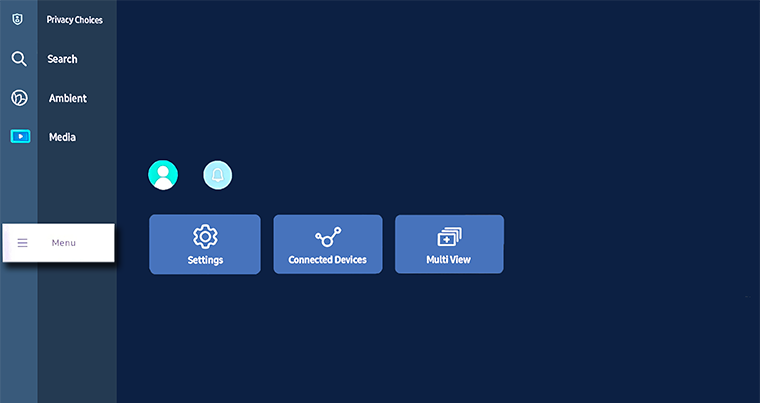
 Settings and then All Settings
Settings and then All Settings
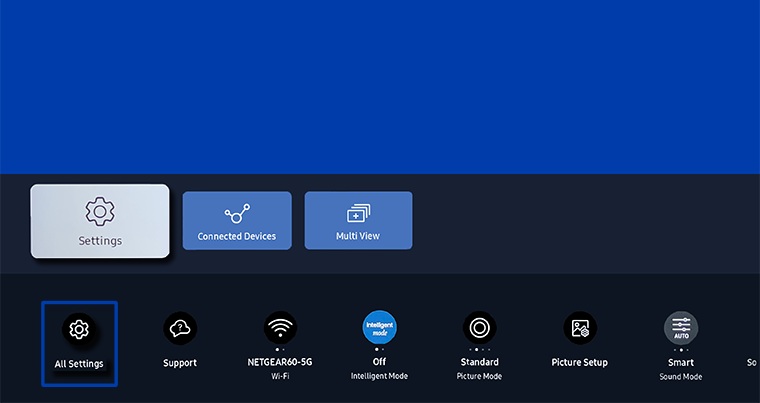
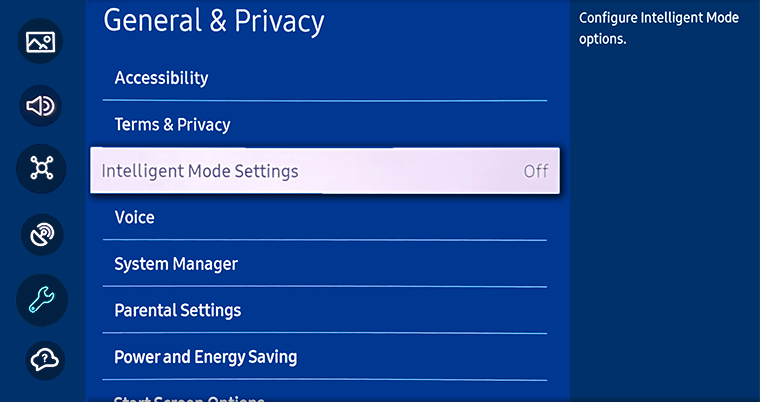
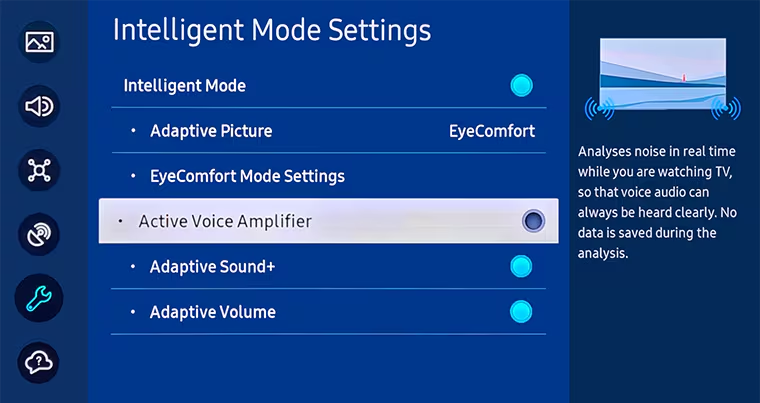


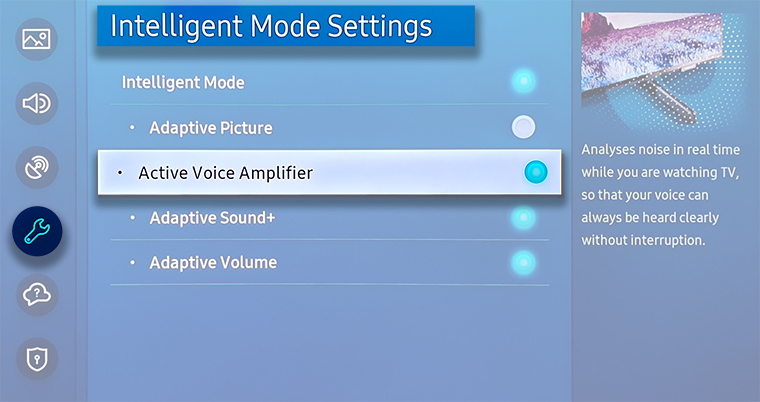
For further assistance, please contact our Chat Support or technical experts on 1300 362 603. To find your Samsung product's User Manual, head to Manuals & Downloads.
 This product should be mounted to a wall or other suitable surface to avoid serious injury. Find out more here.
This product should be mounted to a wall or other suitable surface to avoid serious injury. Find out more here.
Thank you for your feedback!
Please answer all questions.